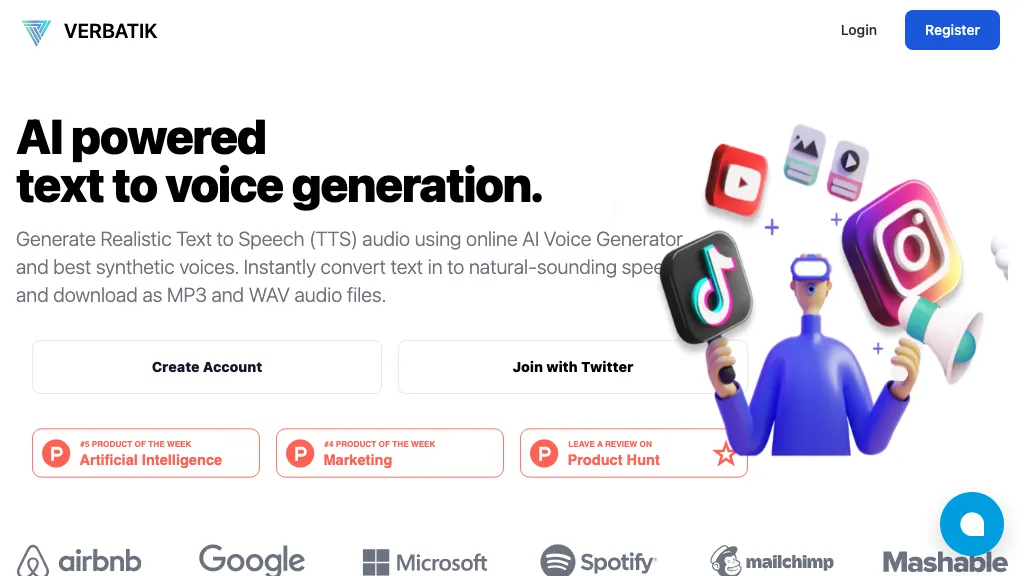What is Verbatik?
Verbatik is a cutting-edge artificial intelligence voice generator tool that transforms any form of written text into human-like speech. Supporting voice generation in 142 languages with over 300 lifelike voices, Verbatik is an ultraversatile platform for creating top-quality voice-overs for different projects.
The smooth and instant transition from text to voice makes the work with this voice maker just extremely convenient and efficient, hence irreplaceable for personal and professional projects.
Key Features & Benefits of Verbatik
Language Support: Verbatik stands out with its ability to generate speech in 142 languages, which helps cater to a global audience effortlessly.
Real Voices: With over 300 AI-generated voices, one will be able to choose voices based on gender, age, and other characteristics that suit their needs.
User-Friendly Interface: This has been built to be friendly and easy to use for those who have minimal technical knowledge in the creation of professional quality voiceovers.
Personalization options: Users can adjust the speed, intonation, and accentuation. Background music or ambient sounds may also be applied in the audio output.
Voiceover work in multilingual languages: Verbatik is readily available for multilingual voiceover work, thus suitable for international and multi-cultural projects for a widely diverse range of applications.
This tool is irreplaceable not only for saving time and resources by avoiding professional voice actors but also for improving quality and engaging audio content for all content creators, marketers, teachers, and business professionals.
Applications and Use Cases for Verbatik
Verbatik’s application fields are versatile. Among others, some of them are the following ones:
- Presentations: Add a professional voiceover to business presentations, webinars, or conferences.
- Videos: Add realistic voiceovers to videos for marketing purposes, educational videos, or simple entertainment.
- Podcasts: Design quality audio for podcasts without a human voice actor.
- E-learning courses: Get engaging educational pages with lifelike narration.
- Customer Service: Run multilingual voiceovers on automatic customer service systems for great user experiences.
From small businesses to large enterprises, the potential of Verbatik is at one’s fingertips in industries such as education, marketing, entertainment, and customer service, to mention but a few.
How to Use Verbatik
The steps below give a limelight into how to use Verbatik—quite easy:
- Signing up for a Verbatik account.
- Log in to the user-friendly dashboard.
- Type the desired text in the text box.
- Choose a voice from the vast library, taking into consideration options such as language, gender, and age.
- Adjust the speech to your liking; this includes pace, tone, and emphasis.
- Add background music or sound effects to your audio output, if need be.
- Preview the created voiceover and adjust wherever necessary.
- Download your final audio file ready for your project.
In this few steps, users can create effectively very high quality tailored voiceovers.
How Verbatik Works
Verbatik works by applying advanced AI algorithms and machine learning models in converting text to speech. It creates voices that are surprisingly human-like in accuracy, naturalness, and fluency using sophisticated neural networks.
The steps for the workflow are as follows:
- Text Input: The user writes his text on the platform.
- Voice Selection: Select a voice from the variety provided according to your need.
- Customization: This is where you can change the pace, tone, and emphasis to your likable effect.
- Audio Enhancement: Here, there is an option of adding background music or other sound effects.
- Audio Generation: The AI then processes the text and generates the final audio file, which a user can preview and download.
Verbatik Pros and Cons
Pros of Using Verbatik
- It supports many languages, thus catering to the global audience.
- It creates realistic and human-like voices through artificial intelligence.
- It has a user-friendly interface that any person irrespective of their skill level can use.
- It provides impressive customization options to allow users to create any kind of audio they may want.
- It is pocket-friendly because it eliminates the need to hire professional voice actors.
Cons or Possible Limitations
- A user needs an internet connection to access the platform.
- The available voices in the library limit it, though it keeps growing.
- The quality of the voiceovers may not be perfect, especially for complex texts.
Users generally report that the platform is very easy to use and that the quality of the voices generated is very high; there is always room for improvement in some areas, however.
Conclusion on Verbatik
Put together, Verbatik is changing the text-to-speech process with its great language coverage, lifelike voice generation, and user-friendly interface. Whether for work or any other use case, Verbatik offers a solid solution for making quality AI voiceovers in different languages.
As the platform continues to get better and eventually increase its bank of voices, so will the diversity and naturality of the voices. For this reason, Verbatik is highly recommended to any person in search of an efficient, cost-effective, and versatile text-to-speech tool.
Verbatik FAQs
Frequently Asked Questions
-
What is Verbatik?
Verbatik is an AI-powered text-to-speech converter for creating realistic speech in 142 languages from its written form. -
How many voices has Verbatik made available?
They have over 300 lifelike voices, selected by gender, age, and many other criteria. -
Is there an option to edit generated voiceover?
Yes, it allows adjusting the pace, tone, and emphasis. Besides, it provides background music and sound effects for even more customized audio. -
Is Verbatik easy to use?
Yes, with the intuitive interface of Verbatik, any person with minimal technical skills can easily make professional-looking voiceovers. -
How many pricing options does it offer?
Verbatik operates on the freemium model. Simple features are free of cost while various sophisticated features come with multiple paid plans.
Troubleshooting Tips
Trouble in Voice Generation:
- Ensure that your Internet connectivity is stable.
- Check for updates or notifications from Verbatik itself. Verbatik is upgrading day by day.
- In the case of complicated texts, try making the input simpler to get a better quality of voice.