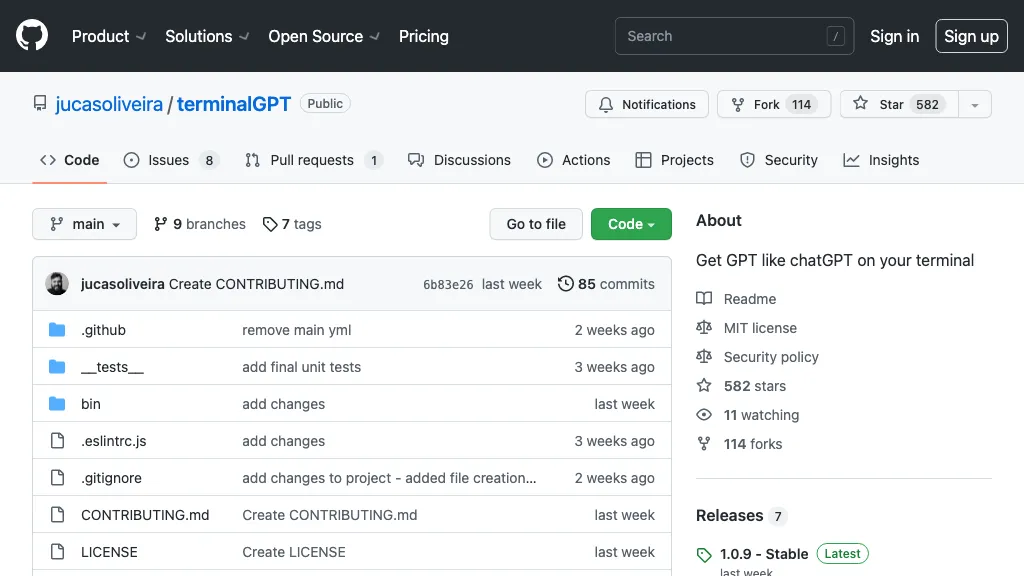What is Terminal GPT?
TerminalGPT is an open-source innovative tool for bringing AI-powered conversational capabilities directly into your terminal. This advanced model, Text-Davinci-003, forms the backbone of TerminalGPT, enabling users to converse with an AI chatbot right in their terminal window. While it does require an OpenAI API key to work, temperature and engine are adjustable to whatever a user needs. You can install this package with either npm or yarn packages.
Key Features & Benefits of TerminalGPT
TerminalGPT has numerous striking features and benefits, which are what make it an application that can fit many occasions or purposes. Here they are:
- Chat with AI right from your terminal.
- Temperature and engine configurable for tailored results.
- Uses the mighty text-davinci-003 model.
- Depends on OpenAI API key to work.
- Can be installed from npm or yarn in a breeze.
These all put together can enable users to work with terminals for the implementation of AI chatbots’ functionality seamlessly, with extended control and customization of workflows.
Use Cases of TerminalGPT
TerminalGPT could be used in a wide range of applications, which makes it versatile and suitable to adapt in:
- Automated Customer Support: Customer queries are dealt with more effectively, and customer support is provided through an AI Chatbot.
- Personalized Website Chatbot: Embed an interactive chatbot into websites for better interactivity.
- AI-driven Immersive Interactive Storytelling Tool.
Ind_SCRIPT can be applied to a wide variety of industries, including but not limited to technology, customer service, and creative content development.
How to Use TerminalGPT
To use TerminalGPT, it is quite easy and follows the following steps:
- TerminalGPT should be installed using npm or yarn.
- Get an API key from OpenAI.
- Set up the API key in your Terminal Environment.
- Edit Temperature and Engine settings in your choice.
- Start having an intellectual conversation with the AI chatbot right from your terminal screen. To make the most of it, get used to the many temperature and engine settings to adapt the chatbot’s responses to your needs.
How TerminalGPT Works
TerminalGPT is powered by the strong text-davinci-003 model developed by OpenAI. This model uses new, state-of-the-art algorithms for natural language processing to respond like a human. Its workflow is basically to take user input as API requests to the model, process, and respond accordingly in fluent and contextually appropriate language. Parameters can be adjusted by the user, thereby influencing the randomness and creativity of the responses.
Pros and Cons of TerminalGPT
With any tool, of course, there are a few pros and possible cons:
Pros
- Easy integration into terminal environments.
- Highly customizable, adjustable settings.
- Powered by the advanced text-davinci-003 model.
Cons
- Dependence on an OpenAI API key may imply added costs.
- Only operable by users confident with command-line interfaces.
General user feedback has indeed been positive about the flexibility that this tool affords and the robustness of its AI.
Conclusion on TerminalGPT
TerminalGPT definitely makes a strong case for people who look to add some AI chat capabilities to their terminal environment. For the breadth of features, the ability to customize settings to suit needs, and using such a powerful model as text-davinci-003, it is indeed an interesting solution for both developers and researchers and power users in general. Its limitation is that it requires an OpenAI API key, but flexibility and control will likely justify the investment. Further updates and refinement can only make this tool more useful and enjoyable to use.
TerminalGPT FAQs
Frequently Asked Questions
-
What is TerminalGPT?
TerminalGPT is an open-source tool to work with an AI powered chatbot within your terminal using the text-davinci-003 model. -
How do I install TerminalGPT?
You can install TerminalGPT via npm or yarn packages. -
What do I need to use TerminalGPT?
You must have an OpenAI API key to use TerminalGPT. -
Can the results returned by the chatbot be customized?
Yes, it will be possible to modify the temperature and the engine settings to result in a different outcome from the chatbot. -
What is TerminalGPT useful for, and whom is it for?
TerminalGPT will be very handy for developers, researchers, and power users used to or comfortable with the command-line interface.
For troubleshooting and more detailed answers, refer to official documentation or community forums.