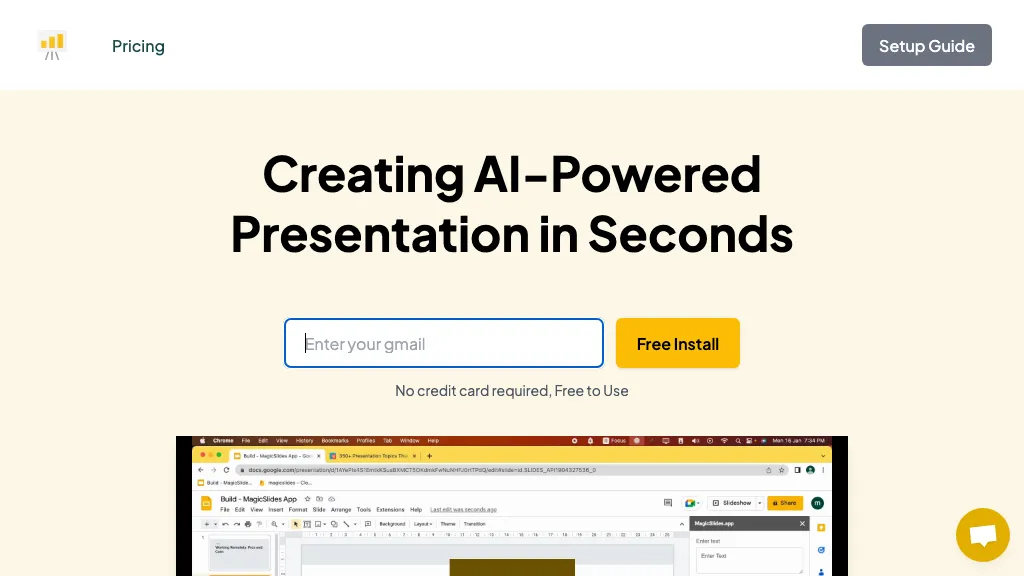What is the MagicSlides App?
The MagicSlides App is a web-based AI-powered tool that was built to simplify the process of presentation slide creation. It automatically generates slides according to the topics that are selected by users and also based on the number of slides. This saves a lot of time and further reduces the effort one has to put into developing a professional presentation. This also allows users to add custom text to the slides, making it highly versatile for user needs. This add-on installs from the Google Workspace marketplace in many languages. It gives support for any installation or licensing issues via email. The licenses of this add-on are tagged per user and linked to their Google account email address.
Key Features & Benefits of MagicSlides App
- Automate the creation of presentation slides
- Add your custom text to your views
- Multilingual
- Easy to install from the Google Workspace marketplace
- Per-user licensing, tied to Google account email addresses
The main advantages of working with MagicSlides App are time savings on slide creation and fast generation of presentations. Its unique selling points are automation and the ability to customize it to suit diverse needs of users.
MagicSlides App: Use Cases and Applications
The MagicSlides App is quite versatile and could be applied in the following scenarios:
- Creation of professional presentations in the quickest time possible
- Save time building slides, and add your text to slides
This tool will be of particular help to people who have to work much with slides, those whose mother tongue is not English, and users who have strict license limitations connected with their Google accounts. Its functionality can be helpful in a wide range of uses from education, enterprise, to marketing sectors.
How to Work with MagicSlides App
MagicSlides App is quite easy to use:
- Find and install the app via the Google Workspace marketplace.
- Open a new Google Slides presentation or any existing one. Access MagicSlides through the add-ons menu.
- Provide the topic and the number of slides you want to prepare. You can provide custom text if you want so that the slides would be more personalized for your needs.
- For optimal results, make sure that your topics are clear and to the point.
- Take a closer look at how this UI works and try using the different customization options to see what this tool is capable of.
MagicSlides App: How It Works
The MagicSlides App uses artificial intelligence to automatically build slides. The idea here is that underlying algorithms will take information on a topic and the number of slides a user needs to formulate relevant content and layouts. This will be a starting point for the user where they can replace the text with their own so the presentation fits their requirements. The workflow should make sure an intuitive interface is available, providing polished presentations with very little effort.
Pros and Cons of MagicSlides App
Like any tool, MagicSlides App does have its pros and probably cons, too:
Pros:
- Save a lot of time when making presentations
- Easy to use and install
- Multi-language versions supported
- Personalization supported
Cons:
- Free version limited
- Dependent on Google Workspace
The general user feedback often points out the saving of time and ease of use as two major plus points. However, some users criticize limitations of the free version.
Conclusion about MagicSlides App
In a nutshell, MagicSlides App is the most efficient tool that provides an opportunity to create professional presentations in the shortest time and with minimum effort. Its key features include: automated slide generation, customizable text, making it so helpful for different groups of users. As to free version limitations, paid plans offer extensive features at quite reasonable prices. Further on, we can expect even more enhancements and updates that would allow making this already powerful tool much stronger and user-friendly.
MagicSlides App FAQs
Frequently Asked Questions
Q: How to Install MagicSlides App?
A: It can be installed from the Google Workspace marketplace.
Q: Does MagicSlides App have a free version?
A: Yes, it does. However, one needs to settle for certain limitations with the free version. Paid plans provide full functionality.
Q: What languages does MagicSlides App support?
A: MagicSlides App supports multiple languages, thus reaching a wide variety of audiences.
Q: How is the license linked with my Google account?
A: The add-on license is per user and bound to the Google account email address.
Q: Where can I get support if I encounter any installation or licensing problems?
A: Support, in case of any installation or licensing issues you may encounter, is done via email.