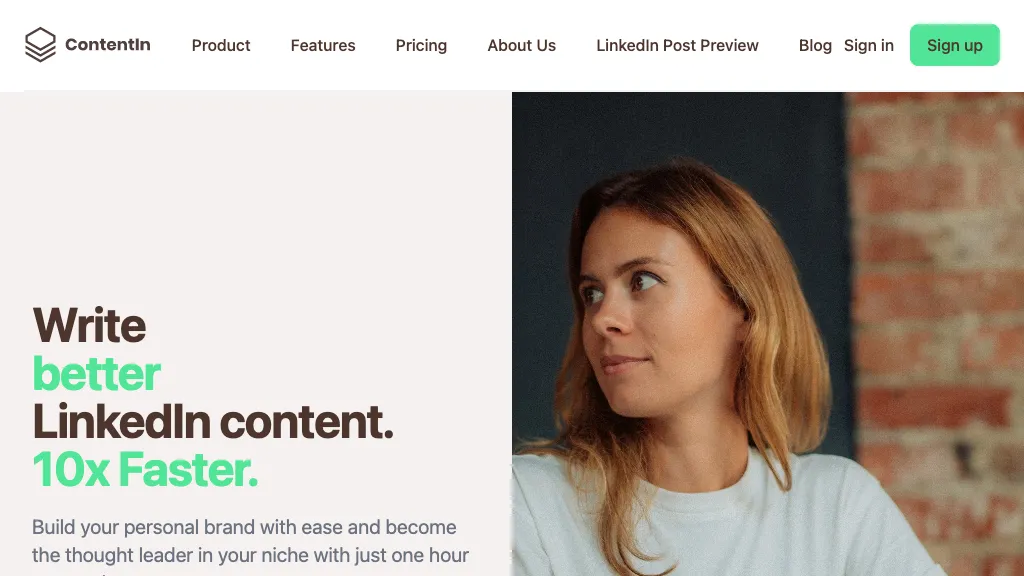What is ContentIn?
ContentIn is an all-in-one creation, planning, and analysis tool for LinkedIn content. From features like post scheduling to its vast library of templates, AI-driven content ideas, writing assistance, and integration with media to the management of ideas, everything makes content creation a very easy chore. It helps users to build their personal brand and become a thought leader on the platform in only one hour of work per week. People love ContentIn because it makes content creation easy and saves time.
Key Features & Benefits of ContentIn
ContentIn excels because it has a host of features and benefits that align with the requirements of many users. Some major features include:
-
Schedule Posts:
One can schedule and design a few posts in advance to share on the platform, ensuring great consistency. -
Library of Templates:
Offers a bank of templates to create various styles and designs according to different needs and styles of content. -
AI-generated ideas on what to post:
By using artificial intelligence, it helps develop ideas for content, hence easy to find topics that will engage an audience. -
Writing Assistance:
It provides writing assistance that users can use to come up with compelling, professional content. -
Media Integration:
This is a feature that permits the smoothening of combining pictures, videos, or other media into the post.
All of these features smoothen the process of creating content and offer very unique selling points, which ContentIn can offer to its users as value on LinkedIn. By using ContentIn, users can save time and create quality content that personally brands them effectively.
Use Cases and Applications of ContentIn
It is versatile and can be applied under varied scenarios to help satisfy different content needs. Specific examples are as follows:
-
Easy Post Creation and Scheduling:
The fact that users can easily create and schedule their posts on LinkedIn means that there will be constant streams of content but not with constant manual efforts on the part of the user. -
AI Content Ideas:
It allows for the generation of unique ideas for content, keeping a user relevant and engaging on the site. -
Performance Analysis:
ContentIn measures content performance to strategy fine-tuning in driving better results.
The tool comes in very handy for social media managers, marketing professionals, and people trying to build their personal brand on LinkedIn.
How to Use ContentIn
Getting started with ContentIn is quite easy. The following is a step-by-step guide on how one can use the tool:
-
Sign Up:
First, log in to ContentIn’s website and create an account. This will give you access to the platform. -
Look Through Templates:
Browse through their library for something suitable per your taste of content and needs. -
Generate Ideas:
An AI-powered idea generator will throw at you relevant and catchy topics on your choice for the LinkedIn posts. -
Create Content:
Using writing assistance, write up professional and engaging posts. -
Schedule Posts:
Write and schedule posts ahead of time so they can go live at the best possible times to garner maximum engagement. -
Track Performance:
Keep track of how well your content is performing through the native analytics tools, then adjust your strategy accordingly.
This best works if one uses the tool consistently for the posting schedule and regularly refines content based on performance data.
How ContentIn Works
It is a powerful content creation and management platform developed to utilize advanced technology in harnessing the power of content. It creates ideas for the content, supports writing, and analyzes post performance based on artificial intelligence. Here is an overview of how the workflow goes:
-
AI Algorithms:
AI Algorithms in ContentIn interpret the user inputs and trends on LinkedIn to suggest relevant and engaging content ideas. -
Content Creation:
A writing platform with support for quality posts through the integration of media. -
Scheduling and Analytics:
Scheduling of posts and assessments of performance through the use of built-in analytics tools can be used in optimally functioning one’s content strategy.
ContentIn Pros and Cons
As with any tool, ContentIn has its strengths and weaknesses. In this section, we focus on a very short summary – based on user feedback – about what users like and not so much about this platform:
Pros:
- It saves a lot of time by automating much of the content creation and scheduling process.
- Easy to Use: The interface is also very user-friendly, making it perfectly accessible to any user, irrespective of their expertise.
- It contains an array of features that help users with every single aspect of managing their LinkedIn content.
Cons:
- Limited to LinkedIn: Currently, ContentIn caters to only one social media platform, which is LinkedIn—not quite perfect if you want to manage content across several such media.
- AI Limitations: Yes, the AI is very powerful, but it may not always come up with perfectly tailored ideas or content—requiring, at times, user input and adjustment.
Conclusion about ContentIn
ContentIn helps you smoothen your LinkedIn content creation and management tasks. With AI-generated ideas, writing assistance, and in-depth analytics, it’s really going to save you a lot of time and raise the bar on content quality. While it was constructed around LinkedIn, at this moment, these specialized features make it one of the best for LinkedIn users seeking to build their personal brand and become thought leaders.
Moreover, with future developments and updates, this platform will be even more valued and become an even more invaluable tool for a content creator.
ContentIn FAQs
-
What is ContentIn?
ContentIn is an all-in-one tool for creating, planning, and analyzing LinkedIn content. -
Who can use ContentIn?
The ones who will benefit most from ContentIn are social media managers and marketing professionals, but also people on LinkedIn who want to build their personal brand. -
What are key features of ContentIn?
It provides post scheduling, a library of templates, AI-generated ideas, writing assistance, and media integration. -
How does ContentIn save time?
Automating most of the tasks in content creation and scheduling helps ContentIn users to have a full presence on LinkedIn with the least effort. -
Is ContentIn limited to LinkedIn?
Yes. For now, ContentIn is focused on the creation and management of content only on LinkedIn. -
What are ContentIn’s pricing plans?
ContentIn offers a variety of pricing plans, which can be found on their website. All in all, with regard to the prices, they are quite competitive, offering really good value for money against the features.