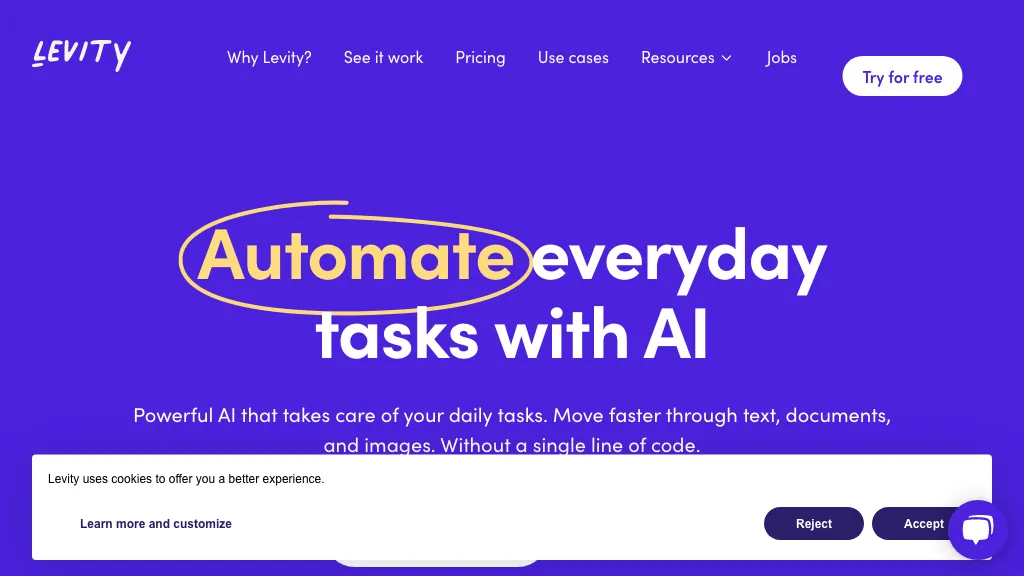What is Levity?
Levity is a no-code AI workflow automation platform to automate repetitive tasks that involve email management, inventory management, document classification, and support tickets. It empowers users in automating daily tasks themselves—no line of code needed. Ingest data from existing tools and APIs with Levity, and this frees one from the need to monitor it manually, sort, and analyze. Among others, the platform provides tailor-made feedback analysis capable of handling positive and negative responses, along with urgent responses. Levity liberates more time by unshackling team members from routine tasks and drives productivity.
Some of the Key Features & Benefits of Levity
-
Email Management:
Automate organizing, sorting, and responding to emails. -
Inventory Management:
Keep track of your inventory levels much more organized. -
Document Classification:
Allow for quick classification and organization of documents based on their content. -
Support Tickets:
Customer support tickets are effectively managed and prioritized.
Levity is unique because, even for a non-technical user, no coding is needed. It integrates smoothly with other tools and APIs to minimize the need for manual intervention. This, in turn, frees up team members from such routine activities and increases the productivity of each while dealing with more strategic activities.
Levity Use Cases and Applications
Levity can be applied to lots of different scenarios in order to enhance productivity and efficiency. Examples include, but are not limited to, the following:
-
Automation of Email Processing:
This would range from mere automatic filtering and prioritizing incoming emails based on predefined rules to more advanced techniques of automatically acting upon incoming emails. -
Automation of Inventory:
Keep track of the stock and automatically trigger reordering when needed. -
Automatic Document Sorting:
Let the documents be sorted into relevant folders and databases with no human touch.
The industries and sectors benefiting from Levity include busy professionals, small business owners, non-technical users, and teams that have to execute repetitive tasks. How a small business owner may leverage Levity in the effective management of customer inquiries, or how a team of professionals automates routine tasks and invests their precious time in more critical activities, is just for example.
How to Use Levity
Using Levity is not going to be a big hurdle, especially considering it has a user-friendly interface and uses a no-code approach. Here is a step-by-step guide:
- First, create an account on Levity and log in to the platform.
- Then connect Levity with your current tools and APIs.
- Now choose email management or document classification as typical tasks you usually want to automate.
- Set up the rules of automation under requirements.
- You now have triggered the automation, and further performance can be viewed on the Levity dashboard.
The following tips and best practices should therefore come highly into consideration:
- Keep evaluating and reworking your automation rules to make sure they align with your evolving business needs.
- Utilize Levity’s custom feedback analysis to get an overview of customer sentiment.
- Track performance of your automated workflows using analytics within the platform.
How it works at Levity
Levity uses advanced AI algorithms and models in automating repetitive tasks. It makes use of various machine learning techniques to analyze data, identify patterns, and act on predefined workflows. A short overview of the process in workflow would be as follows:
-
Data Ingestion:
Data is ingested from connected tools and APIs. -
Data Analysis:
AI models built into the platform analyze the data for patterns relevant to. -
Task Execution:
Levity executes the predefined tasks, such as sorting emails or classifying documents, based on the insights derived. -
Feedback Loop:
The platform is continuously monitoring its performance and makes necessary adjustments in the automation rules.
Summing up—the frictionless process ensures efficiency and the highest accuracy in executing repetitive tasks, thus freeing up resources for the users to focus on more strategic activities.
Pros and Cons of Levity
Like any other tool, Levity has some pros and, probably, several cons. Here they are:
Pros
- No-code platform: It’s accessible to users who do not have technical expertise.
- Saves time: It automates the repetitive tasks in no time and dedicates time for activities that are more critical.
- Integration: It easily integrates into other tools and APIs.
- Custom feedback analysis: It detects positive, negative responses, and urgent responses.
Possible Cons
- Initial setup: It may take a little more time to set up automation rules and their criteria.
- Complex workflows: It might be hard to automate highly complex tasks.
User feedback generally highlights ease of use and big time savings as major benefits, though some users note it does need setup and configuration right at the start.
Conclusion about Levity
Levity is a no-code AI workflow automation platform that reinforces productivity based on the automation of repetitive tasks like email management and inventory management. It is highly user-friendly, incorporating most of your current tools, so from busy professionals to small business owners, it can be quite versatile. The setup may take some time, but in the long run, it’s worth the benefit of saving lots of hours and boosting efficiency.
For as long as AI technology continues to evolve, so will Levity continue to add new features and enhancements that will further seal its position among the very best workflow automation platforms.
Levity FAQs
-
What can I automate with Levity?
You can automate managing your emails, inventory, and documents—classifying them, even support tickets customized to your needs. -
Must I have technical expertise to work with Levity?
No, Levity is a no-code platform designed for users of any level, regardless of technical knowledge. -
Can I try Levity for free?
Yes, Levity offers a free plan in which you can try the tool with no financial burden until you decide to upgrade into one of their paid plans. -
What options does Levity have for supporting its users?
Levity provides its customers with various touchpoints to reach out for support via email or through their portal dedicated to support. One can go on a tour of the tutorials or the frequently asked questions to get a head start with the application.