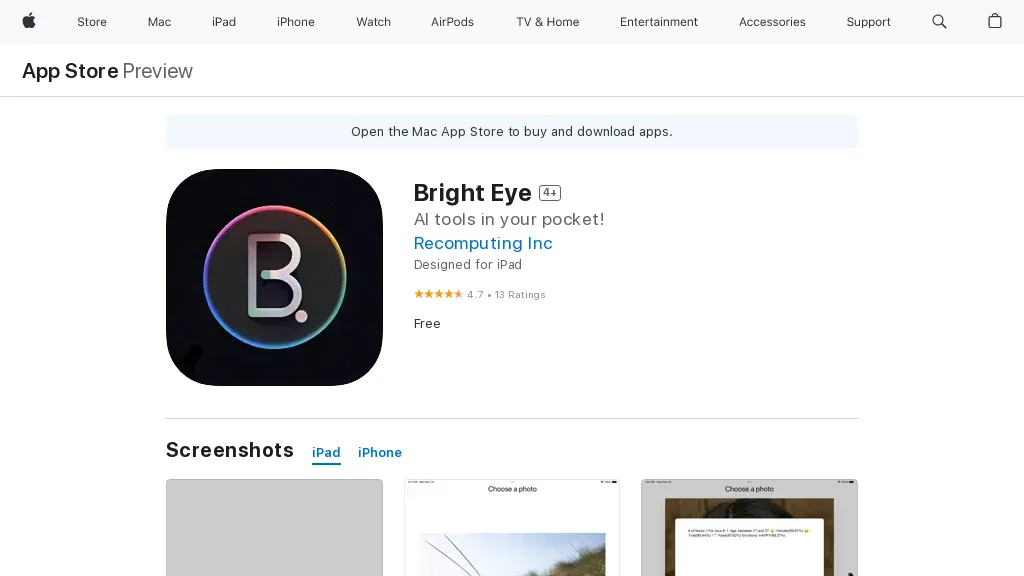What is Bright Eye?
Bright Eye is a multi-use mobile AI application distinguished by merging many services into one dynamic tool. In fact, it is one of the very first apps to give an all-in-one AI resource combining art generation and code generation with poem creation, photo analysis and image captioning, and a chat-GPT-like operation called AAIA.
What Bright Eye Comes Packed With:
Bright Eye is replete with a long list of impressive features and the associated benefits that help users in various ways. Some of the major features are as follows:
-
Art Generation:
Making unique and visually appealing pieces of work is super easy. -
Code Generation:
Code becomes more manageable with code piece generation techniques and solutions. -
Poem Generation:
Make wonderful poems with no effort. -
Photo Analysis:
Learn about the image properly with an in-depth analysis. -
Image Captioning:
Get descriptions of your photos with a tizzy of a hat. -
AAIA:
Interact dynamically with a chat-GPT-like app.
The flexibility, ease of use, and the need to have multiple tools in a single app make Bright Eye preferable to many other AI tools. It is a perfect fit for the user groups below:
Bright Eye Use Cases and Applications
Bright Eye is designed to be helpful across a range of applications. Here are some specifics:
- It enables artists or art lovers to create a unique piece of digital art.
- Generate Code: This provides a faster way for the creation of code snippets, helping developers save time.
- Analyze Photos: Photographers and content creators can get insights into their images with detailed analyses.
Bright Eye is most helpful to mobile users, artists, developers, writers, and content creators in providing them tools to boost their creativity and productivity.
How to use Bright Eye
Using Bright Eye is simple and intuitive. Here is a step-by-step approach:
-
Download and Install:
Download the Bright Eye app from your store and install it on your device. -
Create an Account:
Sign up or log in to have all the features unlocked. -
Explore Features:
Go through the app to see its varied features, from art generation to code generation. -
Use Tools:
Select the tool you need, follow in-app instructions, and create or analyze.
For the best experience, it’s recommended that you update the app regularly and learn about new features as well as improvements.
How Bright Eye Works
Bright Eye is built on state-of-the-art AI algorithms and models, making this huge functionality possible. Technically speaking, it works like this:
-
Art Generation:
It uses neural networks to create unique visuals based on user input. -
Code Generation:
It uses machine learning models to generate correct code based on coded prompts. -
Photo Analysis:
Use image recognition algorithms in analysis and interpretation of photos. -
AAIA:
Using a language model such as GPT, one can undertake lucid, logical conversations.
The app’s workflow is quite friendly, allowing the user to tirelessly flow from one tool to another and maximize its potential.
Bright Eye Pros and Cons
Just like any tool, Bright Eye has its pros and cons:
Pros:
- All-in-one, full package.
- Ease of use.
- Free use of several tools powered by AI.
- Can be applied to several areas.
Cons:
- It is only available on mobile devices.
- It is necessary to have a stable internet connection.
- Some advanced features may still be in the process of development.
The users report that this app is very convenient and functional. However, it has a few areas that need improvement, such as the use on other platforms.
Conclusion on Bright Eye
In general, Bright Eye leads as a pioneer mobile AI app that consolidates various services into one pack. Among the key features are generating art, code, poems, and photo analysis, just to name a few, making this tool really versatile for many users. With a few limitations, the benefits are pretty significant with the aspect of free usage. Users can expect even more functions and enhancements added in further development of the app.
Bright Eye FAQs
Below are the Bright Eye app’s FAQs:
-
Q: Is Bright Eye available for both Android and iOS?
A: Bright Eye is available for both Android and iOS. -
Q: Does Bright Eye need an internet connection?
A: While many of its features can be used without internet connectivity, a connection is recommended to avail the best experience and all functionalities. -
Q: Are there any premium features in Bright Eye?
A: All features within the Bright Eye application are at no cost for now. Changes may happen with further updates getting development-pitched into the application. -
Q: How can I give feedback or report an issue?
A: Users can give feedback or report problems using an in-built support section or by emailing the development team directly from the official website.