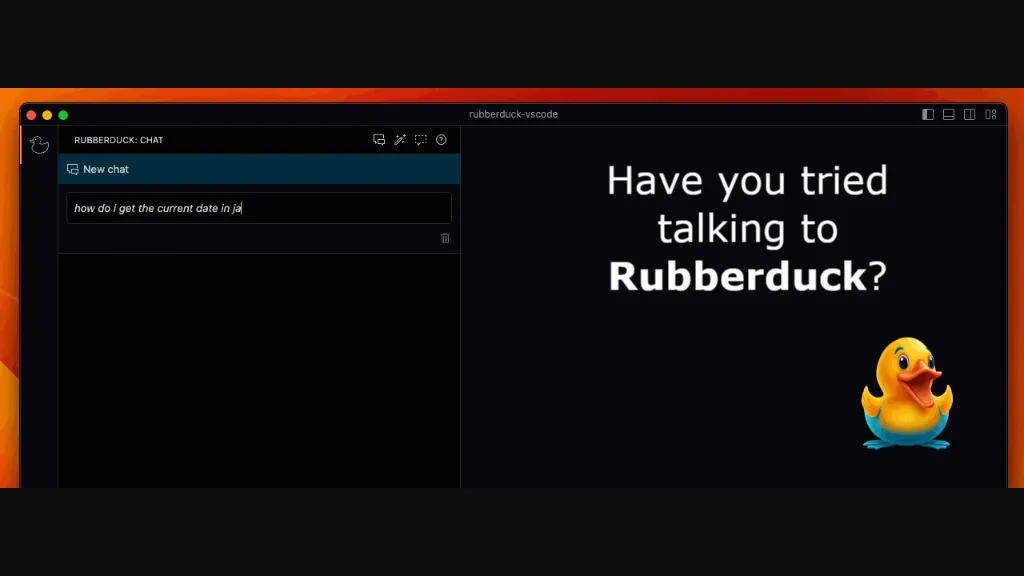What is RubberDuck
RubberDuck is a free, open-source VS Code extension powered by artificial intelligence to assist developers with a plethora of coding tasks. This plugin is free and serves a way for one to be able to bring AI chat directly into the sidebar of the Visual Studio Code, where one can generate, revise, understand code, create tests, detect bugs, and trace errors. Make sure you can even add your own conversation patterns to fit the best customizations based on your needs.
Key Features & Benefits of RubberDuck
RubberDuck has engineered within an in-built series of features for enhanced coding experience:
-
AI Chat:
Discuss coding problems at any time and possible solutions with the AI on the go. -
Generated Code:
AI auto-generates code snippets based on your needs. -
Edited Code:
Quickly edit the code with the suggestions of the AI. -
Understands Code:
Manual and static code finally gets explained due to RPE. -
Test Generation:
Using RubberDuck, you can generate unit tests to prove the functionality behind your code. -
Bug Detection:
Effectively trace and diagnose errors in code.
Some of the benefits of using RubberDuck are as follows:
-
Enhanced Productivity:
You are able to automate a number of repetitive tasks and then get enough time to focus on more critical parts of development. -
Higher Code Quality:
Enables you to produce quality code and the tests to match it all sans any bugs slipping in. -
Greater Efficiency:
Intuitive interface and the ability to construct own templates—accessible to all categories of users, ranging from novice to expert.
Use Cases of RubberDuck
RubberDuck comes in several usage scenarios, which are:
-
Collaborative Coding:
A group can work together on the problems of coding and their resolution through the AI chat window. -
Code Generation:
There is no time consumed on the generation of boilerplate codes or intricate algorithms with minimal nuisance ever. -
Error Diagnosis:
Lengthy coding errors are diagnosable and fixable during the developmental stages.
RubberDuck can be applied in the given below industries/domains:
- Software Development
- Education: Students in learning coding
- IT and Tech Support
How to Use RubberDuck
Get started:
- Visit the RubberDuck extension on the VS Code Marketplace and download it.
- In VS Code, go to the sidebar and access the AI chat feature.
- Have a normal conversation to generate, edit, or understand your code.
Some tips to follow for the best results are:
-
Template Customization:
Create templates of conversation for the coding needs that are specific. -
Keep Updating:
Keep the extension updated with the latest features and enhancements.
How RubberDuck Works
RubberDuck operates using a lot of advanced AI algorithms that fuel its mechanisms and models where the features are. Among the technologies in use include NLP, Machine learning techniques on reading user questions and generation of answers, etc. Its work is normally executed as follows:
-
User Question:
The user asks question or request about the performance of a certain operation. -
AI processing:
This is the process whereby the AI processes what may be input to it. -
Response Generation:
It specifies the code must be generated, edited, or explained by the AI. -
User Interaction:
The user consumes the AI-generated response and interacts with it.
RubberDuck Pros and Cons
Mostly like a tool, RubberDuck is very beneficial to its users while having some cons:
Pros:
- Free and Open-Source; there is no limit and so one may access any feature for free.
- AI Based Support: It helps in intelligent code generation and error diagnosis.
- Extensibility: In a way, it can define custom templates based on one’s coding style and personal requirements.
Disadvantages:
- Learning Curve: A new user might take a little time before getting to know all of its features.
- It is dependent on the AI Accuracy since performance varies, but all said and done, customer reviews for this have been positive with many of them saying that it could be a way to fasten coding process and to deliver more.
RubberDuck Cost
What makes RubberDuck an enviable tool is that it is free. It sort of has an edge over other AI-based tools that basically require one to take on a subscription fee to be put in its proper application. Plus, it is open source with libre community contributions and improvements. That makes it an extraordinarily valuable tool for novices up to experienced programmers in that it both creates the code and diagnoses errors in a very clear fashion. Of course, with one such tool, learning to work with it is necessary, but the result will compensate for the time spent. There’s also going to be the possibility of updates and tune-ups through community efforts that may leverage such tooling to one step further, making it well worth it for any code manipulators.
RubberDuck FAQs
Q: It is really free for using?
A:
Is RubberDuck free and open-source? Or, are there some hidden fees?
A:
Yes, RubberDuck is free and open-source, with no hidden costs at all.
A:
Does RubberDuck generate tests for my code?
Yes. The most awesome feature about RubberDuck is its ability to automatically create tests that would either confirm what you have in your code is what it should be doing.
A:
Go to the VS Code marketplace and install “RubberDuck.”
Q:
And would that be a good one to use for beginners?
A:
Yes, it is user-friendly to use, along with comments for codes; it is perfect for the beginner who has just learned how to code.