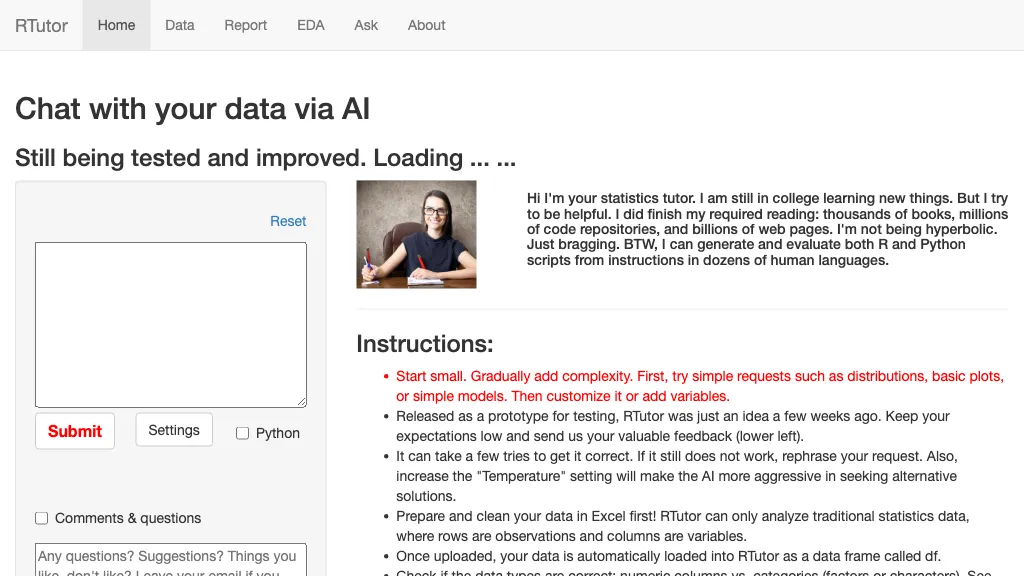What is RTutor?
RTutor is an advanced AI-driven application designed to facilitate data interaction through natural language. Users can seamlessly upload their datasets and request specific analyses in plain English. The application then generates R code to respond to queries, plot numerical results, and conduct comprehensive data analyses. Additionally, RTutor includes features for data cleaning and voice recognition. The source code for RTutor is available for non-profit use under the CC BY-NC 3.0 license.
RTutor’s Key Features & Benefits
RTutor offers an array of impressive features that cater to a wide range of users, making it a top choice for data analysis tasks. Here are some of its standout features:
- Data uploading: Users can easily upload their datasets for analysis.
- Natural language interaction: Communicate with the app using everyday language to request data analysis.
- R code generation: Automatically generates R code to perform the requested analysis.
- Numerical result plotting: Visualizes data through various plots and charts.
- Data analysis: Provides detailed insights and results based on the data.
The benefits of using RTutor include its user-friendly interface, the ability to handle complex data analysis tasks through natural language queries, and the automation of R code generation which saves time and reduces the potential for errors.
RTutor’s Use Cases and Applications
RTutor is a versatile tool that can be utilized in various scenarios. Here are some specific examples and sectors that can benefit from RTutor:
- Data Analysis: Generate R code for in-depth data analysis, making it accessible for users with minimal coding experience.
- Data Cleaning: Preprocess and clean data efficiently before analysis.
- Natural Language Interaction: Allows users to interact with their data using natural language, simplifying the process of extracting insights.
Industries and sectors that can benefit from RTutor include academia, non-profit organizations, research institutions, and businesses that rely heavily on data-driven decision-making. Data analysts and researchers, in particular, find RTutor invaluable for its ease of use and robust analytical capabilities.
How to Use RTutor
Using RTutor is straightforward and user-friendly. Here’s a step-by-step guide on how to get started:
- Upload your dataset: Begin by uploading the dataset you wish to analyze.
- Interact via natural language: Use natural language to ask questions or request specific analyses.
- Review generated R code: RTutor will generate the corresponding R code to perform your requested analysis.
- Analyze results: Examine the numerical results and plots generated by the app.
- Data cleaning: Utilize the data cleaning features to preprocess your data as needed.
For best results, ensure your queries are clear and specific. Familiarize yourself with the user interface to navigate the app efficiently.
How RTutor Works
RTutor leverages advanced AI algorithms to interpret natural language queries and convert them into executable R code. The underlying technology includes natural language processing (NLP) models that understand and process user inputs. Once a query is received, the app generates the appropriate R code to perform the requested analysis, which is then executed to produce the desired results. The workflow typically involves uploading data, interacting with the app through natural language, and receiving analysis results in the form of plots and numerical data.
RTutor Pros and Cons
Like any tool, RTutor has its advantages and potential limitations:
Advantages
- Ease of use: Intuitive interface that allows users to interact with data using natural language.
- Automation: Generates R code automatically, saving time and reducing errors.
- Comprehensive analysis: Provides detailed insights and visualizations.
- Data cleaning: Includes features for preprocessing data.
Potential Drawbacks
- Limited to non-profit use: The source code is available under a non-commercial license, which may limit its use in commercial settings.
- Learning curve: While user-friendly, new users may need some time to familiarize themselves with all features.
User feedback generally highlights the app’s ease of use and its powerful analytical capabilities, though some users note the limitations imposed by the non-commercial license.
RTutor Pricing
RTutor is unique in that it does not come with a commercial pricing plan. The source code is made available for non-profit use under the CC BY-NC 3.0 license, making it an attractive option for educational institutions, researchers, and non-profit organizations.
Conclusion about RTutor
RTutor stands out as a powerful AI-based tool for data analysis, offering a range of features that simplify the process of interacting with data. Its ability to generate R code automatically from natural language queries is particularly valuable for users with limited coding experience. While the non-commercial license may limit its use in some settings, RTutor remains a versatile and efficient tool for researchers, data analysts, and non-profit organizations. Future developments may include expanding its capabilities and easing the learning curve for new users.
RTutor FAQs
- What types of datasets can I upload to RTutor?
- RTutor supports a variety of dataset formats. Ensure your data is clean and properly formatted for best results.
- Is there a limit to the size of datasets I can upload?
- The app can handle large datasets, but performance may vary depending on the complexity and size of the data.
- Can I use RTutor for commercial purposes?
- No, RTutor’s source code is available for non-profit use only under the CC BY-NC 3.0 license.
- How accurate is the R code generated by RTutor?
- The R code generated is highly accurate, but it’s recommended to review the code for any specific adjustments needed for your analysis.
- Does RTutor offer customer support?
- As an open-source tool, direct customer support may be limited, but there are various online communities and forums where users can seek help.