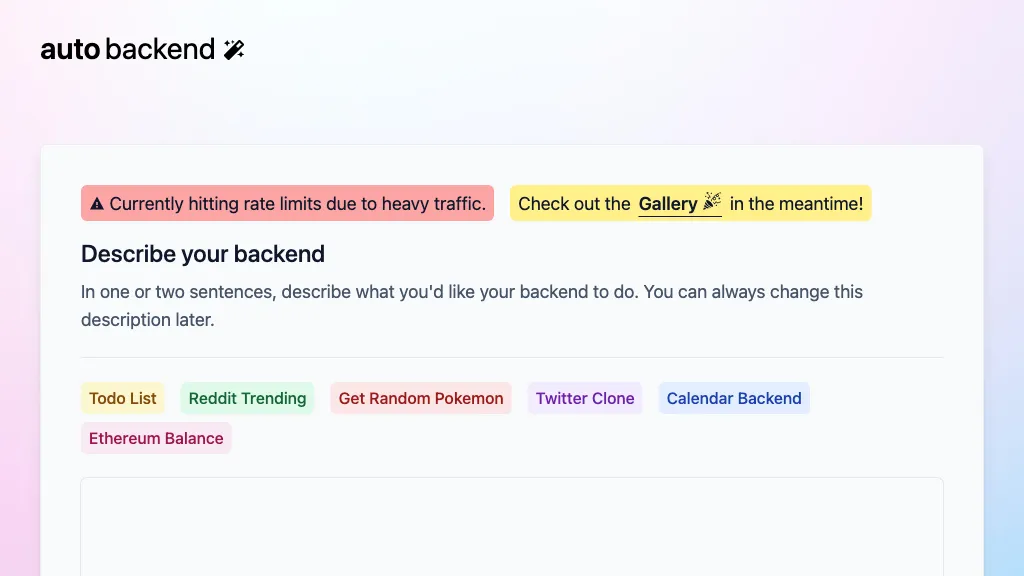What is an Auto Backend?
Auto Backend is one of the advanced AI tools developed to assist web developers in describing and generating back ends. This practice lets the developer concentrate on other sub-parts of their project, as the development process is hastened by code generation suited for various back ends. It has todos, trending topics in Reddit, random generation of Pokémon, Twitter cloning, calendar management, and Ethereum balance tracking.
Key Features & Benefits of Auto Backend
It’s a package full of features applied to different user needs. Some of its key features include:
- Generate code for various backends.
- Simplify the development process.
There are numerous other advantages of using Auto Backend, which renders it one of the top picks for a rather varied audience. From the above points, here is why:
- It reduces development time to a greater extent.
- The developer is able to concentrate more on core features as backend code is auto-generated.
- It provides oodles of features that can be implemented with ease in web applications.
These are the unique selling points that make Auto Backend highly valuable for developers, making their work easier so they can better utilize their time.
Auto Backend Use Cases and Applications
It can be applied to different cases to make the development of backends easier. Examples include:
- Making the development of a web app’s backend easier
- Generation of code for several types of backends.
- Calendars and balance tracking in Ethereum.
Domains and industries that can make use of Auto Backend include:
- Software development
- Data science
- Research and development of AI
- Education, with a focus on students learning to program
How to Use Auto Backend
Using Auto Backend is as easy as ABC. You have to:
- Signup and login to the Auto Backend platform.
- Describe your web application backend requirements.
- Finally, use it to generate code.
- Integrate this code into your web application.
To make this work best you should notice the following:
- Always describe what you want your backend to do before you start using the tool.
- Continue maintaining the generated code for any bug fix or new feature.
Auto Backend is designed with a user-friendly interface, which provides better handling of its functionality.
How Auto Backend Works
Auto Backend works on advanced AI algorithms that process the described requirements of the back end and generate the proper code. It uses rich machine learning models for an understanding of various configurations at the back end, and provides optimized solutions accordingly. This workflow involves:
- Entering the Requirements of the Backend.
- The input is processed in an AI Engine to get the required back end code.
- The users review the code and implement it in the application.
Auto Backend Advantages and Disadvantages
Everything has some ups and downs. Auto Backend has the following advantages and disadvantages:
Advantages:
- It reduces the time used in developing the backend, i.e., approximately ten times.
- Through the Auto Backend tool, the developers get to automate the repetitive coding task and focus on high-level concerns.
- This tool has quite a lot of features that are easy to combine within a web application.
Disadvantages:
- May take some initial learning to understand all functionalities.
- The generated code might require customization on a per-application basis.
On the whole, from user feedback, the users are fairly satisfied with capabilities and ease of use of the tool.
Auto Backend FAQs
Following are some questions that can help you get your head around Auto Backend:
What kinds of backends can it be expected to generate the code for?
Auto Backend can generate code for various different backends—from web applications and calendar management to tracking your Ethereum balances.
Can beginners use Auto Backend?
Yes, Auto Backend is very friendly and usable for beginners as well as experienced developers.
How can I modify the output code from Auto Backend?
Yes, definitely. While optimized output would be created by Auto Backend, users could customize the code further to meet their chosen application needs.
How Auto Backend compares to other AI developer tools
What differentiates Auto Backend from the others is the good development process speedup due to the feature-richness and easiness of use the tool provides.
What kind of support is in place for Auto Backend users?
There are many types of support, such as tutorials, documentation, and customer service, that users may find in case they have any kind of problem or question.