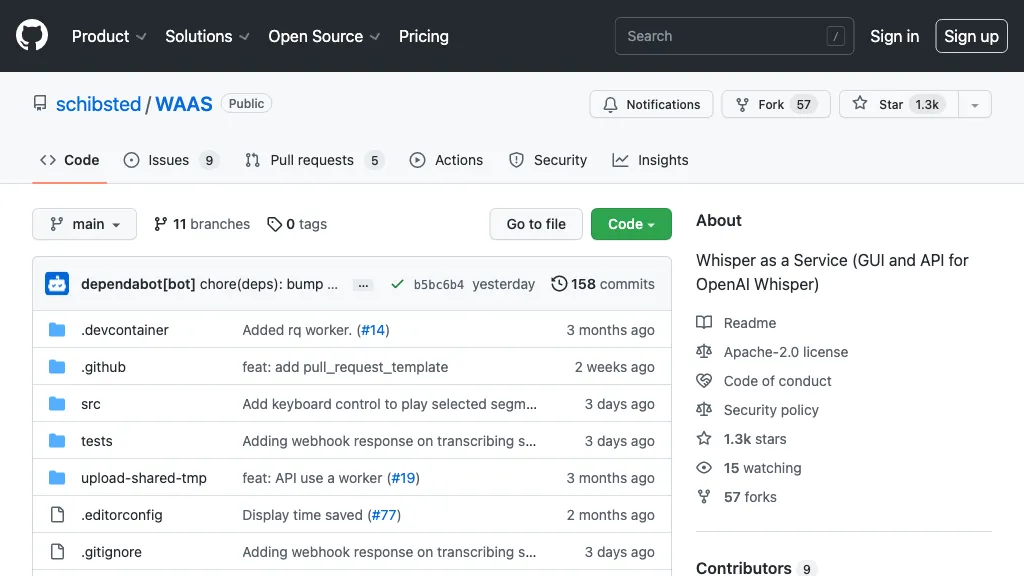What is Whisper Service?
Whisper Service is a high-end GUI API of OpenAI’s Whisper that gives the user the independence to transcribe audio and video files just by dragging and dropping the same onto the site. The output is received either via email or links that may be downloaded after processing. An editor, too added to the tool, makes it very simple to make corrections of any errors in the transcribed files using the same, and it will equip the user to save directly on the desktop. Whisper Service accepts multiple customization options like language, model, filename; format type is also there. A response with a webhook can include a notification of defined base URLs. The code is provided under the license Apache-2.0 at GitHub.
Key Features & Benefits
Audio & Video files are Transcribed
Editor for error rectification
Customizable like Language, Model, Filename & Output format
Webhook response feature for notified
Such is the case with Whisper Service, which is endowed with several potential benefits linked to its use. It makes the whole process of transcription more accessible and, at the same time, more effective among different groups of users. There are also customizable options for the different user experiences, and the use of the webhook response feature informs users as soon as their transcripts are ready for pickup. The included editor shortens the time in which post-transcription corrections are carried out by a great margin.
Whisper Service Use Cases and Applications
Whisper Service can be applied to various scenarios. For example:
- Research: Transcribe an interview carried out for research work
- Media: Add caption/subtitles to a small video/audio clip
- Accessibility: Transcribe a podcast for text accessibility
Some of the industries/sectors that Whisper Service is useful for include media and entertainment, research, journalism, and content creation. A lot of software developers, content creators, podcasters, journalists, and researchers have utilized the tool effectively to smoothen their workflows and save a lot of time.
Whisper Service is pretty easy to use. Here is a step-by-step guide in using it:
- Upload an audio or video file to the service.
- Choose whatever language, model, filename, and output format you desire.
- Send off the file to be transcribed.
- Wait for it to be processed, and you will receive the transcription via either email or download link.
- Use their integrated editor to correct the errors in the transcript.
- Save your completed and corrected file on your desktop.
Good quality audio or video files are important to have while using Whisper Services. Get familiarized with the user interface and navigation so it may assist you in using features to your full ability.
Whisper Service is based on OpenAI’s Whisper, which makes use of advanced algorithms and machine learning models to guarantee an extremely high order of accuracy in the delivered transcriptions. The file is uploaded, processed through Whisper’s transcription engine, and finally, the produced output is given in the required format. Personalization is achieved via the application of the options on offer, along with customizable features, such as the webhook feature, which ensures that the users are updated on the progress of the transcript.
Whisper Service Pros and Cons
Among the main benefits of using Whisper Service are that this browser-based tool:
- has very high levels of transcription accuracy;
- has a time-saving error correction editor;
- has fields that are customizable in its transcription;
- notifies through webhooks.
The cons would be:
- It depends with the internet while uploading and downloading;
- Limited free usage can be done in compliance with licensing terms.
Generally, user feedback on Whisper Service is great, and many have complimented on the accuracy and ease of use of the tool. However, some commented that having a stable internet is quite a hassle.
The subscription service of Whisper is diversified in different plans suitable for different kinds of users. Pricing details are available on the website. Compared to the competition in the market, Whisper Service gives more benefits and value by having so many features. By a value-for-pricing assessment, the tool is properly priced, as it is really very developed compared to what other tools are offering.
Whisper Service Conclusion
In toto, such a Whisper Service can be regarded as a really potent and friendly tool for transcription, full of features that include a high level of accuracy, error correction editor, and other customizable features that make it really useful for a very large array of users. With just a few minor flaws, the benefits are more than many. More and more improvements and updates will be destined for this tool to further its functionalities and user service.
FAQs of the Whisper Service
Frequently asked questions about Whisper Service:
-
What formats of files can I upload?
Whisper Service recognizes most general audio and video file formats—this includes but is not limited to files such as MP3, WAV, MP4, plus many others. -
How long does a transcript take?
The length of a transcript will depend on the length and quality of the file uploaded, but most transcriptions will be available within a couple of minutes. -
Any maximum file size limit, to upload the file?
Yes, there exists a maximum file size limitation, to know the value you may reference the documentation of the tool. -
Can Whisper Service be availed free of cost?
Whisper service is availed for free, but for some added functional facilities, the client needs to pay. -
How reliable are the transcriptions?
The quality of the transcripts will often be high, but this varies based on the quality of the input file and the model.