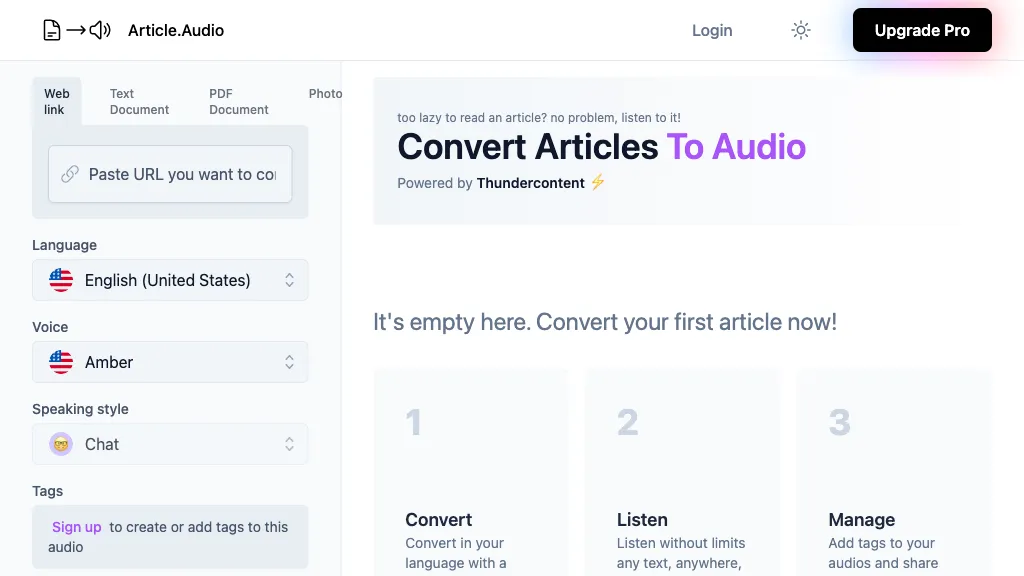What is Article.Audio?
Article.Audio is a well-developed AI tool that turns written articles and texts into human voices, sounding quite natural in different languages. The converted content could be played back anywhere, anytime, with no limitation to the number of texts to be converted. Besides, a user can manage the converted audio by adding tags or sharing it with friends.
Article.Audio Key Features & Benefits
Article.Audio is full of many features and benefits that give it an edge before such a vast usage base. Some of its main features include the following: Conversion of articles into natural-sounding voices, conversion of texts into natural-sounding voices, multi-lingual support, allowing one to listen to converted content anywhere at any time, and management of converted audio with the help of tags and sharing options.
By using Article.Audio, several merits can be foreseen: more access to written content, convenience for mobile users, and the creation of an engaging audio version out of text-based content. The distinct features of Article.Audio are natural-sounding voices and multilingual support.
Article.Audio Use Cases and Applications
Article.Audio can be used in many aspects to achieve a great number of purposes. Here are some examples:
- Article conversion to audio for easy listening.
- Audiofy written content for better access.
- Generate voiceovers to videos or presentations.
The industries or sectors within which Article.Audio finds use are Content Creation, Journalism, Education, and Research. Be it a busy professional looking to consume content on-the-go or an e-learner who needs audio versions of study material, Article.Audio has something to offer for one and all. Case studies have proved its effectiveness in increasing productivity and access to content.
How to Use Article.Audio
The working of Article.Audio is pretty simple and easy to use. Here is a step-by-step process to follow while using it:
- First of all, log on to the Article.Audio website and make an account.
- Upload the text or article that needs to be converted.
- Language and voice type: select them accordingly.
- Click the button ‘Convert’ and let the converting process get completed.
- Play the converted audio or download it for offline usage.
For the best results, make sure that the text is well-formatted and free of errors. Since the user interface is quite intuitive, navigating between different features and options becomes easy.
How Article.Audio Works
Article.Audio applies state-of-the-art text-to-speech algorithms and models for quality voice outputs. The technology behind the scenes is intricate neural networks, trained on enormous human speech datasets. It usually comprises the text preprocessing, language detection, voice selection, and audio synthesis steps in its workflow. This assures that the final output will sound natural and coherent.
Pros and Cons of Article.Audio
The pros and cons are the same with every tool, including Article.Audio:
Pros
- High-quality, natural-sounding voice output
- Multi-lingual
- User-friendly interface.
- Unlimited text conversions.
Cons
- Conversion requires an internet connection.
- Little room for customization with respect to voice intonation.
The feedback has almost entirely been positive, with most users citing its ease of use and also praising the quality of the audio generated by this tool.
Conclusion about Article.Audio
Overall, Article.Audio is a multi-utility, powerful AI tool turning written content into natural-sounding audio. Features like multilingualism and unlimited conversions make it a very enigmatic option for a vast section of users. Still, in spite of minor drawbacks, the total benefits and user feedback place it as one of the top choices in the text-to-speech market.
This technology can be further developed to provide more advanced voice personalization and offline options, thus making it even more convenient to use.
Article.Audio FAQs
These are some frequently asked questions about Article.Audio:
How many languages does Article.Audio support?
Article.Audio is offered in multiple languages to reach and be useful for the largest possible audience.
Can I use Article.Audio offline?
Conversion requires an internet connection. However, you can download it to your device to be able to listen to it without an internet connection.
Is there a limitation to how many texts I can convert?
No, Article.Audio gives a user the opportunity for unlimited text conversions thus highly flexible and convenient.
Can I share the converted audio with others?
Yes, you can manage and share your converted audio files with friends or colleagues easily through the platform.
What are the best practices for using Article.Audio?
Make sure that your text is well formatted and error-free for the best possible audio. Use tags to arrange your audio effectively.