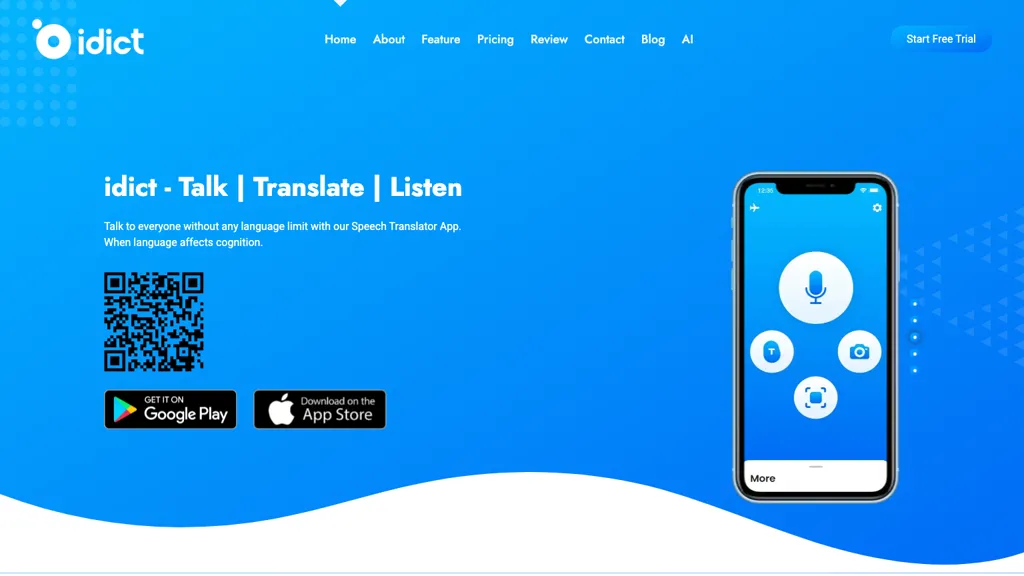What is iDict?
iDict is one of the newest speech translator applications for cross-lingual communication. Precise and natural-sounding translations are created in real time using sophisticated machine learning algorithms. It’s the powerful AI tool that must tear down the walls between languages to unite the globe.
While it was first designed as an all-in-one translation service, the iDict system has grown to embody several features, including photo-text translation, dialects and regional accent support, object detection, and even voice cloning. Available on App Store and Play Store, the versatility of the app serves all the translation needs of users.
iDict Key Features & Benefits
- Real-time, accurate, natural-sounding translations
- Photo-text translation
- Dialect and regional accent support
- Object detection
- Voice Cloning and Offline Translation
iDict offers multiple benefits to the user. These include multilingual business meeting enrichment, improvement in travel experiences, and assistance in learning another language and its culture. This is further enhanced by the user-friendly interface and intuitive navigation, thereby increasing its potential users.
Use Cases and Applications of iDict
The versatility in applications of iDict is seen in its wide array of applications:
-
Business Meetings:
Facilitate multilingual business meetings and conferences with iDict’s real-time speech translation and dialect support for effective communication among the participants with diverse linguistic backgrounds. -
Travel:
Enhance your travel experience with iDict’s live photo-text translation and object detection features, helping you navigate foreign surroundings, reading signs, and local instructions. -
Language Learning:
Improve your language skills with the help of pronunciation practice through the audio pronunciations available on iDict, and get the AI assistant to answer any of your language-related queries in several languages.
iDict helps a great variety of users who may need help with multiple languages. Among them are frequent travelers, multinational businesspeople, language learners, international students, tourists, diplomats, and all kinds of participants in global events.
How to Use iDict
Using iDict is quite easy. The following are the steps to be followed:
- Download and install the app from the App Store or Google Play.
- On opening the app, select your preferred languages. Under Diacritical marks, speak with voice input and see translations in real-time. In photo-text translation, snap pictures of text to see it translated instantly. Tap into more features like Object Detection and Voice Cloning as required.
- First and foremost, it requires one to have a stable Internet connection in order for real-time translations to occur. Offline translation features, though, do exist, however, in favor of people who do not have the Internet always at their beck and call. The intuitive navigation helps users to gain easy access to all its features easily.
How iDict Works
iDict applies sophisticated machine learning algorithms to deliver robust translation services. On the core level, it makes use of NLP models that help in interpreting speech and translating it accurately. The applied voice cloning technology imitates patterns of natural speech, providing translations that sound quite clear and authentic.
Audio that is inputted is then processed with AI models and output as translated speech in real-time. The photo-text translation and object detection features of this device are driven by computer vision technology, recognizing and translating text and objects in images.
Pros and Cons of iDict
Pros:
- Lightning-fast, natural-sound translations
- Huge language and dialect support
- Rich features include photo-text translation and object detection
- Easy user interface
- Offline translation capability
Cons:
- Requires an internet connection for real-time translations
- Subscription needed to get full access to features
Generally, users praise iDict for accuracy and usage, though some of them mention its dependency on a stable internet connection.
Conclusion about iDict
iDict is one of the most complete and versatile translation apps, with a lot of features covering a great number of user requirements. This makes it indispensable for breaking language barriers because it translates into target languages with super-reliable accuracy in real-time and supports multiple languages and their dialects. Although real-time features require a stable internet connection, the app remains useful offline. In this development, only advanced features and improvements are to be expected with iDict.
iDict FAQs
-
Q: Can I use iDict offline?
A: Yes, iDict does support offline translations, but real-time translation requires an internet connection. -
Q: How accurate are the translations?
A: With advanced machine learning algorithms, iDict provides highly accurate and natural-sounding translations. -
Q: What languages does iDict support?
A: It supports 72 languages, including various dialects and regional accents. -
Q: Is there a free trial?
A: Yes, iDict is free to try for 7 days before subscribing. -
Q: How can photo-text translation be accessed?
A: Take a picture of the text you want to translate, and iDict will process and translate it right away.