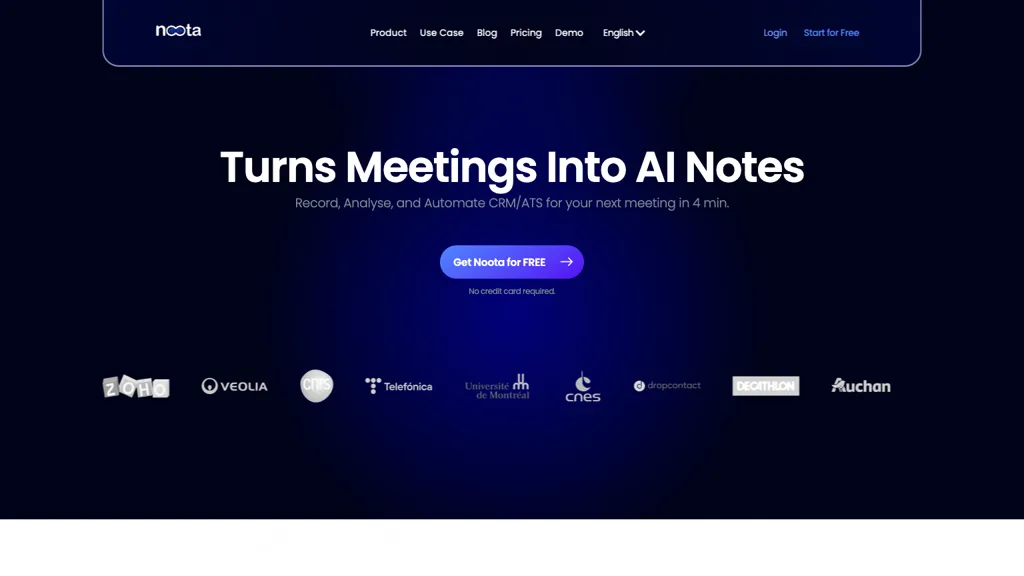What is Noota?
Noota is a newly designed AI-driven tool for real-time capturing and transcription of meeting conversations, seeking to make all knowledge easily accessible through intelligent suggestions and insights. Further enhancing the experience of meetings and better comprehension of the topics at hand, Noota offers optimal decision-making with real-time guidance during the conversation. It makes tasks like sales follow-ups, team training, or academic research interviews quite easy with its speech-to-text transcriptions. Further to this, Noota provides pre-designed note-taking templates so that no important details go amiss. The list includes AI-generated meeting notes and transcription generation, integration of CRM/ATS systems, sales, academic research, consulting, and podcasting.
Key Features & Benefits of Noota
Noota captures conversations in real-time at meetings, ensuring no detail goes amiss.
-
Speech-to-text transcription:
This is where spoken words are converted into written text, so any meeting content can be easily reviewed and shared. -
AI-generated notes:
The app uses AI to generate accurate and succinct meeting notes, hence saving one time and hassle. -
Note-taking templates:
These are templates guiding the note-taking and hence guaranteeing that all relevant information shall be captured. -
Integration with CRM/ATS Systems:
Noota is able to be integrated with any CRM or ATS and provides much smoothness in processing the workflow.
Incorporated, the described features bring a great deal of benefits: improved productivity, accurate capture of information, and enhanced decision-making.
Noota Use Cases and Applications
Noota is flexible and can be applied in a number of scenarios:
-
Provision for automated transcription of sales meetings:
Generation of detailed notes on follow-up activities with its speech-to-text helps increase productivity, ensuring information will be captured accurately. -
Academic Research:
With real-time interview transcription using Noota, research efficiency increases due to the fact that researchers can easily note every key insight, yet be able to focus on the discussion. -
Consulting Meetings:
AI-based notes and suggestions from Noota will definitely make your decision-making process much easier; no minute detail will be left behind, as all will be documented and at the tip of your fingers to analyze.
It helps busy professionals, sales teams, customer support teams, marketing teams, project managers, students, and researchers in institutions.
How to Use Noota
Using Noota is easy; there’s a step-by-step guide on how to use the tool.
-
Sign Up:
Log into the website of Noota and sign up for an account to be able to use it. -
Set up a Meeting:
Schedule your meeting, and turn on Noota to start capturing the conversation. -
Transcribe in Real-time:
In the meeting, Noota will transcribe the conversation. -
Review AI-Generated Notes:
Post-meeting review AI-generated notes and edit if necessary. -
Integrate w/ CRM/ATS:
Seamless integration of the transcriptions and notes into CRM/ATS for further processing.
For the best experience, make sure that during all of your meetings you always have a clear microphone with a minimum of background noise. Study the user interface of Noota so you can effectively navigate and use the functionality of its features.
How Noota Works
Noota works based on advanced AI algorithms and natural language processing techniques. Here is what goes on technically:
-
Speech Recognition:
Its advanced speech recognition system turns spoken words into text real-time. - These transcribed texts are further fed into NLP algorithms to generate structured notes and insights.
-
Integration capabilities:
Its API integrates the solution seamlessly into a number of CRM and ATS systems for better workflow automation. - The workflow captures audio in meetings, processes it through AI models, and gives an output in the form of transcriptions and AI-generated notes, which may be integrated with existing systems.
Pros and Cons of Noota
Though many are the benefits that Noota comes with, there are also a number of cons to be considered:
Pros:
- Transcribe and generate notes in real time for improved productivity.
- AI insights to help users understand better and make effective decisions.
- Integration with CRM/ATS.
Cons:
- The quality of the audio may impact transcription accuracy.
- Some users may find AI-generated notes requiring manual adjustment.
In general, the users say that it is very effective at catching up on meetings and transcribing them. This transcription’s quality could be brought down by background noise or unclear speeches.
Conclusion about Noota
Noota indeed is a great tool to take control over the conversation in a meeting by recording it and then transcribing it in real-time. It possesses a number of advantages, AI-generated notes, and templates. Beginning from improving productivity to information capture, it facilitates various industries. Though minor drawbacks to the effect that transcription accuracy is determined by audio quality exist, overall advantages make Noota a great tool for any professional setting. Further developments and updates can be expected to fine-tune it still much more, both in regard to capabilities and user experience.
Noota FAQs
Q: How accurate is Noota’s speech-to-text transcription?
A: This will depend on how clear the audio is and whether there is any background noise. Generally speaking, it produces good quality transcriptions suitable for most professional requirements.
Q: Is there a free version of Noota?
A: Yes, Noota does offer a free trial in which users are allowed to test out features and thereafter upgrade to any one of the paid plans.
Q: Will Noota be integrated with my CRM?
A: Yes, it does. Noota integrates with a lot of CRM/ATS systems to aid workflow efficiency. One has to see at Noota’s website which one a person intends to integrate is compatible.
Q: Which industries or professionals drive the most value from using Noota?
A: It also serves industries like Sales, Academic Research, and Consulting, it also serves Podcasters. It also helps out busy professionals, sales teams, customer support teams, and marketing teams, project managers, students, and researchers very well.
Q: What do I do in case some kind of problem arises with Noota?
A: You can troubleshoot it in Noota’s support materials, or you can contact their customer support about that.