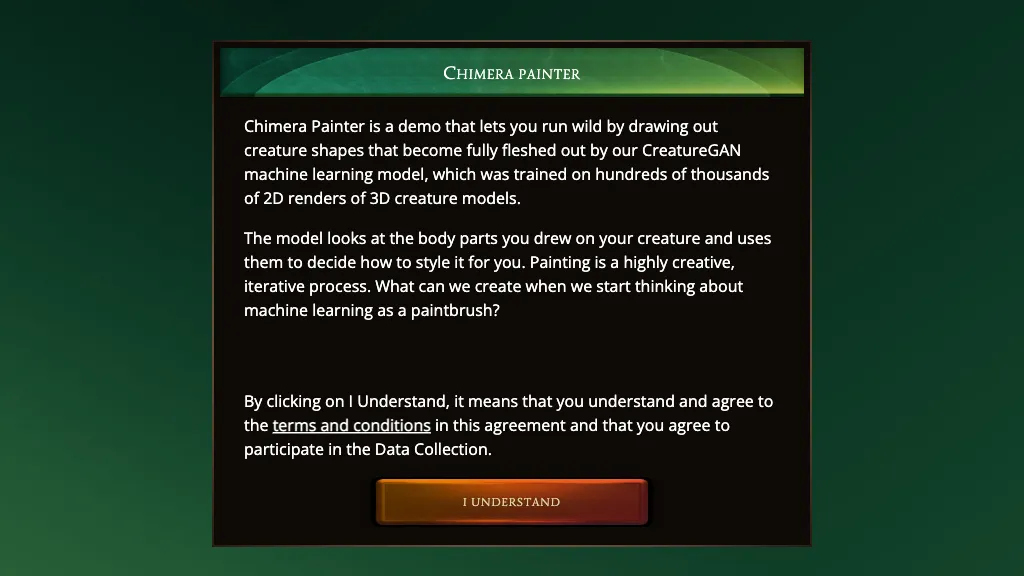What is Chimera Painter?
Chimera Painter is a modern AI tool with which users can draw the shape of creatures and transform them into a detailed 3D model. Powered through machine learning, the tool is trained on hundreds of thousands of 2D renditions to churn 3D models that bear a great likeness to a user’s artistic style. The creative process is quite iterative, allowing for plenty of creativity while adhering to some specific terms and conditions regarding data collection. Chimera Painter gives many body parts and creature types one can paint and customize, and at the end, the product is capable of transformation and naming with the upload preset feature.
Key Features & Benefits of Chimera Painter
Draw: Start off with basic shapes and sketch out what your creature will resemble.
Shape: Refine and shape this drawing to add details and structure to it.
Customize: Add unique features, textures, and colors to really personalize your creature.
3D Model: Turn your mono-dimensional drawing into an integrated fleshed-out 3D model.
There are some pros of creating a drawing in this way. First, it leads to the easy development of a custom creature; therefore, this is really helpful to the artist, the game developer, and animator. In addition, it fosters creativity. The design of the character can be quite distinct to all sorts of jobs, whether video games or tabletop RPGs or science fiction or fantasy.
Chimera Painter Use Cases and Applications
Such is the versatility of Chimera Painter: it applies to a huge variety of uses, including video games, in-game assets, and character designs; animations, where it is applied to design special characters for animated films and series; tabletop RPGs, generating bespoke characters for role-playing games; among other sci-fi and fantasy projects, providing concept art needed for these works.
Some of the key Chimera Painter users—artists, 3D game developers, and animators—may bring any creature to life at their whim easily and precisely.
How to Use Chimera Painter
Getting started with Chimera Painter is very easy:
- Start Drawing: Draw the basic shape of your creature.
- Refine Shapes: Add details and perfect the shape.
- Personalize: You may personalize your drawing by adding textures, colors and other nature elements.
- Convert to 3D Model: Convert your 2D drawing into 3D with a single click.
- Upload Preset: Upload the preset, make use of it while modifying and finally name the outcome.
Use this to iterate on your design best for the results, always refining and bettering your creature design. Get used to the user interface so that you can move over the tool and figure out all possible customization content.
How Chimera Painter Works
Chimera Painter operates using advanced machine learning algorithms. Trained using an enormous dataset of hundreds of thousands of 2D renders, the AI learns different styles and is able to replicate them. The preprocess involves sketching a creature, refining it, then using AI to turn the 2D image into a 3D model. Since it is an iterative process, users can continue to improve their designs until they reach a stage of highly customized and unique creatures.
Chimera Painter Pros and Cons
This, like all tools, comes with its pros and possible cons:
Advantages
- Inspires creativity, inspiring unique character designs
- Makes it easier to create 3D models from 2D sketches
- Interactive interface that gives many options for personalization
Disadvantages
- Has an obligation for the intake of terms and conditions on data collecting practices
- Maybe some learning curve for those who have never worked with 3D modeling.
Users’ feedback has, in most cases, been positive, lauding the tool for its speed in turning simple sketches into detailed 3D models.
Conclusion about Chimera Painter
In a nutshell, the Chimera Painter is an AI-based, much-needed tool for easily building detailed 3D creature models from 2D sketches. The key drawing, shaping, and customizing aspects, together with 3D modeling, give the perfect solution for any artist, game developer, or animator. Of course, there are some concerns about the collection of data and how difficult it may be to pick up, but these minor points weigh in very little against all the good brought by this tool. It is continuously improving, and future updates are most likely to make the tool even more powerful and, thus, a great resource for creative professionals.
Chimera Painter FAQs
What is Chimera Painter?
Chimera Painter is an AI-driven tool that allows users to draw the shape of creatures and then allow machine learning to transform these into high-detail 3D models.
Who can use Chimera Painter?
The art tool will help artists, game developers, animators, and all those who create unique character designs.
Is there any learning curve to Chimera Painter?
The tool is very user-friendly, but for somebody who was not already familiar with a 3D modeling tool, there might be a small learning curve. That being said, the tool is fairly accessible for a lot of users because of its iterative nature and options for personalization.
Does Chimera Painter collect data?
Using Chimera Painter requires agreeing to terms and conditions; this would include data collection.
Getting Started with Chimera Painter
First of all, roughly draw the outline of your creature. Then, improve, personalize it, and, with the help of the tool, convert it into 3D. You will use the upload preset function to complete and name your creation.