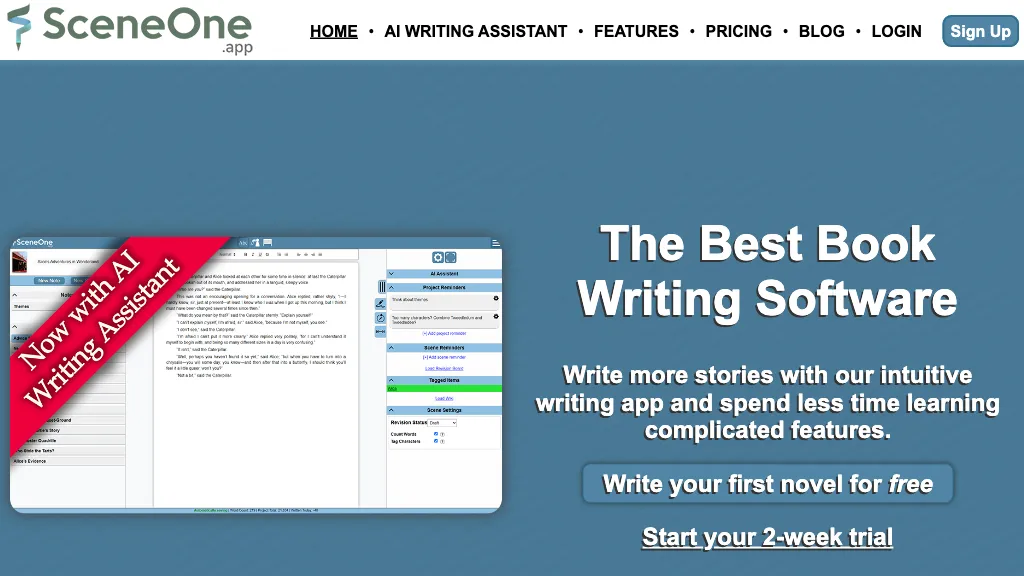What is Scene One?
Scene One is an AI writing tool intended to take the complexity out of writing while at the same time providing a distraction-free text editor with powerful scene management features. It further allows one to fluidly move from one device to another, including desktops, laptops, tablets, and phones. Besides these, it has an AI-powered Write Assist that heightens the speed and clarity of writing, plus a world-building custom wiki for keeping a hawk-eye check on every element of the story.
Key Features & Benefits of Scene One
Text Editor: Easy-to-use editor with a clean and productive writing experience.
Device Management: Seamless move of work between multiple devices, staying up to date with your work.
AI Write Assist: Improved writing of better, faster, clearer content using AI-powered suggestions and enhancements.
World-Building Custom Wiki: One space where every mention of story elements is tracked, ensuring full consistency of your story and depth of your project.
Advantages brought in by Scene One include increased efficiency in writing, organization of story elements, and flexibility in where one works. Unique selling points include the AI write assist and the custom wiki for world-building—something that is important for all writers and content creators.
Use Cases and Applications of Scene One
Scene One is further very versatile and targets a broad category of users for its applications:
-
Writers:
Be more efficient and consistent with long writing projects. -
Content Developers:
Better content in quick time, thanks to AI. -
Bloggers:
Good clear blog posts in minimal time. -
Novelists:
Elaborate storyline and character information is a tab away. -
Screenwriters:
Organize scenes and dialogues easily. -
Students:
Academic writing and project organization get easier. -
Business Professionals:
Better, clear, and coherent writing of business documents. -
Marketers:
Better, clear, crisp marketing content – with the aid of AI.
How to Get Started with Scene One
Getting started with Scene One is pretty simple:
-
SignUp:
Create a free account and review the basic features. -
Choose Your Plan:
Choose and upgrade to a paid plan for advanced features. -
Setup Your Project:
Create a new project and begin writing with the text editor. -
AI Write Assist:
Use AI suggestions to help chisel out amazing content. -
Track Elements:
Leverage the custom wiki to remember all your story elements and keep them consistent.
To get the most from this textbook, use the AI Write Assist extensively and get plenty of use from the Custom Wiki to organize your content.
Scene One Works
State-of-the-art AI algorithms used in Scene One provide intelligent writing support and organization functionalities. It would also offer NLP-based AI write support that would analyze your text for suggestions on improvements. A custom wiki helps you keep track of many various story elements so that consistency and depth are maintained across the entire writing project.
Pros and Cons of Scene One
As with any tool, there are several advantages and some limitations to Scene One’s tool:
Pros:
- Faster Writing: AI write assistance greatly improves output.
- Content Organization: Custom wiki helps with a well-organized project.
- Cross-device: Easily switch between devices.
Cons:
- Learning curve: could have a tad bit of a problem getting used to AI features for some users.
- Price: advanced features are unavailable unless you pay up.
User reviews speak largely of the effectiveness of the tool and usefulness of the AI assistant, although it does report on some differences in the initial learning curve.
Final Thoughts on Scene One
Scene One is a powerful AI writing tool that allows writers and content creators alike to get more work done with better organization. The big adds include the AI Write Assist and the World-Building Custom Wiki, ensuring consistency and clarity in all writer projects. There is indeed a small learning curve, but the advantages offset this initial challenge by a mile. Future updates may also be implemented to expand its functions better, so for those who are serious writers, this can be a good investment to make.
Scene One FAQs
Can I use Scene One on any device?
Scene One can be used across desktops, laptops, tablets, and phones. So from one device to another, you can continue working on your Scene One account with ease.
Is there a free trial available to give it a test?
Yes, Scene One implements free trials before you pay, which gives you full experience of basic functions before commitment.
How does the AI write assist work?
New AI Write Assist uses Natural Language Processing to analyze your text and provide smart suggestions to make it even better, making writing faster and more transparent.
Can I track story elements in Scene One?
Yes. Custom wiki world-building will let you track every time a story element is mentioned to within an inch of its life and be absolutely sure that it stays consistent across the huge expanse of your project.
What are the pricing plans available?
Scene One has a basic plan for $9 per month, an AI plan for advanced users at $16 per month, and a professional AI plan for $25 per month. Always check on their official site for up-to-date pricing information.