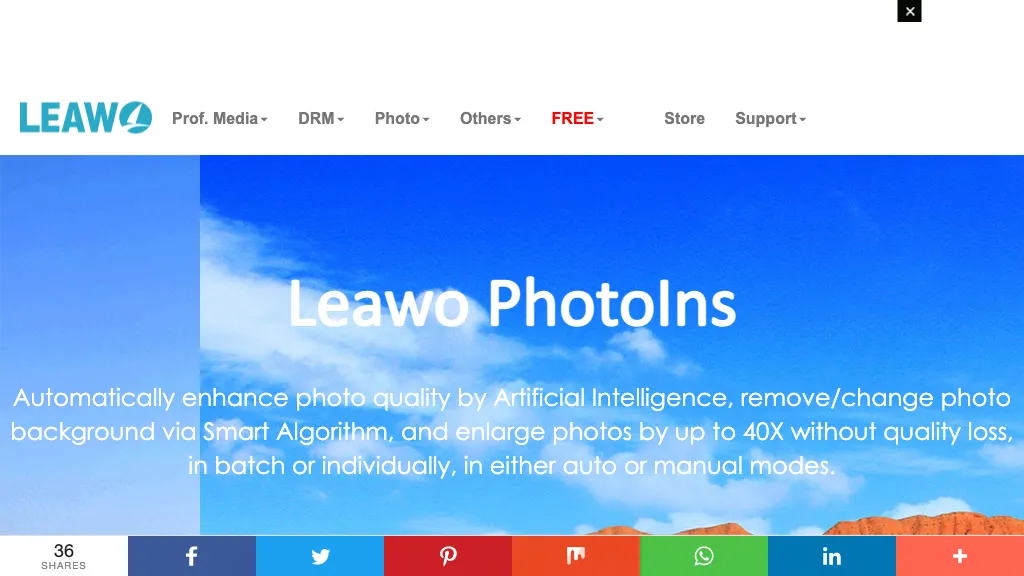What is Leawo PhotoIns?
Leawo PhotoIns is an AI-powered photo enhancer used to extensively improve the quality of your photos. This powerful tool supports photo background removal and changing, image enlargement up to 40 times without losing quality, and batch processing via automated and manual modes. Utilizing advanced AI technology, it resolves various photography issues in photo white balance and color adjustment, skin retouching, noise, and blur cleaning, all in just one click.
Key Features & Benefits of Leawo PhotoIns
Leawo PhotoIns boasts many features and benefits that suit the needs of the greater majority, probably being the reason it stands out for most. Some of the major features of the app include:
-
Photo Quality Improvement:
Generally improve the quality of all your photos with ease. -
Removal/Change Background:
Remove or change the background of any of your photos with ease. -
Photo Enlargement:
Blow up any photo by up to 40 times without losing quality. -
Batch Handling:
Automatic or manually process several photos in one go.
More significant advantages are it can save much time and yield high-quality results, and an easy way of photo improvement and editing; thus, the importance of Leawo PhotoIns for all amateur and professional users is very important.
Basic Use Cases and Applications of Leawo PhotoIns
Leawo PhotoIns can be applied to different scenarios, solving a lot of problems in practice. Here are specific examples:
-
Fast Enhancement of Photo Quality:
This is very helpful for photographers who want to perfect their shots in a very short period of time. -
Removing/replacing Photo Background:
Very efficient for graphic designers who have to change some or the whole background of a picture. -
Photo Enlarging without Quality Loss:
It is useful in cases when an online retailer needs larger-size photos of commodities.
It is helpful for photographers, graphic designers, social media managers, bloggers, and online retailers, improving their work and quality.
How to Use Leawo PhotoIns
Using Leawo PhotoIns comes in a simple and understandable interface. Here is a step-by-step method to use it:
-
Download and Install:
Download the tool from its official website and install it as instructed. -
Upload Photos:
Import the photos that you want to edit into the software. -
Choose Features:
Select whatever feature you’d want to apply, such as removing the background or enhancing the photo. -
Apply Edits:
Apply the changes in either Auto or Manual mode. -
Save and Export:
Save your photos and export them once satisfied with the edit, in the format of your choice. For maximum results, it’s highly recommended that you try both modes in order to understand which might work best for your particular needs.
How Leawo PhotoIns Works
Advanced AI mechanisms are involved in working with Leawo PhotoIns, which has already applied the machine learning model to identify and fix major photography issues like white balancing, color inaccuracies, and skin imperfections. The usual workflow involves uploading an image, selecting the desired edits, and letting AI do its magic while one receives better photos.
Leawo PhotoIns Pros and Cons
Like with any application, the pros and cons of Leawo PhotoIns are listed below:
Pros
- It enlarges a photo without losing its quality.
- It has different features related to changing the background, photo enlargement, etc.
- It allows batch processing in an easy manner.
Cons
- It requires time to get used to.
- Results may be unpredictable based on the pattern within an image.
Generally, feedback from users speaks about the efficiency of the tool and the quality of the results; though, users are always taking manual adjustments. There are quite a few pricing plans available in Leawo PhotoIns for different needs. Having said that, these prices are competitive compared with other tools in the market. One may subscribe to it monthly, annually, or once in a lifetime; it assures flexibility and value for money. At present, one can seek more about prices right on the official website with an opportunity to pick up the one that best fits their budget and requirements.
Conclusion about Leawo PhotoIns
Leawo PhotoIns is, by all means, a powerful photo editing tool driven by AI for high-level enhancements, multiple features, and easy operations. Be it a photographer, social media manager, or any other kind of user, this tool will always come in handy and be an addition to your digital toolbox. With ongoing updates and enhancement, it will stay on top for a photo editing solution.
Leawo PhotoIns FAQs
Here are some of the most frequently asked questions about Leawo PhotoIns:
-
Does it support RAW files?
Yes, it does. Leawo PhotoIns supports a wide range of file formats to make sure that you can edit almost anything you want, including RAW. -
Is there a free trial?
Yes, it has one. It has a free trial period where you could look at its features before subscribing to it. -
How does batch processing work?
With batch processing, users can edit multiple photos at a time, therefore saving lots of time by hastening the workflow.
Refer to the Official Leawo PhotoIns website or user manual for more troubleshooting tips and guides.