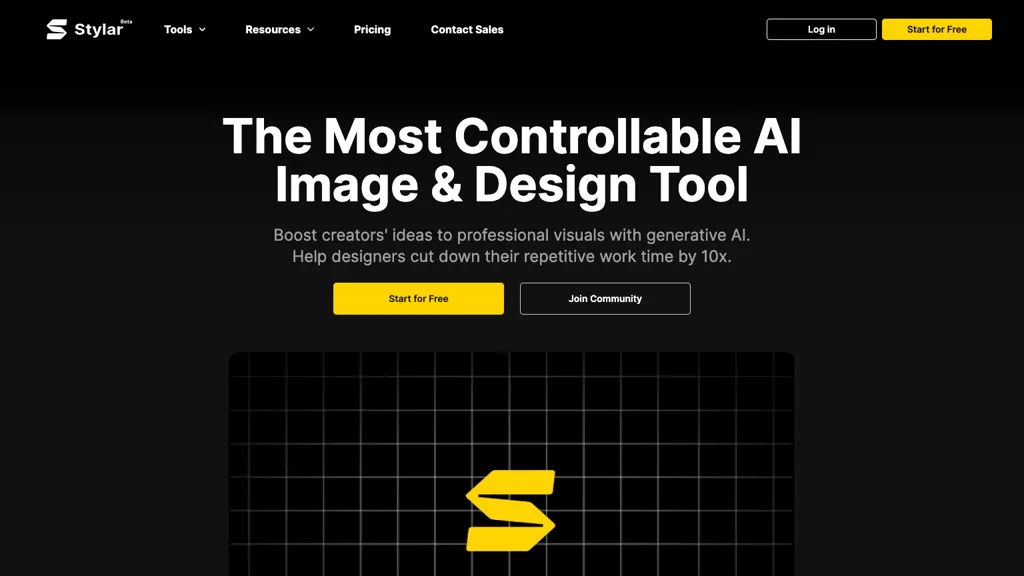What is Stylar?
Stylar is the most powerful AI image editor and graphics design companion that gives users full control. The powerful AI software offers a whole range of features and functionalities for AI-generated images, suggested design, composition control, and more. With simple clicks, users will be able to convert photos to cartoons and sketches, colorize black-and-white images, and enhance photo quality with AI photo filters. Stylar also allows adding or removing objects in images, replacing the background of an image, generating art, characters, room designs, illustrations, and much more. The fast interface and all-encompassing offering make Stylar a go-to tool for creators to breathe life into their design process and give new life to their visual projects with generative AI.
Stylar Key Feature & Benefits
AI Image Generation: Advanced AI algorithms enable users to create stunning visuals from scratch.
Design Assistance: Layouts and design elements are guided by the tool to help users create professional-sounding output.
Composition Control Tools: Users are also enabled with composition control to fine-tune the images for maximum visual appeal.
Picture Editing Facilities: Users are granted the right to turn photos into cartoons, sketches, and colorized photos.
Object Manipulation and Background Replacement: The creation and edition of images are made easy by this feature when users can add or remove objects and change backgrounds.
These features make Stylar quite versatile in the way that it simplifies several pain points in the design process, therefore enhancing creativity and assuring quality for any amateur or professional.
Use Cases of Stylar and Applications
Stylar can extend its capabilities toward covering a wide variety of industries and applications, including but not limited to:
- Social Media Content Creation: It turns any photo into a unique cartoon, sketch, or colorized picture to make any social media post really pop.
- Image Editing: Enhance your photos using AI filters for professional renderings that don’t require advanced design skills.
- Graphic Design: Get inspired by design suggestions and composition control tools to end up with nice, polished designs.
- Marketing: Custom art, room designs, or illustrations for various marketing campaign materials.
It makes Stylar very useful among graphic designers, photographers, artists, marketing managers, and social media managers.
How to Work with Stylar
It will not be hard to start working with Stylar. Just: log in to the account on the website Stylar, include the image to edit and improve from your device, select features using the user-friendly interface-target image generation or object manipulation, edit, applying filters and effects if necessary. You are ready to download and share the photo in your favorite social media and storage services.
This will allow you to maximize Stylar by trying different tools and features.
How Stylar Works
Stylar is driven by some very advanced AI algorithms put together with complex models for delivering an array of features broadly. Some of the core technologies driving Stylar include deep learning, allowing the tool to understand and edit images in an effective way. It typically involves uploading an image, selecting the desired effects or edits that you want, then letting AI apply those changes to deliver quality results.
Pros and Cons of Stylar
Following are some of the advantages and probable disadvantages that one may notice while working with Stylar:
Pros
- All-in-one suite of image editing and designing features.
- An easy-to-use interface for beginners and professionals alike.
- High-quality outputs with AI-driven enhancement.
Cons
- The learning curve could be a bit steep for those not experienced with AI tools.
- Very limited offline functionality; essentially requires an internet connection.
On the whole, user responses have been positive in pointing out the effectiveness of the tool coupled with ease of use.
Conclusion about Stylar
In short, Stylar is a very powerful AI picture editor that offers a range of features where creativity can be expressed and honed in the process of designing, which is much simplified. With its easy-to-navigate design interface combined with advanced AI-powered editing capabilities, this is truly going to be a must-have tool for a lot of freelancers-out there, including graphic designers, photographers, even marketers. As the AI technology keeps getting better, we are also bound to see more new features and improvements coming our way from Stylar, reinforcing its position as one of the best tools in the industry.
Stylar FAQs
What is Stylar?
Stylar is an AI image editor and graphic design tool providing AI image generation, design support, and photo editing.
Who can use Stylar?
Stylar is ideal for graphic designers, photographers, artists, marketing specialists, and social media managers.
Is Stylar easy to use?
Yes, the Stylar interface is intuitive and user-friendly-easy to get up to speed, even for a novice, but still powerful enough for a seasoned pro.
What are the pricing plans of Stylar?
With Stylar, there is a no-cost plan for the basics, a Pro Plan with enhanced features, and an Enterprise Plan that offers tailored solutions.
Does Stylar support offline mode?
No, since most of Stylar’s features and tools are AI-driven, it requires an internet connection.