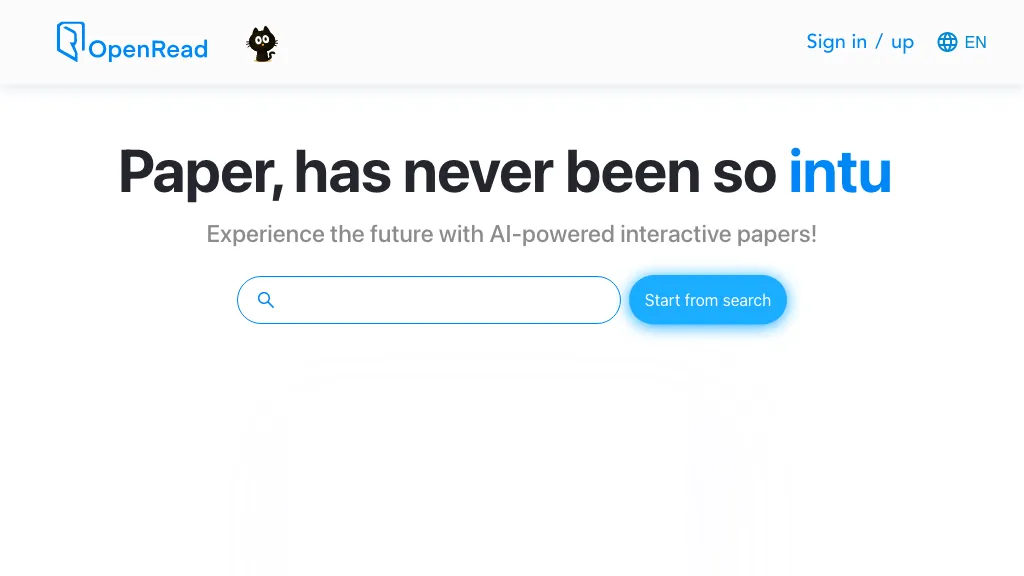What is OpenRead?
OpenRead is a research tool powered by advanced AI that redesigns the entire process of reading and understanding academic papers all over again. It captures core values on long documents in just five minutes with fast and intuitive reading modes. With features like Paper Q&A, one can ask questions regarding complex papers and get quick answers. It also features Pap Espresso for the extraction of figures, formulas, and tables using AI with the ability to extract from research papers. It also has a power note mechanism for efficient note-taking and provides access to thousands of pre-built journal paper templates.
Key Features & Benefits of OpenRead
OpenRead entails many different kinds of features relevant for researchers, students, scientists, and academics. The following is a look at some of the key features and their benefits in detail:
-
Fast Reading:
Get the gist of research papers in minutes instead of hours. -
Intuitive Reading Modes:
Seamlessly slide through dense documents with ease. -
Paper Q&A:
Swiftly get answers to questions about long papers. -
Figure Extraction:
AI-powered figure, formula, and table extraction. -
Efficient Note-taking:
Power note system for seamless note-taking. -
Pre-Built Journal Paper Templates:
Thousands of free templates covering a wide range of journal papers.
Benefits accrued from the use of OpenRead: time is saved; research is made more efficient; there is ease in understanding the complex academic text. Unique Selling Propositions: AI powers of OpenRead make research easier and less consuming in nature.
Scenarios for Use and Application of OpenRead
There are various ways of using OpenRead through which it can be applied in various industries. Here are some of those uses applied in specific fashion in the industry:
-
Efficient Reading and Note-taking for Research Papers:
Helps the student or researcher quickly digest voluminous academic material. -
Long Paper Tedious Q&A:
Academics/ Scientists will be able to get an answer to some of their specific queries without going through the pain of reading the whole paper. -
Paper Figures and Tables Extractor:
AI-powered extraction and analysis of figures, formulae, and tables for easier, faster data analysis.
OpenRead can benefit industries and sectors such as Academia, Research Institutions, and Scientific Communities. In fact, the tool has been helpful for researchers, students, scientists, and academics furthering their efficiency and research capabilities.
How to Use OpenRead
The usage of OpenRead is as simple as ABC. The following is how to use it:
-
SignUp:
Create an account on the website of OpenRead. -
Upload Paper:
Upload your research paper of interest to read or do analyses. -
Reading Mode:
Choose from the fast or intuitive reading modes to capture the core values of the paper. -
Paper Q&A:
Any question about the paper that you would want to ask-You will get answers in quick time. -
Extract Figures and Tables:
Use Pap Espresso to extract relevant figures, formulas and tables in the paper. -
Take Notes:
Engage the power note system to take and organize notes with unprecedented efficiency. -
Access Templates:
Browse and use pre-built journal paper templates to your discretion.
To follow the best practices, take some time to familiarize yourself with all features OpenRead has to offer. The user interface is intuitive; it is easy to get around even for users who are using the system for the first time.
How OpenRead Works
OpenRead uses sophisticated AI algorithms to change how users view and present academic papers. Following is the technical overview of what transpires:
-
AI-powered reading modes:
Using machine learning models, it summarizes and highlights the important results from research papers. -
Natural Language Processing:
Various NLP technologies are implemented to comprehend user queries and provide appropriate responses in the Paper Q&A module. -
Image Recognition:
It applies AI-powered image recognition to extract figures, formulas, and tables from papers.
This involves uploading a paper, choosing a mode of read, and using AI to interface with a document in order to get information out of it. This is a process to make the reading efficient and friendly towards the user, who will now shift his concentration to his research rather than the mechanics of reading.
Pros and Cons of OpenRead
Just like any other tool, OpenRead is no exception regarding its disadvantages and advantages. Here is a balanced view:
Pros:
- Saves Time: Gives one quick grasp of lengthy papers.
- More Productive: Effective note-taking and extracting information is easier and faster.
- Easy to Use: Very user-friendly interface with easy navigation.
Possible Cons:
- Limited Free Version: Comparatively less accessibility with a free plan than paid plans.
- AI Accuracy: Accuracy of AI-powered responses may vary depending on the complexity of the paper.
Generally, users appreciate the tool for making research easier and more productive.
Conclusion about OpenRead
OpenRead is a uniquely powerful AI-driven tool for research that simplifies the process of reading and understanding academic papers. Features like fast-reading modes, Paper Q&A, and efficient note-taking make the service invaluable to any researcher, student, or academic personnel. Though there are a bunch of drawbacks, such as the accuracy of AI responses, and restricted features within the free plan, on balance, the overall benefits well outweigh the disadvantages.
Moving forward, OpenRead will continue to advance by infusing more advanced AI capabilities with an expanding set of features, improving the user experience with each iteration. Whether you are a researcher, student, or academic, this is a tool worth using in improving your research efficiency and productivity.
OpenRead FAQs
-
What is OpenRead?
OpenRead is an AI-driven tool for research that helps ease the process of reading and comprehension of academic papers. -
Who can use OpenRead?
It helps researchers, students, scientists, and academics read, analyze, and make notes on research papers effectively. -
How much is OpenRead?
OpenRead has the following pricing plans: free, $5/month for basic, $20/month for premium, and $200/seat for the university/institute/enterprise plan. -
How does the Paper Q&A feature work in OpenRead?
Paper Q&A: Employ AI and NLP techniques to understand user questions about research papers and provide answers to those questions in less than a second with this lightning-fast question-answering feature. -
Does OpenRead support figures and tables extraction from papers?
Yes, the feature Pap Espresso supports AI technology in extracting figures, formulae, and tables from within research papers, making data analysis easier.