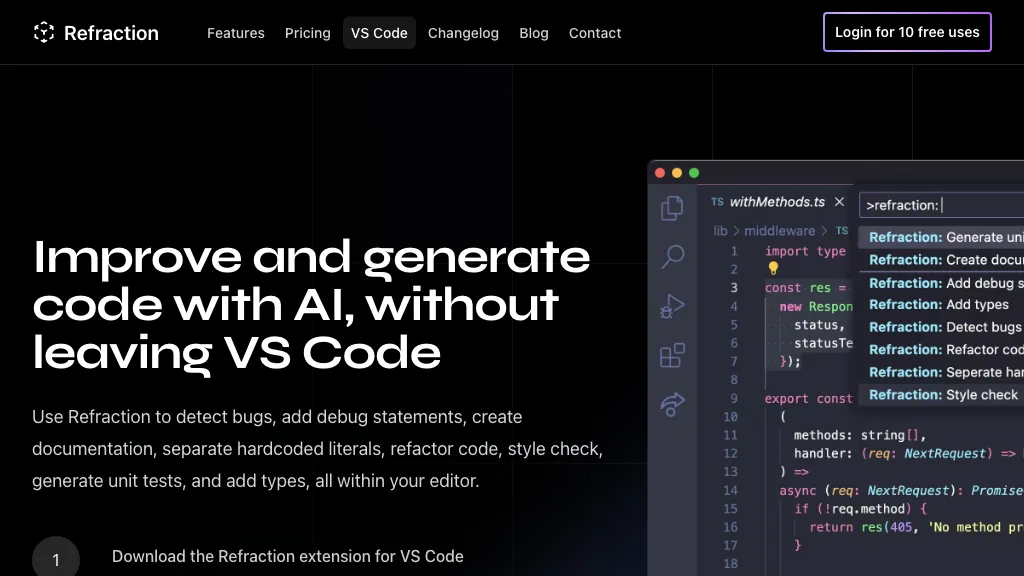What is Refraction?
Refraction is an AI-powered extension for Visual Studio Code, allowing the automation of a huge amount of repeated actions in development. The next-generation, cutting-edge tool developed by Beskar Lab automatically detects bugs, inserts debug statements, creates documentation, extracts any hard-coded literals, refactors code, enforces code styles, generates unit tests, and ultimately implements types, all from within VS Code. It requires signing up to use the functionalities; the first 10 uses are free.
Leading Features & Advantages of Refraction
Refraction is packed with many features that provide modern software developers with software of exceptional quality. Some of these lead features include:
-
Bug Detection:
Detects and corrects the bugs in your code in just a matter of seconds. -
Debug Statement Addition:
Automatically adds debug statements to get the ability to find problems. -
Document Creation:
Automation feature that allows you to document the code without any hassles at all. As such, you always work on a code base that is well-documented. -
Hard-Coded Literal Separation:
It separates the literals from your code, thus making it really readable as well as maintainable. -
Code Refactoring:
Refactor your code according to best practices to get clean and effective code. -
Style Checks:
Ensure that the code you type follows pre-set styling. -
Generation of Unit Tests:
It automatically produces unit tests that will approve your code. -
Type Additions:
It enhances your code with type annotations for better type safety.
These capabilities make time savings and enhance the quality and maintainability of the code, hence making Refraction very valuable for any developer or engineer.
Potential Use Cases and Applications of Refraction
Refraction is versatile and can be used in the following areas throughout the software development lifecycle:
-
Bug Detection and Debugging:
Automatically detect bugs and insert debug statements to streamline the troubleshooting process. -
Documentation Creation:
Easily create detailed documentation to understand the code and collaborate more effectively. -
Creation of Isolates for Hard-Coded Literals:
Isolate literals from the major code for readability and maintainability. -
Code Refactoring:
Refactor code to follow best practices and make it maintainable. -
Unit Test Generation:
Generate unit tests and verify the reliability of the code for its functionality.
Domains like software development, engineering, and IT services can leverage the capabilities of Refraction to a great extent. This will be more useful for developers who target increasing their efficiency of coding and the quality of code.
How to use Refraction
Using Refraction is easy. Here is a step-by-step approach to getting you started:
- Install the Refraction extension from the Visual Studio Code marketplace.
- Login to the website. This feature is free for the first 10 runs.
- Select Feature: Select the feature you want to use, like bug detection or code refactoring.
- Run Feature: Its selected feature running on your codebase. Have a look at what the automated system is suggesting as changes or updates.
- Review: Review all the relevant changes and polish them. Now, push them to your project.
Familiarize yourself with the various features and set any settings that would make them in line with your coding standards and style guides so you can get the best out of it.
How Refraction Works
This extension integrates seamlessly with Visual Studio Code through advanced AI algorithms in the analysis and enhancement of your code. It is powered by machine learning models for accurate problem detection and pattern detection towards providing you with improvement suggestions. Here is the workflow:
-
Code Analysis:
An AI engine scans your codebase, intent on giving you improvement suggestions. -
Pattern Recognition:
It uses pattern recognition to detect the common coding errors and potential bugs. -
Automated Suggestions:
Depending on such an analysis, it makes Automated Suggestions. Some of the most commonly made Automated Suggestions include – Generation of debug statements, Refactoring opportunities, and generation of unit tests. -
User Review:
The user reviews them and applies those changes to make his code better.
This ensures that your code is efficient, clean, and error-free.
Refraction: Pros and Cons
Like all tools, Refraction has its own set of Pros and Cons.
Advantages:
-
Time-Saving:
Most automated tests reduce human efforts and, in turn, free up time for performing important development work. -
Better Code Quality:
Rationalising the readability, maintainability, and reliability of the code. -
Ease of Integration:
Integrates nicely with Visual Studio Code.
Cons:
-
Free Usage Limitation:
Free up to 10 times then need to subscribe. -
Time Consuming:
Need to spend time learning all features comprehensively.
Conclusion Pro Refraction
Refraction is a highly powerful AI-driven tool that can add a massive boost to the software development process. With features ranging from bug detection to unit test generation, it is a really useful tool for any developer looking to increase his/her efficiency and coding quality. Of course, it comes with limitations as well, the most serious being the what is known as its “steep learning curve” and that it is subscription-based. Still, its benefits outweigh the disadvantages. An update is just around the corner; new iterations will no doubt make Refraction even better than it is now, so serious developers should look no further than this tool.
Refraction FAQs
What is Refraction?
Refraction is the AI extension of Visual Studio Code that automates several tasks in development code.
How do I get started using Refraction?
Install the extension from the Visual Studio Code marketplace, log in with your credentials and get started using all the features for free. It can locate bugs, insert debug statements, generate documentation, pull out hard-coded literals, clean up code, run style checks, create unit tests, and insert type annotations.
Is there a free version of Refraction?
Yes, the first 10 uses are free, after which you need to use a subscription to unlock its full potential.
Who stands to benefit the most from using Refraction?
Software Developers, Engineers, and IT Professionals can benefit from the efficiency and quality improvements that Refraction offers.