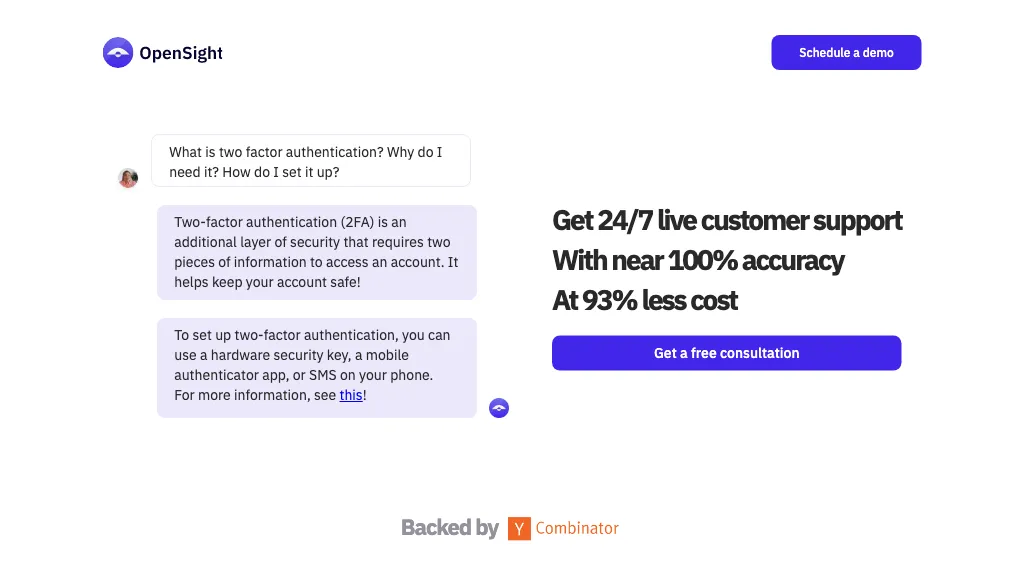What is OpenSight?
OpenSight is a security tool, which provides robust 2FA for enhanced safety in account access. Additional security can be setup with a hardware security key, mobile authentication app, or SMS phone verification. It also hosts a 24/7 live custom support service with high accuracy and cost-effectiveness. Apart from that, OpenSight features a chatbot to ease the workload of the support agent by suggesting possible answers based on prior answered support tickets and FAQs. It can very easily be integrated into other tools such as Stripe, Retool, and Snowflake, which help in processing repetitive tasks.
OpenSight’s Key Features & Benefits
OpenSight is designed to comprise various features and benefits that make it one of the finest solutions among others for different users:
-
Two-factor authentication:
This provides an additional layer of security while one may access accounts. -
Hardware Security Key Setup:
This setup works with physical devices for safe authentication. -
Mobile Authentication App Setup:
It brings convenience and security through mobile applications. -
SMS Phone Setup:
It allows authentication via SMS for added flexibility. -
24/7 Live Custom Support:
It offers round-the-clock support for enhanced accuracy and lower cost.
Among several other benefits, OpenSight provides an enhanced level of security with two-factor authentication, which eliminates the chances of unauthorized access to a huge extent. The live support, available 24/7, gives users easier ways to get assistance whenever required. Integration with other tools provides an extended feature set; thus, the integration of some of those tools is doing a great job in streamlining the time-consuming repetitive actions.
Use Cases and Applications of OpenSight
OpenSight can be used in different scenarios for providing secure and efficient solutions:
-
Account Access Security:
Literally adds one more layer of security to the protection of sensitive information. -
Support Automation:
A chatbot feature that helps the support agents by recommending contextual responses based on past history. -
Integration:
Works seamlessly with platforms like Stripe, Retool, and Snowflake and automates repetitive tasks.
It supports high-tech industries, financial sectors, and e-commerce. The most targeted customers that are using this multi-dimensional tool are developers, support agents, and business owners.
How to Use OpenSight
Using OpenSight is not a problem, and the following is a step by step procedure to use it:
-
Setting up Two-Factor Authentication:
You can select any one of the options, either hardware security key, mobile application, or SMS. You just need to follow the setup instructions. -
Integration:
Integrate OpenSight with tools such as Stripe, Retool, or Snowflake using the integration settings. -
Make use of features in support:
Get 24/7 live custom support for any help needed or if one has any questions. Chatbot can also be used to aid customer support tasks.
Best Practices:
Keep authentication methods up-to-date and check the integration settings frequently enough for its proper working. The user interface is very user-friendly and thus easy to navigate, even for beginners.
How OpenSight Works
OpenSight deploys cutting-edge algorithms and models to deliver secure and efficient solutions for entities. These include the following:
-
Two-Factor Authentication (2FA):
Something the user knows, for example a password, is combined with something the user has, such as a hardware key or even a mobile device itself, to verify one’s identity. -
Chatbot Feature:
Machine learning analyzes past support tickets and FAQs for suggestions of proper responses in real-time. -
Integration:
API integrations enable seamless connections between other tools to make tasks automatic for smoother workflow.
Pros and Cons of OpenSight
Like any other tool, OpenSight has its pros and probable cons:
-
Pros:
2FA for increased security, 24/7 live support, easily integrates with other tools, inbuilt smart chatbot for support automation. -
Cons:
The initial setup of the hardware security keys might be a little tough for some users, and possibly a learning curve for those not used to multi-factor authentication.
General user feedback is very positive—users love how reliable this tool is and how support features save them time.
Conclusion about OpenSight
Overall, OpenSight is a fine tool that makes things much safer by providing two-factor authentication, 24/7 solid support, and the ability to integrate well with other platforms, making operations smooth. These characteristics and advantages make it one of the core tools for any developer, support agent, or even a business owner. OpenSight will definitely continue to evolve in the future, and new updates will probably bring even more advanced features and integrations.
OpenSight FAQs
Here are some commonly asked questions about OpenSight:
-
How do I set up two-factor authentication with OpenSight?
Follow the tool step-by-step to select and configure your preferred method of authentication. -
Does OpenSight integrate with my existing tools?
Yes, OpenSight integrates with Stripe, Retool, Snowflake, etc., to automate tasks that are repetitive. -
What type of support does OpenSight offer?
OpenSight has 24/7 live, custom support to help users through any kind of issue or question. Moreover, it allows more detailed answers and troubleshooting tips using OpenSight’s support documentation, or one can contact their customer support team for assistance.