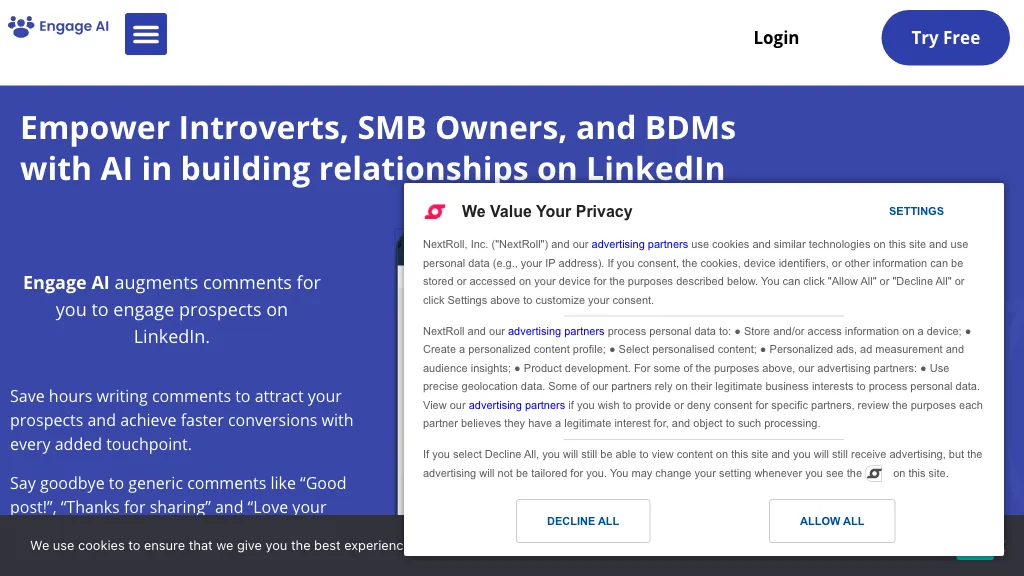What is Engage AI?
Engage AI is an AI-powered tool that assists users in relationship-building and interacting with potential clients over LinkedIn. This would give high-quality, personalized comments to every post, in turn saving much time and therefore increasing efficacy. Not to mention the insights and analytics on activity and response rate to posts, Engage AI allows you to optimize your workflows and fine-tune your business or professional strategy on LinkedIn.
Key Features & Benefits of Engage AI
Engage AI is designed to do the following functionalities and benefits that make it attractive to a wide user base. These include:
-
Quality Comment Generation:
It automatically generates quality comments on target LinkedIn posts. -
Comment Personalization:
Context and content-based personalization of comments to suit the post. -
Post Activity:
Engagement metrics of the post interactions are tracked. -
Providing Insights and Analytics:
Offers granular analytics to actually measure the performance of your engagement strategies. -
Workflow Optimization:
Automates all possible LinkedIn engagement processes, saving a lot of the user’s time.
Use Cases and Applications of Engage AI
Engage AI can be used in several use cases for improving LinkedIn engagement:
-
Time-Saving:
Significantly saves time used in engaging with posts on LinkedIn. -
Workflow Optimization:
Makes engagement strategies of businesses and professionals more efficient. -
Analytics Monitoring:
Includes engagement metrics on posts and response rates, which inform data-driven decisions. - Engage AI will be helpful to a broad user base: social media managers, busy entrepreneurs, LinkedIn influencers, salespeople, and recruiters.
How to Use Engage AI
Here is the step-by-step process to use Engage AI:
-
Sign Up:
Create an account on Engage AI. -
Connect Your LinkedIn Account:
Connect your LinkedIn account with Engage AI. -
Customization of Settings:
Modify the settings to customize comments as desired. -
Analytics Monitoring:
Navigate to the Insights and Analytics dashboard to observe what is working and the rate of engagement. -
Optimizing the Workflow:
This tool helps you in streamlining your approach to engaging on LinkedIn.
To maximize these efforts, reviewing these analytics at intervals and tweaking the settings to target the kind of engagement you’d like to see is important.
How Engage AI Works
Engage AI uses super-advanced artificial intelligence algorithms to draft context-relevant comments. From reading the content of each and every LinkedIn post, the AI creates comments that would be engaging and relevant to those posts. In turn, the tool keeps tracking post activity and further refines its commenting strategies over time for maximum engagement.
At the same time, of course, there are both pros and cons that come with the territory of Engage AI, including:
Pros
-
Efficiency:
Gives users a lot of time off their hands by automating several engagement tasks on LinkedIn. -
Quality:
The great quality of the comments is personalized. -
Data-Driven:
Offers valuable insights and analytics. -
Workflow Optimization:
Streamlines engagement processes.
Cons
-
Cost:
The premium plans might prove to be pretty expensive for some people to maintain. -
Learning Curve:
There could be a minor learning curve to use all of its features.
User feedback generally underscores the efficiency and quality of the tool but does indicate that higher-tier pricing plans could prove to be a limitation for some.
Conclusion about Engage AI
Engage AI is a great asset for everyone who wants to bring their LinkedIn engagement strategy to the next level. It can be observed that the ability of this tool to produce tailor-fit comments, give insightful analytics, and optimize workflows makes it very valuable to any professional across all the industries. Some of the premium plans, however, are of high cost, but their efficiency and quality pay for the cost. Further updates will definitely increase its functionality, thus becoming a solid solution to LinkedIn engagement.
Engage AI FAQs
-
What is Engage AI?
Engage AI is an AI-powered tool designed to engage the user’s potential clients on LinkedIn by generating comments based on individual needs and providing real-time analytics on them. -
How does Engage AI generate comments?
Advanced AI algorithms are used at Engage AI to analyze LinkedIn posts and, on their basis, create contextually relevant and engagingly personalized comments. -
Is there a free version of Engage AI?
Yes, Engage AI offers a Freemium model wherein one can start free, although limited in functionalities, and upgrades to paid plans as need be. -
Who is Engage AI good for?
Social media managers, busy entrepreneurs, LinkedIn influencers, salespeople, and recruiters can leverage Engage AI and boost their strategies on LinkedIn engagement. -
How much is Engage AI?
Engage AI offers a free version, with paid plans from between $25/month to $1,299/month, depending on features and levels of service required.