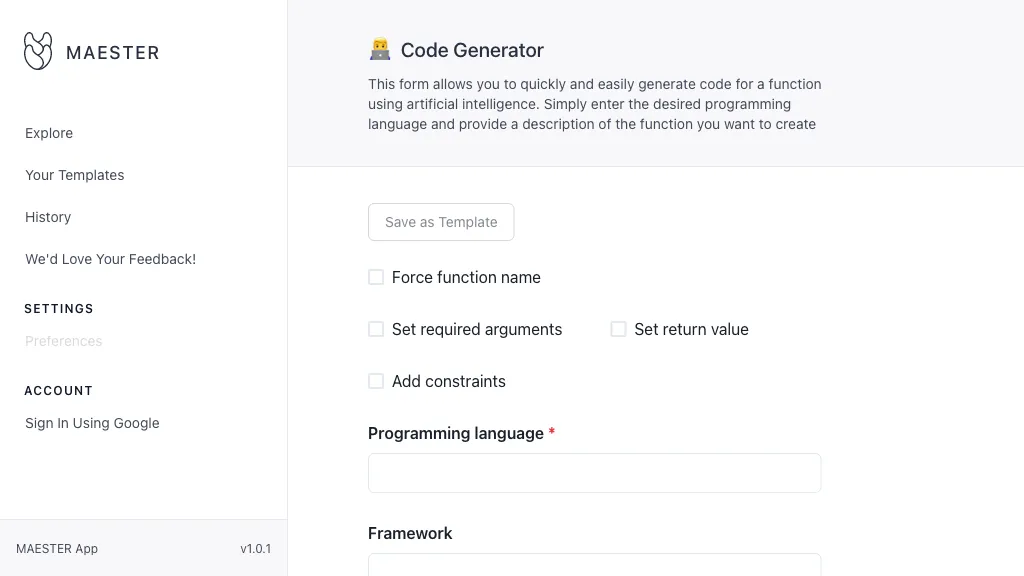What is Maester Code Creator?
Maester Code Creator is the latest AI-based code-generator tool that helps fast and effortlessly generate functions written in the language you like, all because of advanced artificial intelligence. The only thing users need to do for that is to describe the function, add arguments, specify return values, set constraints, and select their preferred framework. The main goals of Maester Code Creator are simplicity and efficiency, allowing both new and seasoned developers to use all the possibilities it has to offer. Moreover, the user feedback is welcomed, and the tool is improved continuously.
Choose output programming language from any of the available
Argument, Return Values Management: Define what arguments and return values your functions will need.
Setting Constraints: Add constraints to set up exactly how you want your code to look.
User Feedback: Provide feedback that will be used to constantly improve the tool.
Advantages of using Maester Code Creator
Advantages of using Maester Code Creator are that it is faster to develop and codes less manually intensive; it generates repetitive tasks of the same code very quickly. USPs included are it’s easy to be used, it can be customized for some needs, and to generate code.
Use-cases and scenarios in which Maester Code Creator could be deployed
Generate code really fast for tasks with a lot of repetition: Automate the creation of large, repetitive code segments for saving time.
Create custom functions that fit special purposes: Make functions that are unique to what the project needs.
Automate code generation for faster development.
It turns out to be useful to various industries and sectors, from software development to AI engineering, passing by machine learning and data science. It has been very instrumental to experts in these fields by optimizing productivity and making workflow much smoother.
How to Use Maester Code Creator
Using Maester Code Creator is quite easy:
- Describe Input Function: Describe the function to be created.
- Set Arguments and Return Values: Mention the arguments that need to be passed and what return type is expected.
- Add Constraints: Add any constraint to personalize the function as per your requirement.
- Select Framework: Select the framework you are using.
- Generate Code: The AI will generate the Function for you.
Keep your function descriptions very clear and to the point for best practice. This will ensure that AI produces more accurate code. The user interface is very intuitive, and all the main features can be found easily in this interface.
How Maester Code Creator Works
Maester Code Creator is driven by advanced AI algorithms that are neatly crafted to perceive and analyze the user’s mind. Using NLP and machine learning, this tool will be able to generate code that will suffice for criteria. Basically, this workflow involves parsing the function description, managing the arguments and the return values specified, applying any constraints, and generating the final code in the chosen language of programming. The process has been developed to ensure the outputted code is efficient and functional.
Pros and Cons of Maester Code Creator
Pros
- Efficiency: Reduces the time of code generation manifold.
- Customization: One can use a Maester Code Creator tool for customized code generation for a certain specified end.
- User-Friendly: Easy to use, especially by people who are new or have less experience with coding.
Cons
- Quality Dependency: The quality of the descriptions that are entered directly rules the number of errors in the generated code.
- Limited by AI Capability: Complex functions cannot always be generated.
The feedback from the users was mostly very positive, mentioning the ability of saving time and effort during the coding process. Some users, however, indicated intervention by hand may sometimes be needed.
Conclusion about Maester Code Creator
In a nutshell, Maester Code Creator is a powerful tool boosted with AI, easing the process of generating codes. From its ease of use to its ability to generate customized functions, this makes it very useful for developers and engineers. Yes, there are some limitations, but the benefits far outweigh these drawbacks. Further updates, along with continuous feedback from users, will give an edge to its working.
Maester Code Creator FAQs
Q: For which programming languages is Maester Code Creator supported?
A: Any number of programming languages are supported by Maester Code Creator. The list of those can be found in official documentation.
Q: Can I give feedback about the quality of generated code?
A: Yes, user feedback about generated code is highly encouraged to improve the tool.
Q: Is there a free trial?
A: Check the official web page to learn about free trials and pricing plans.
Q: How accurate is the generated code?
A: Basically, the accuracy of the generated code totally relies on the quality of the input descriptions given by the user.
Q: Can Maester Code Creator handle complex functions?
A: It is very powerful, but extremely complex functions may require manual adjustments.