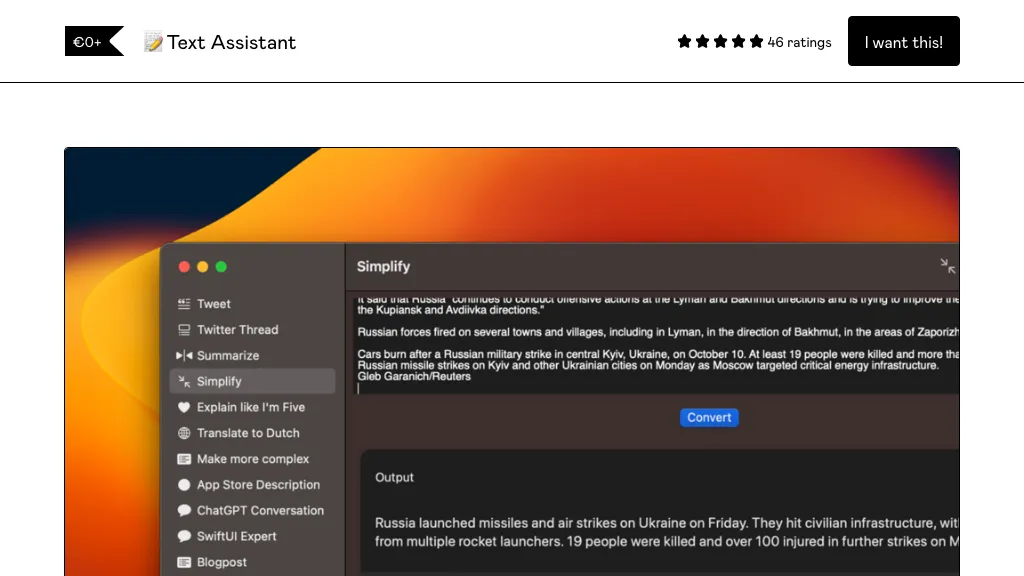What is Text Assistant?
Text Assistant is an AI-powered tool that helps users generate text for nearly all purposes to be imagined, from creating a pitch to a blog post. This utility puts simplicity into prompt generation by providing easy access, symbol prompt addition, and copying outputs. Text Assistant is a friendly, working tool that minimizes the time and effort in generating text to a possible minimum. It requires you to have an OpenAI API key and is available for free downloading at Ventura.
Core Features & Advantages of Text Assistant
Text Auto-Generation. It can automatically generate text for a sales pitch or a blog post.
Prompt Creation: Making it simple by allowing you to easily create and manage prompts for generating text.
Symbol Prompt Addition: Symbols can be added to the prompts, which help to focus and refine output. Also, the outputted generated text can be copied quickly for instant use.
Time Saving: In the writing job, this is going to save a lot of precious time and effort for the user. The other pros of using Text Assistant include: it helps in increasing productivity, creativity, and an excellent content can be created quickly. Now, the main selling points are the ease of use, the efficiency of the text generation process, and personalizing the prompts according to the needs.
Use Cases and Applications of Text Assistant
Text assistant has allowed the following use cases, but not limited to:
- Creating compelling sales pitches such that one’s business will have the best chance in the world.
- Composing dazzling blog posts that will grab an audience’s attention and have them coming back for more.
- Probably assisting in any copywriting task that ensures professional and polished output.
This means industries like marketing, content making, and blogging will benefit a lot from the capabilities that Text Assistant possesses. Most of the case studies and success stories lay focus on the tool in regard to the impact to better the quality of content and hasten the writing process.
How to Use Text Assistant
Using Text Assistant is not that complex. The following steps can be followed:
- Download and install Text Assistant from Ventura on the device.
- Get an API Key from OpenAI and input it into the tool.
- Input what to say or symbols. Run the tool and obtain text output, powered by these prompts. Copy the text and use it immediately in your projects. For better results, try different prompts and symbols to get closer to the result desired. The user interface is self-explanatory and easy to navigate and use.
How Text Assistant Works
It uses highly advanced AI algorithms and models in generating text. The OpenAI API processes the prompts supplied by the user such that they yield coherent, appropriately contextual text. Basically, the process involves prompt creation, which is fed into the AI model, text generation, and then copying for use.
Pros and Cons of Text Assistant
Pros
- It generates text in an efficient and quick way.
- The interface is user-friendly.
- It allows the user to put some level of custom prompts, yielding highly personalized results.
- Free to download and use with an OpenAI API key.
Possible Cons:
- Requires an OpenAI API key, which brings along its own cost.
- The quality of the output is at times borderline, depending on how well the prompts are written.
Users have said that it really saved them a lot of time to improve productivity, even though some of them have added that it does require tuning the prompts a bit to get the best quality.
Text Assistant FAQs
Q: What is Text Assistant?
A: Text Assistant is a text generator powered by AI, used for things like a sales pitch or a blog post.
Q: How do I get started with Text Assistant?
A: Download this tool from Ventura, obtain an OpenAI API key, and begin to create prompts for your very first text generation.
Q: Is Text Assistant free to use?
A: Yes, it’s free to download, but one would need an OpenAI API key to work with and that, in turn, may or may not have costs.
Q: Can I customize prompts in Text Assistant?
A: One can create and customize prompts, that may be including symbols that refine the text produced.
Q: What industries are going to be benefited by Text Assistant?
A: Industries like marketing, blogging, general content creation will benefit the most in using Text Assistant.