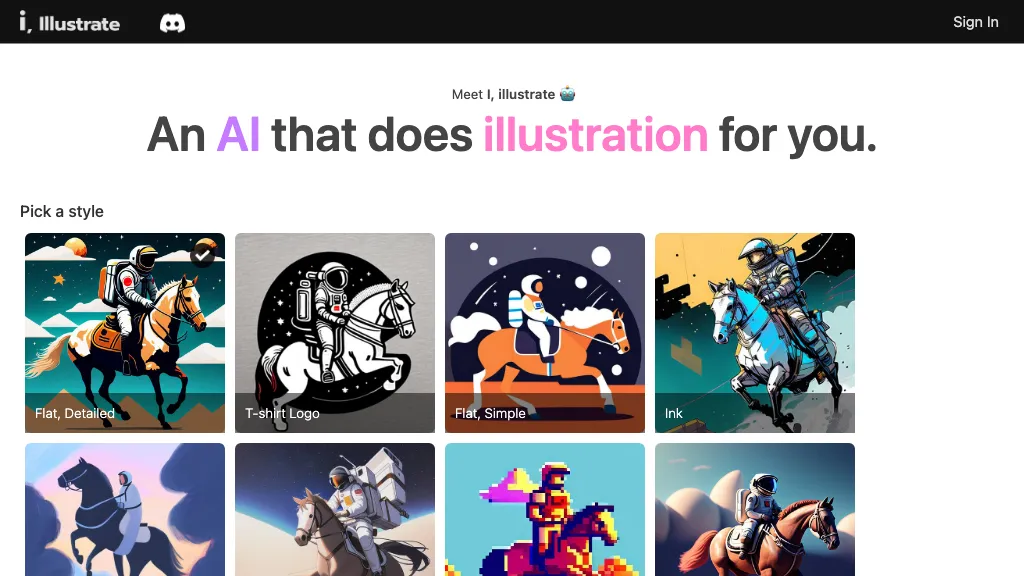What is Iillustrate?
Iillustrate is an AI-based online tool that can be used to generate illustrations in various styles, such as flat, ink brush, pixel art, and watercolor. A user is allowed to describe the illustration they want with some specified attributes and then generate unique pieces of art in line with their desire. There are also a number of download options regarding size and format, either purchase-based or credit-based. Processing time when generating an illustration: normally 30-90 seconds.
Iillustrate’s Key Features & Benefits
The features and benefits that Iillustrate offers are varied, yet comprehensive enough to meet a lot of its users. Here are some of the more interesting features:
- Generate Illustrations: Generate custom-made illustrations by describing what you have in mind.
- Description: Describe in detail the kind of illustration you want to be generated.
- Attributes: Add further attributes to fine-tune the result.
- Download Options: Get illustrations in multiple sizes and formats.
- Processing Time: Generate in 30-90 seconds.
The benefits that come with the Iillustrate platform are that it makes the creation of personalized, unique graphics fast, making a huge difference in marketing material, social media posts, and website content. Its ease of use and fast processing time make it very popular among professionals.
Uses and Applications of Iillustrate
Iillustrate caters to many diversified industries and applications. Here are some examples:
- Marketing Materials: Make custom illustrations to enhance brochures, flyers, and advertisements.
- Social Media Posts: Generate unique artwork which makes for engaging social media content.
- Website and Blog Graphics: Design personalized graphics that can help enrich your website and blog visuals.
This is a perfect tool for graphic designers, marketing agencies, content creators, and individual artists looking to maximize workflow while effortlessly creating high-quality illustrations.
How to Use Iillustrate
Getting started with Iillustrate is relatively easy. Follow the steps below to get you up and running:
- Log in to the Iillustrate platform and create an account.
- Describe what you want the illustration to be, offering it detailed inputs.
- Add extra attributes to further customize the illustration.
- Choose the size and format you need for your illustration.
- Go ahead to submit, wait 30-90 seconds while your AI request is processed.
- Download an illustration after processing is complete.
For the best experience, describe clearly and in detail your desired output and play around with the different attributes to see how they affect your final output.
How Iillustrate Works
Iillustrate uses the latest AI algorithms and machine learning models to create an illustration based on the input of the user. Based on the description and attributes, a totally new piece of art is created in this tool. The workflow of this tool is very efficient because any user can download their created illustration in multiple formats and sizes within minutes.
Pros and Cons of Iillustrate
Like any tool, Iillustrate has its pros and potential cons. Here are some to consider:
Pros
- Quick and Easy generation of custom illustrations
- It has different styles: flat, ink brush, pixel art, watercolor
- User-friendly interface
- Flexible download options for different sizes and formats
Cons
- Might require a fee or credits for downloading illustrations
- Processing time, although short, may vary.
Users’ feedback has been very positive, with most of them stating that the tool is user-friendly and that the quality of the illustration rendered is good.
Conclusion about Iillustrate
Overview: Iillustrate is a really great and versatile online tool that will help one come up with any kind of custom illustration in no time. Styles vary greatly, and the user interface is quite friendly, so it will be a great help to all graphic designers, marketers, and content creators—not to mention artists. Although it has a bit of limitations, like needing credits or putting a fee on their transactions, in general, the benefits still pay off. With constant updating and improvement, Iillustrate will surely become even a more integral tool in the creative industry.
Iillustrate FAQs
How many styles does Iillustrate create?
Iillustrate creates flat, ink brush, pixel art, and watercolor illustrations.
How long does it take to generate the illustration?
The processing time would usually be between 30 to 90 seconds.
Can I download different sizes and formats for illustrations?
Yes, Iillustrate offers different sizes and formats for download, available either upon payment of a fee or by purchasing credits.
Who can use Iillustrate?
Iillustrate shall be a useful tool for working graphic designers, marketing agencies, content creatives, and individual artists to make their workflow much easier while producing quality illustrations.
How much does it cost to use Iillustrate?
Downloads are available for a fee or credits.