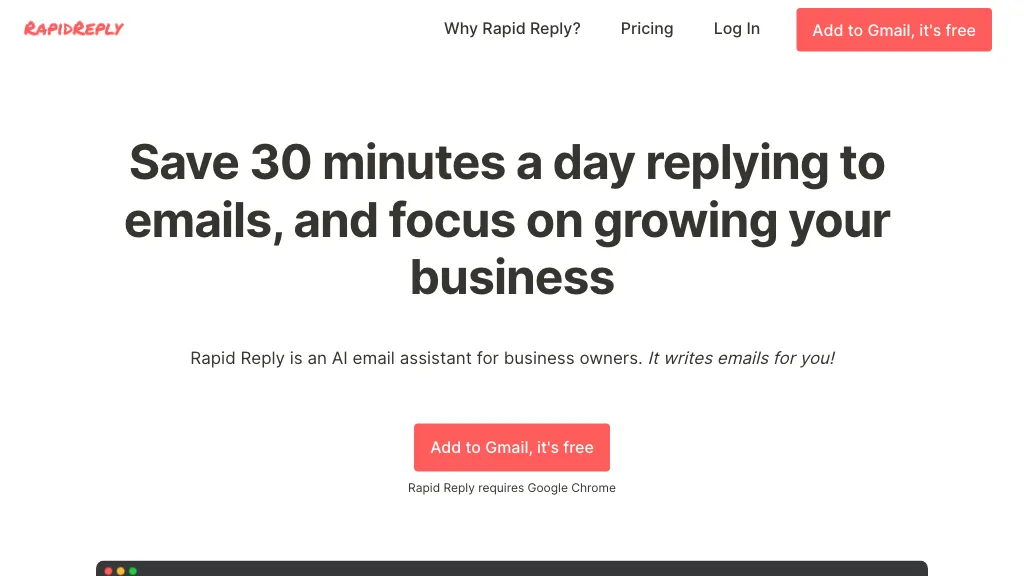What is Rapidreply?
RapidReply is AI email assistance designed to uniquely help business owners and professionals save remarkable time in sometimes repetitive, very low value-added email tasks. It integrates well with Gmail and Google Workspace to add one-click email suggestions that give a user the ability to modify the tone and style of an email while also supporting link integrations. One’s day will have less friction, and he will be able to concentrate on growing his business. Additionally, it ensures that the privacy of data isn’t compromised, therefore peace of mind.
Key Features & Benefits of Rapidreply
Rapidreply is loaded with several features that improve productivity and make email management more streamlined. These are:
-
Gmail & Google Workspace Integration:
It works from right inside your inbox in these interfaces for zero-friction email management. -
One-Click Email Recommendations:
Write an email in one click. -
Tone/Style Customization:
Can adjust the tone and style of emails to the context or recipient. -
Links Integrations:
Can pop in relevant links to an email without losing the natural flow of the message to offer more context or resources. -
Protection Data Privacy:
You can write your emails knowing your email data is not at risk of being inappropriately exposed.
Such benefits of using Rapidreply are numerous. Enabling automation of e-mail responses tailored with suggestion, it enables the user to save time and any cognitive load associated with email management. As a result, it will create time for increased productivity and allow focusing on strategic tasks. What is more, the customization options guarantee that every mail goes beyond the expected level of a personal touch to make communication effective.
Use Cases and Scenarios for RapidReply
Rapidreply is highly versatile in its applications and use. Some of the instances and situations where it can prove to be highly useful are described below:
-
Swift Email Composition:
This is ideal for corporate professionals who are time-pressed and want to write back quickly to emails without lowering the quality of his response. -
Change in Email Tone and Style:
This proves useful for sales and marketing teams in making communication versatile, which can be varied according to a client and campaigns. -
Add Links and Suggestions:
This would really be useful for customer support agents to give quick, knowledgeable answers to people.
Following different user groups can use it:
- Busy professionals
- Sales and Marketing teams
- Customer support reps
- Owners of small businesses
- Freelancers and remote workers.
How to Use Rapidreply
Using Rapidreply is pretty easy and self-explanatory. Here is a step-by-step guide to help you get started :
-
Sign Up:
Log on to the website of Rapidreply and create an account. -
Integrate with Gmail/Google Workspace:
You will be walked through a procedure to integrate your email account with Rapidreply. -
Personalize Settings:
Set tone, style, and other preferences that should reflect in your drafts. -
One-Click Suggestions:
Just click the Suggest button to generate a draft of the email you want to write. -
Edit and Send:
You could then preview the draft, edit if you wish to do so, and send your email.
Tips and Best Practices:
- Do occasionally change your Preferences so suggested emails are still in line with your current style of communication.
- Add value to your customers in emails using the link integration feature.
- Personalize so you’re able to maintain a tone consistent in all of your communications.
How Rapidreply Works
Advanced AI algorithms drive rapid-reply, reading the email information and then generating a relevant response in front of one’s eyes. The technology is developed to understand the context and tone of different e-mail communications in order to provide accurate and relevant suggestions. The workflow normally involves the AI scanning the email, processing information, and then generating a draft that the user may edit and send.
Pros and Cons of Rapidreply
Like any other tool, this is not devoid of its pros and cons associated with Rapidreply.
Pros:
- It saves a ton of time through email management.
- Customizations to meet that personal touch.
- Integrate smoothly with popular email platforms.
- Increased productivity via automation.
Cons:
- The initial set-up and customization could take some time and effort on your part.
- Being AI-dependent, it may not gel well with all communication styles.
User Feedback and Reviews:
By far, most users praise Rapidreply for its user-friendly interface and awesome potential time-saving. Others, however, comment that AI suggestions might sometimes need serious editing to fit their tone of writing.
Conclusion on Rapidreply
Artificial Intelligence email assistant tool is created to speed up email management tasks for every business owner, professional, and team member. The tight integration with Gmail and Google Workspace, together with flexibility in custom replies and high data privacy, makes the tool very appropriate for anyone looking to boost their email productivity. Of course, there will be a small learning curve at the beginning, but time savings and efficiency gains are well worth the effort.
Looking ahead, we should be bound to see a continuing evolution of Rapidreply with probable updates and new features to make the tool even better in its capabilities and in user experience.
Rapidreply FAQs
Q: How does Rapidreply manage to provide data privacy?
A: Rapidreply protects user data through robust security measures. E-mail content or personal information shared therein shall be strictly confidential.
Q: Could one change the tone and style of the email suggestions?
A: Yes, with RapidReply, you will get a comprehensive color palette of options to tune in exactly into the kind of responses and tone you want to go for.
Q: Does it allow a free trial for the premium plan?
A: Yes, there is a free trial with Rapidreply. In this case, users can get first-hand experience with its premium features before buying a paid plan.
Q: What if the AI suggestions don’t quite fit my style?
A: Although Rapidreply aims to provide suggestions that would not be far from the truth, you can always edit the drafts so that it fits your style better before sending.