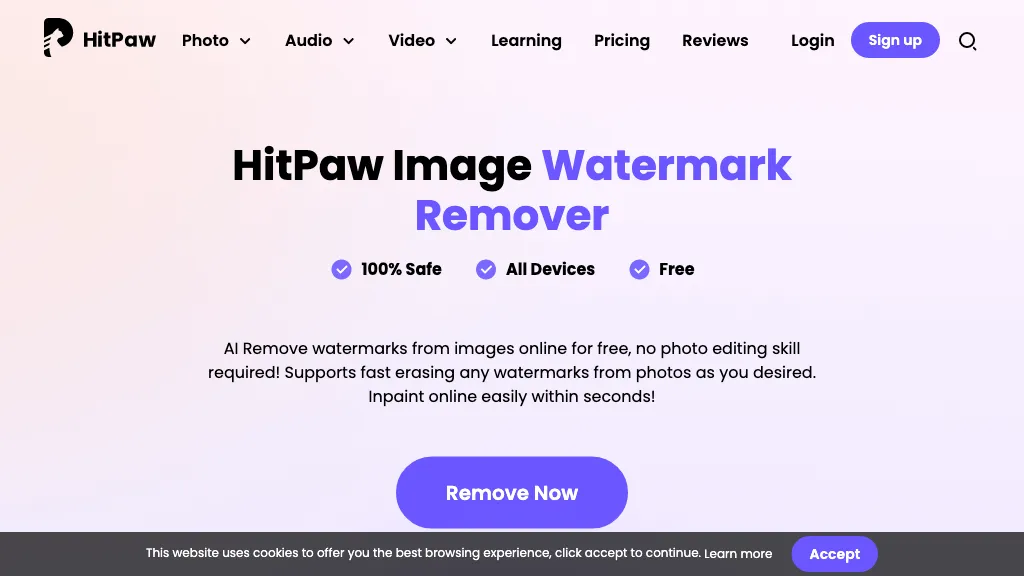What is HitPaw Watermark Remover?
HitPaw Watermark Remover is a watermark removal online toolbox developed by HitPaw. The online toolbox of HitPaw has different AI products to provide solutions in photo, video, and audio editing. This particular AI watermark removal tool takes care of removing a watermark from an image in just three easy steps. Other products from HitPaw are background remover, object remover, audio converter, and video cutter. These tools can be accessed by customers very easily by adding a HitPaw logo to their bookmarks or by simply coming back to the website.
Key Features of HitPaw Watermark Remover & Benefits
Removal of watermarks: Easily remove watermarks in your images.
Background removal: Take out backgrounds and give your image a cleaner look.
Object removal: Accurately get rid of the unwanted objects from photos.
Audio conversion: Seamlessly convert audio files into different formats.
Video cutting: Allows cutting and trimming the videos to be of the required duration.
Use HitPaw Watermark Remover for advanced editing that adds multiple benefits to images by enhancing the image outlook, saving time on manual editing, and creating professional quality content. Such an easy-to-use interface along with AI-driven features are bound to make it the top choice of numerous users in search of impeccable and reliable editing tools.
Use Cases and Applications of HitPaw Watermark Remover
At versatile industries mentioned below:
- Photo and Video Editors: Animate pictures and videos by removing watermarks.
- Video Editors: Refine the footage to rid it of distracting objects in the video.
- Graphic Designers: Refine the design to remove unwanted objects or backgrounds.
- Social Media Managers: Enhance low-resolution visual content so that it is much better for posting on social media.
- Marketing Professionals: Create refined and professional marketing content.
- Students and Teachers: Use in educational projects and presentations to enhance visual content.
How to Use HitPaw Watermark Remover
The great thing is that the HitPaw Watermark Remover offers a very simple and convenient process. Here’s how you do it:
- Visit the HitPaw official website and locate the Watermark Remover.
- Upload the image that contains a watermark you want to remove.
- Draw a rectangle around the watermark area.
- Click on the “Remove” button. Let AI do its magic.
- Download the edited image when the watermark has been removed.
For best results, ensure the watermark is prominently marked and the image resolution is high enough to accurately be processed. It is also straightforward to use due to the interface’s simplicity.
How HitPaw Watermark Remover Works
HitPaw Watermark Remover identifies and deletes watermarks from images through advanced algorithms running on AI. It is based on technology that consists of machine learning models trained on a colossal dataset of images with diverse kinds of watermarks. When a user uploads an image, the technology learned the watermark’s characteristics and perfectly takes it out while keeping the quality of the image. The procedure ensures that what comes out is clean and appears professional.
HitPaw Watermark Remover Pros and Cons
The following are some pros and possible cons the user may encounter when working on HitPaw Watermark Remover:
Pros:
- Ease of use with a simple interface
- AI-supported to remove the watermarks precisely and productively
- Extra tools are available for editing
- Get access to the core features with free versions
Cons:
- Advanced features are available only after upgrading.
- Upgrades will depend on the internet for tools online.
HitPaw Watermark Remover Reviews
Most users are content with the tool, as they find it simple and effective for removing watermarks. Of course, some of them would want the free version to have some advanced options.
Conclusion for HitPaw Watermark Remover
This software is definitely excellent for removing watermarks easily from any image. Its editing is pretty accurate and speedy due to its AI-powered tools, and that has really come in handy for bloggers, video editors, and graphic designers. Although the free version has pretty much in it, upgrading could be worth it to have advanced features. As HitPaw keeps advancing tools and updating features, it will for sure be in the lead for AI photo and video editing.
HitPaw Watermark Remover FAQs
Q: Is HitPaw Watermark Remover free?
A: The basic features are free, but there are some paid versions with added features.
Q: Can I use HitPaw Watermark Remover offline?
A: HitPaw Watermark Remover cannot work offline, but it is an online tool.
Q: Will it be hard to use since I have no experience at all?
A: No, the user interface created for the tool is very user-friendly — hence, one can reach it even being a newbie.
Q: What are the other tools that HitPaw has to offer?
A: There are so many tools being developed by HitPaw, including a background remover, object remover, audio converters, and video cutters.
Q: Can HitPaw Watermark Remover dissolve complex watermarks?
A: Absolutely, this technology of AI has been customized to support the variance of certain kinds of watermarks and carries out the operation with precision.