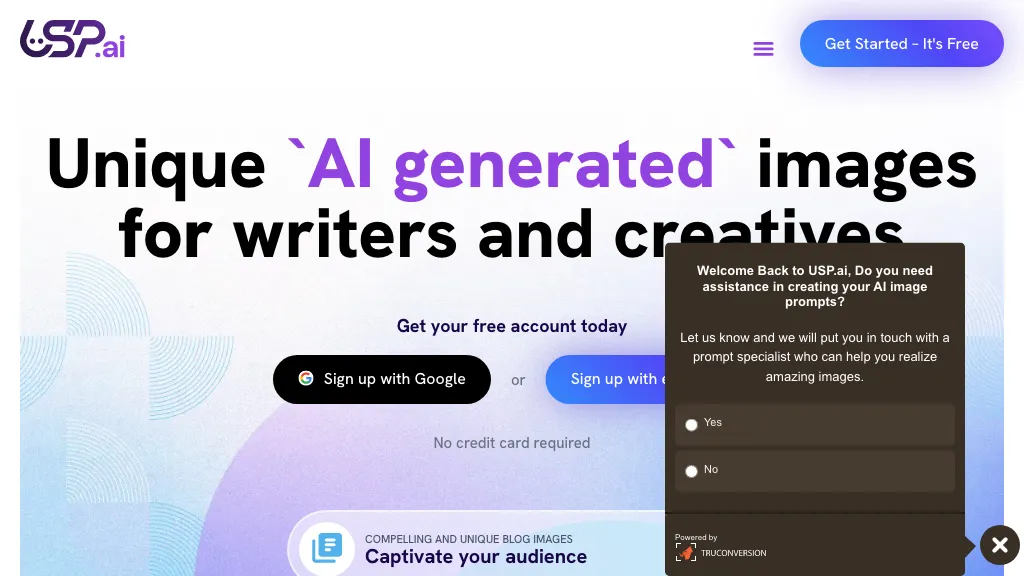What is USP.ai?
USP.ai is an advanced AI tool generating unique and high-quality images from text descriptions. One can buy the platform once in their lifetime, with no need to pay again and again or give attribution. The system would generate images for different social platforms with one click and present the work on the Galleria.ai platform. Also, USP.ai enables users to upload images automatically to the users’ libraries through a plugin. The tool uses advanced models of AI for stunning image generation capabilities and offers a free plan option with limited credits.
USP.ai Key Features & Benefits
Key features and benefits of USP.ai make it ideal for a wide array of users. Some of these are listed below:
- Unique images
- High-quality output
- Lifetime access with one-time purchase
- Seamless integration with social media platforms
- Automated upload via a WordPress plugin
These services have a host of advantages, ranging from building stylish content in no time and empowering the user’s social media presence, to making image management quite easy for WordPress users. The capability of creating high-quality images from text descriptions is, therefore, a very convincing element that would place USP.ai ahead of other utilities.
USP.ai: Use Cases and Applications
Following are some cases where USP.ai can be put to work:
- Creating social media postings that contain original images
- Creating images for blog posts
- Creating graphic content to use in marketing materials
Industries or sectors that USP.ai is targeting are related to digital art, graphical design, content creation, and WordPress website management. The target users of USP.ai are digital artists, graphic designers, content developers, and Galleria.ai users.
How to use USP.ai
Using USP.ai is also quite easy and convenient. Here’s a simple tutorial:
- Visit the USP.ai website and create an account.
- Select the free or paid plan depending on your needs.
- You describe in writing the images you would like to generate.
- Click the ‘Generate Image’ button to develop the images.
- Download the generated images or directly upload them to your WordPress library through the plugin.
For a better outcome, use detailed and specific text descriptions. Also, take your time learning how to efficiently use the interface.
How USP.ai Works
USP.ai works on the edge AI models, which generate high-quality images by taking the text descriptions. It analyzes the input text and develops visual depictions of what has been explained through advanced algorithms from the provided descriptions. Herein, the working cycle goes as under:
- Sending the description of text
- Processing the text via AI algorithms
- Creating an image that corresponds to the results derived from the processed data
- Providing the end image to the user
This process ascertains that the images generated are unique, of high quality, and serve varied client needs.
Merits and Demerits of USP.ai
Like every other tool, USP.ai has its merits and possible drawbacks.
Pros
- Unique and high-quality image generation
- Lifetime access with one-time purchase
- Seamless integration with social media and WordPress
- Free plan available, credits limited
Cons
- Free plan limitation and restrictions apply
- Possible Pricing Package Change
On the whole, the feedback from users has been positive. It stresses how effective the tool is and how great the images created are.
Conclusion about USP.ai
USP.ai is certainly one of the strongest tools in producing unique and quality images from mere text descriptions. Some of its key features include lifetime access, easy social media integration, and automatic WordPress uploads. While the free plan is a good starting point, the paid plans provide much more capability. Overall, USP.ai is a must-have for every digital artist, graphic designer, and content creator who wants to elevate their visual content with minimum effort-not to mention WordPress users.
USP.ai FAQs
Frequently Asked Questions
Q: Is there a free plan available?
A: Yes, USP.ai has a free tier with certain credits, which depends on the contents to be created.
Q: Is it true that the images created from USP.ai can be used in commercial contexts?
A: Yes, generated images from USP.ai are completely useable commercially, and there isn’t a requirement to use attribution.
Q: How do I connect USP.ai to my WordPress site?
A: USP.ai has a plugin available for WordPress that allows for auto-uploading of images created directly to your library.
Q: Are there any limitations to the free plan?
A: Yes, the free plan has a limited number of credits, constraining the amount of images you can generate.
Q: Can I upgrade my plan at any given time?
A: Yes, you can upgrade your plan at any moment in time to higher-tier features and credits.
For further explanations or troubleshooting advice, please refer to the USP.ai support documentation or their customer service.