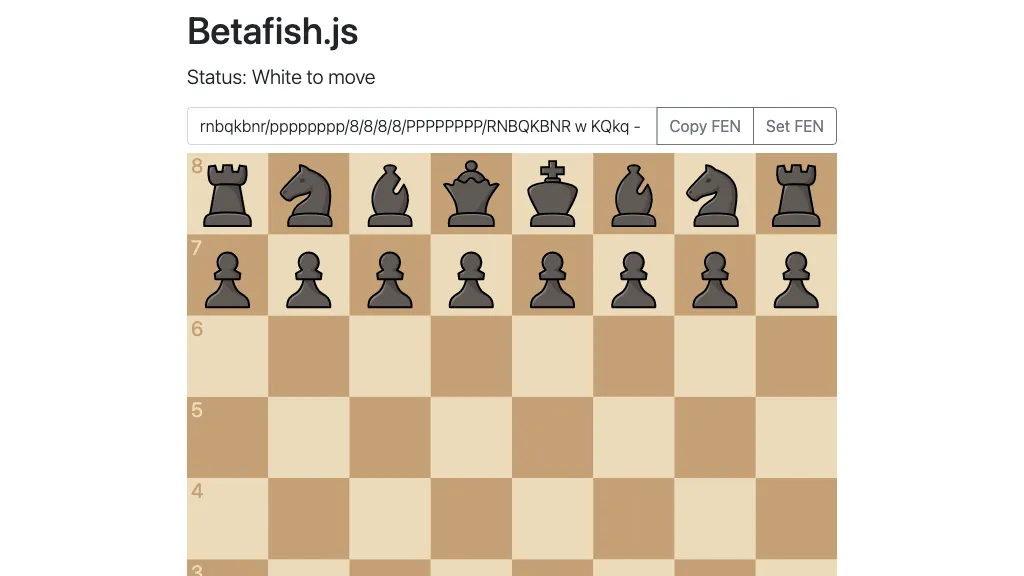What is Chess AI?
Chess AI, as it is otherwise known, is Betafish.j. This advanced AI-based tool lets players play chess against a machine. Each gamer takes the role of the white team, with quite a number put in place for options for players to change settings and enjoy the game as they feel. A player has different “Think Time” settings to alter the skill level, which enables beginners and experts to face it. It also allows the use of the Forsyth-Edwards Notation for the set and reset of game positions and even lets you take a move back. A user has the unique opportunity to look inside the source code used for building the AI, which makes this tool priceless for a programmer working on artificial intelligence.
Key Features & Benefits of Chess AI
Chess AI comes with features which improve playing chess:
- Play chess against an AI.
- Adjust the skill level to your capability using the Think Time options.
- Set and reset the position in games by supplying FEN notation.
- Take back moves so you can correct mistakes and try again.
- Feel free to review source code to understand how the AI algorithms are implemented here.
This makes Chess AI really useful for basic game users, power users who are interested in something more advanced about AI, and chess strategies, and, of course, for programmers. It is rather simple to set the right complexity level for oneself so that users with different skill levels will be able to find their proper challenge, while using FEN notation support and move recall functions opens various strategic and cognitive perspectives in greater length.
Chess AI Use Cases and Applications
Chess AI is very versatile. Let’s look at a number of its applications:
- Playing against it in order to practice or simply have fun with chess.
- It is used to set the appropriate difficulty level, which will give sufficient challenge for different skills.
- It helps to set and reset game positions with the help of the FEN notation to go through different chess scenarios.
Thus, users of Chess AI are educational institutions, chess clubs, and software development communities. For example, chess tutors will show different strategies brought up by students, while programmers will learn the source code in their quest to advance AI. Secondly, casual players will master the game and play chess at a time of their choice.
You can easily operate this Chess AI:
- Open Chess AI interface.
- Set the Think Time you wish to be the level of difficulty.
- If you need to prepare a certain position of the game, you may use FEN notation.
- Press the button to start playing, by playing the move with white.
- If necessary, the take-back functionality can be performed to make a different move.
The source code is available under the MIT License. The human engagement part is guaranteed in a first-time victory, so begin at a lower level of difficulty if you are not familiar with chess or an opponent. Gradually increase the difficulty level when you get used to playing. You can always use the FEN notation to play around with a certain set of positions to drill in your strategic thinking.
How AI in Chess Works
Chess AI involves sophisticated algorithms and modeling techniques that facilitate human-like chess strategies. Under the hood, the technology has used state-of-the-art machine learning techniques and heuristic algorithms when finding the best possible move. If a player has made a move, it calculates many possible responses and selects the one most likely to be successful.
The AI processes the move and considers various responses. The decision of the AI has been made. The chosen move is made for the AI, after which the process starts over. This process will keep the game dynamic and excitingly challenging as it changes with the level of the player to ensure a different and entertaining match every time.
Pros and Cons of Chess AI
Some of the Pros in utilizing Chess AI are as follows:
- Ability to set multiple and reset game positions in FEN notation.
- Allow taking back moves for easier learning and strategy adjustment.
- Source code accessibility for educational and development purposes.
On the other hand, some of the potential drawbacks are:
- Limited to playing as a white team.
- Some functionality may require a little familiarity with FEN notation.
User feedback generally highlights the tool’s flexibility and educational value, though some users wish for more customization options, such as playing as the black team.
Chess AI FAQs
Q: Can I play as the black team in the Chess AI?
A: No; the white team will be set for the meantime.
Q: How can I change the level of difficulty in Chess AI?
A: You are allowed to switch the level of difficulty with the selection of a varied Think Time option.
Q: What is FEN notation?
A: FEN notation is a standard notation used for describing any given position on a chessboard. You can use it to set and reset game positions within Chess AI.
Q: Is it free to use Chess AI?
A: Yes, Chess AI is free for current usage.
Q: Can I view the source code of Chess AI?
A: Yes, users have access to the source code so that they might understand the algorithms behind the AI’s development.