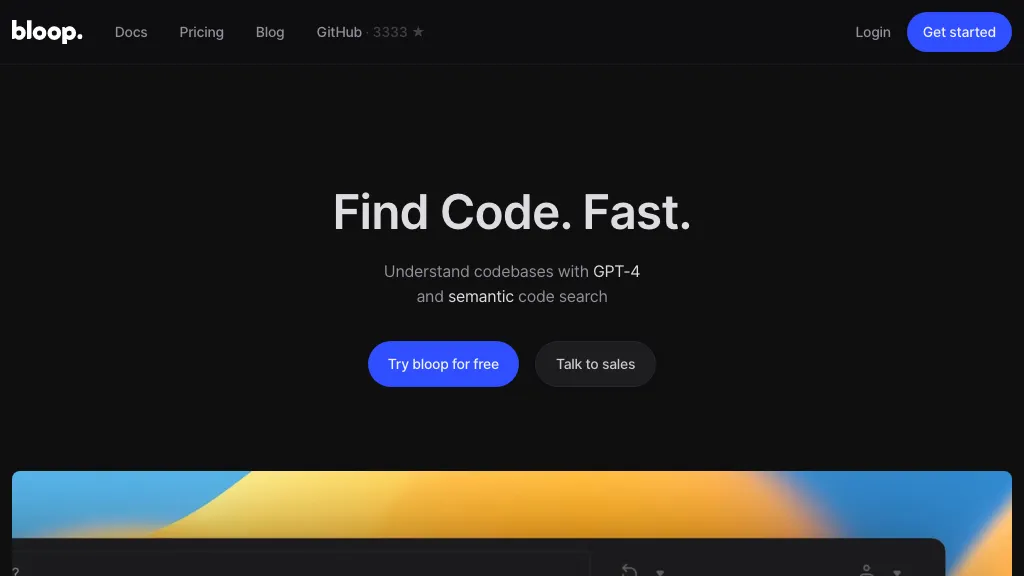What is Bloop?
Bloop is an AI for advanced developers that makes it easier to find internal APIs, increase reuse, and reduce code duplication. It uses natural language search to understand complex code concepts, summarizing the underlying intent of code. Supported in more than 20+ programming languages, Bloop provides super-fast and precise code navigation—from the beginner to the advanced developer. Because it’s open-source, Bloop goes all the way up to unlimited for self-hosting on the free tier, further extending its reach.
Bloop: Key Features & Benefits
Bloop touts a number of features and benefits in its bid to make life easier for developers. Following are some of the key features:
- Find internal APIs
- Boost API adoption
- Avoid duplicate code
- Understand intent behind the code
- Quickly and precisely find code
This helps developers to have a better workflow due to the use of such features. It is a very crucial factor in productivity and coding efficiency. The ability to understand and outline the code by means of natural language makes it quite special among the classic code navigation tools that offer different and user-friendly experiences.
Use Cases and Applications of Bloop
Bloop can be customized for many use cases so that development processes can be further extended. This section outlines some concrete ways in which you might put Bloop to work:
-
Fast Internal API Discovery:
The searching facility available with Bloop would go a long way toward making the process of discovering and understanding internal APIs faster on the part of the developers themselves for integrating these into their code. -
Avoid duplicated code:
Bloop minimizes duplicated code by summarizing the existing one. -
Improve API adoption:
Bloop facilitates the adoption of new APIs by developers without much fuss through summarizing the implementation of new API features in such a way that it provides them with a crystal-clear overview of how to use them.
The applications of Bloop are immense, ranging from software development companies to technology startups. As a matter of fact, whatever be their area of development, Bloop will prove to be their constant companion in their routine development work.
Usage of Bloop
Getting started with Bloop is not exactly rocket science. The following are a step-by-step process on the usage of Bloop:
- Download and install the Bloop from the official repository or the self-hosted option for the free tier.
- Configure Bloop in such a way that it works closely with the development environment to detect the programming languages being used.
- Search – Enter queries about the code or APIs you are working on using natural language search.
- Navigation: Use Bloop to navigate around your codebase for functions or APIs.
- Summarization: Read the summary that Bloop provides you with to understand what the intents of those code snippets or APIs are.
- Best Practice: Have Bloop regularly updated and integrated into your workflow. Be familiar with the UI so you get most out of it.
How Bloop Works
Bloop works by harnessing the power of the latest AI algorithms; thus, natural language searching and summarizing are done with accuracy. It does this basically through parsing and indexing for fast searching and retrieval of codebases. This means it can interpret the context and intent implemented in code snippets through its algorithms; hence, showing meaningful summaries and insights.
The workflow of how Bloop works usually includes the following process:
-
Code Parsing:
Scans and parses the code base using the library to create an indexed database. -
NLP:
Understand what the users are trying to tell through natural language processing. -
Search and Summarization:
It searches amongst the indexed codebase and summarizes it based on the search query. -
Navigation:
Bloop is made to offer fluid navigation in the code so that locating sections of code relevant to their query would be pretty effortless for developers.
Pros and Cons of Bloop
Like any other tool, Bloop too has a couple of pros and cons:
Pros:
- Improves code discovery and navigation
- Decreases duplicate code
- Increases API adoption
- Free for self-hosting, open source, infinitely scalable
- Supports more than 20 programming languages
Cons:
- Maybe tedious to set up initially
- Advanced features may be crippled in the free tier
Feedback from users has, in general, been very positive, with most praising Bloop for helping them simplify their development pipelines and maintain better code. And now,
Prices of Bloop
Having unlimited free tiers of self-hosting is a great advantage for individual developers and small teams. Bloop has variable pricing plans, aiming to suit different needs and budgets, hence obviously offering a much better value. Concerning unique features and capabilities, Bloop is an outstanding value with regard to the money that it requires in comparison with other products.
Conclusion about Bloop
In a nutshell, Bloop reinforces code discovery, reduces duplicated code, and increases the adoption of APIs. It allows for search and summarization in natural language—prominent for developers who would therefore wish to utilize it in simplifying their workflows. With strong multi-language support, added to an open-source model, Bloop offers flexibility and access to a wide array of users.
With developments in the pipeline and evolving with time, Bloop is going to be an even more indispensable tool in the times to come than what it is today. We recommend giving Bloop a try to experience firsthand the advantages mentioned here.
Frequently Asked Questions
Following are some of the most frequently asked questions about Bloop:
-
How do I install Bloop?
Installation Instructions: Bloop can be installed either from its repository or by the self-host option for the free tier it has. Detailed installation guides can be found from the official documentation. -
What languages does Bloop support?
The more than 20 languages supported mean extensive use of Bloop for nearly all technologies in use today by any developer. -
Is there a free version of Bloop available?
Yes, Bloop has unlimited free-tier support for self-hosting. Besides that, it has different paid plans with more features and support. -
How does Bloop contribute to deduplication in code?
Bloop abstracts the existing code into snippets; hence, developers need not write redundant code, thus enabling them to keep their codebase clean. -
Is Bloop good for beginners?
Of course, it is. Because of the intuitive interface and due to the usage of natural language search, Bloop can be used by developers of any experience.