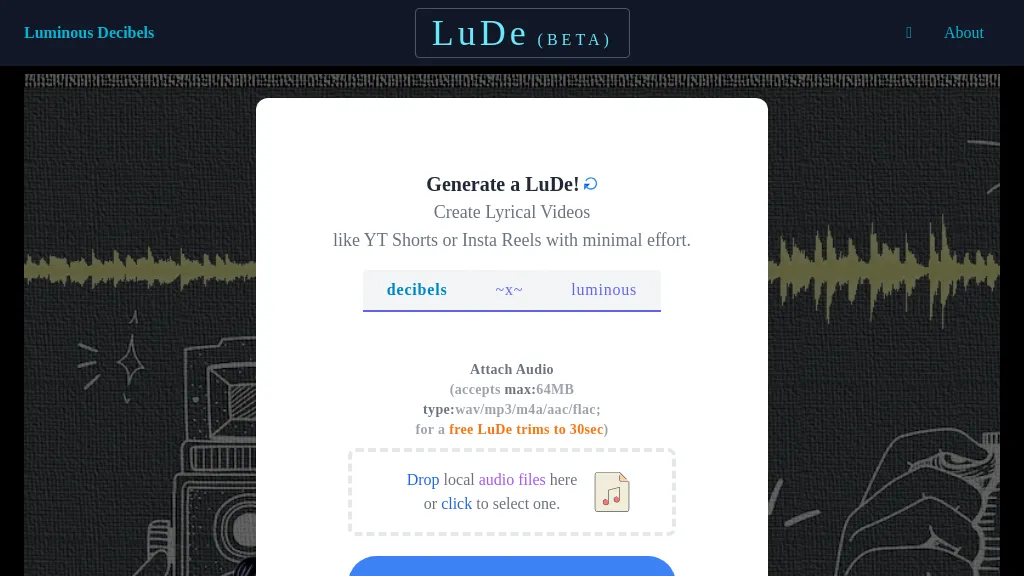What is LuDe?
Luminous Decibels, or LuDe, is an AI-driven video creation tool that enables creators to generate engaging video content, in a lyrical video style, similar to the way YouTube Shorts and Instagram Reels are created. Thanks to LuDe, it has become super easy to create stunning videos with a single click on a colorfully sleek, user-friendly interface. You are free to easily attach a wide range of audio files, 64MB maximum (WAV, MP3, M4A, AAC, FLAC), to the video. Most of all, LuDe provides an audio trimming feature free; you can trim your audio up to 30 seconds. There is also a transcription service for the audio script within the tool that you can edit easily if needed.
LuDe is used with a set of default video backgrounds, including black and white, beach, paper, flowers, cityscape, rain, sky, boat, fog, nature, Shillong waves, shore waves, sand, bird, blue hex, and mountains. After the video is customized, you can luminize it using LuDe and download the final result. LuDe gives a video demo for first-time users.
Key features and benefits of LuDe
Various features and benefits are attached with LuDe to satisfy your user needs. Some of the most remarkable features include:
- Attach-audio: Different types of audio can be attached with the video.
- Trim-audio: Audio clips can be trimmed up to a 30-second soundbite.
- Transcribe-text: Users can transcribe audio scripts into text and edit them afterward.
- Apply-backgrounds: A user can further customize his video through a set of predefined backgrounds.
- Luminate-enhance: Your video will get an extra enhanced look from visual.
These features combined make LuDe the best fit for any user who would like to achieve engaging video content effortlessly. The most important unique selling points of this tool include ease of use, high customization options, and low effort needed to create high-quality, beautiful video content.
Use Cases and Applications for LuDe
LuDe is proof of being versatile across industries as well as among user groups. Different areas where it can be put to application are numerous; these are just but a few:
- Create engaging lyrical videos.
- Attach audio files to videos for more interaction.
- Cut audio files into small, understandable 30-second files.
- Transcribe and edit audio scripts to make them clearer.
- Customize videos using various backgrounds for different themes.
This makes LuDe beneficial for musicians trying to market their music; content creators with minimal video-editing skills; social media influencers who want to be interactive and engaging; businesses that want to showcase their products fast; and educators who want to create quick, engaging video lessons.
How to Use LuDe
It is simple to use LuDe. Follow these steps:
- Upload any type of audio file.
- Trim Audio: Use the audio trimming tool to shorten your audio file to a maximum of 30 seconds.
- Transcribe and Adjust: Transcribe the audio script and edit it, if necessary, in the text editor.
- Select a Background: Select one from the existing set of pre-designed backgrounds.
- Luminate Your Video: Make the video look pretty and beautiful by using the luminate feature on your video.
- Download Video: Finally, download the edited video.
For optimal use, the attached audio of the registration needs to be clean and well produced at the time of attaching it to the video. Use the transcription feature to make your content more accessible.
How LuDe Works
LuDe harnesses the power of leading AI technology to make video creation easy. The software trims the attached audio file based on user preferences, at the very same time transcribing the audio script into editable text. Users can combine this with several backgrounds and make the video luminating with any visual element chosen. The final output is rendered and can be downloaded.
LuDe Pros and Cons
Every tool has its own pros and cons, and likewise LuDe has the same:
Pros
- Simple-to-navigate interface that offers support for novices and experts in equal measure.
- Highly diversified options for editing of the audio and video.
- Fast and highly convenient functionality of creating videos.
- Adding of transcriptions and then editing in the same feature is accessibility.
Cons
- 30-second limitation on the audio, reducing functionality for some applications.
- Pre-designed backgrounds may not lend themselves well to every user’s theme.
LuDe FAQs
-
What audio format does LuDe support?
LuDe supports WAV, MP3, M4A, AAC, and FLAC. -
Can I use my custom background in LuDe?
Currently, there is a set of backgrounds in LuDe, but in the future, there may be your own background options included as well. -
Is there any limit on the length of the audio that I can upload?
Yes, there’s an allowance of 64MB for the uploaded audio file, which can be cut to a 30-second clip. -
Does LuDe provide a trial?
Although there is no clear free trial, most AI tools have a trial period—of course, it would be best to verify this information—to confirm precisely through the official LuDe site. -
What if I need more guidelines in using LuDe?
A video demo is available on the LuDe site to assist beginners in starting off their experience of tool use to the fullest.