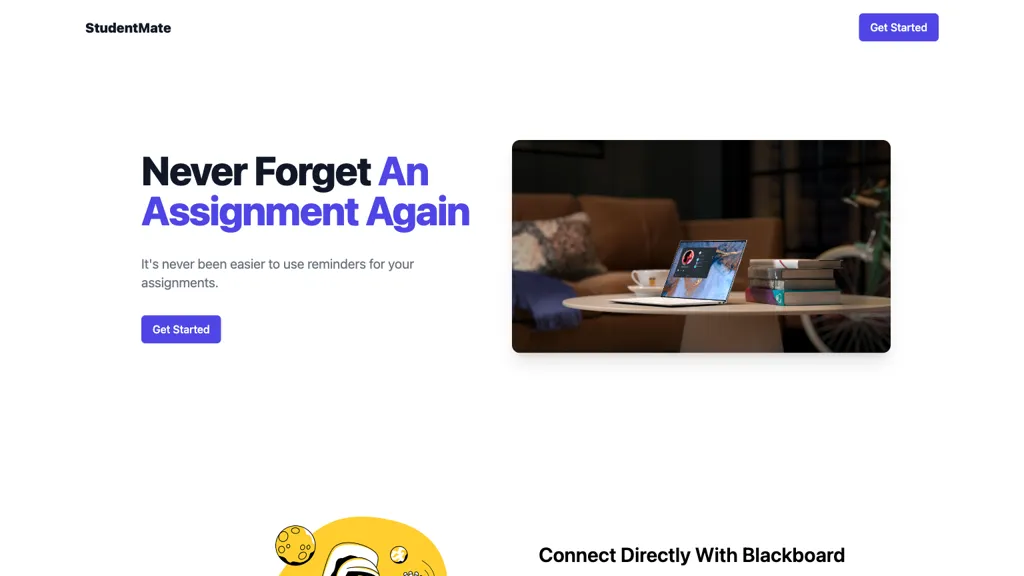What is StudentMate?
StudentMate is an innovative tool in AI, making the management of assignments for students a lot easier. The integration with Blackboard allows it to fetch classes and assignments automatically, so the flow of work becomes smooth. The auto-refresh capability of the tool, automatic managing of tasks, and the facility for high-priority e-mail reminders contribute through AI towards better academia. This on the other side saves efforts which manual setting of the tool requires and also diminishes the chances of missing assignments, hence a reliable way to manage the to-do list.
Key Features & Benefits of StudentMate
StudentMate offers a myriad of advantages for students and instructors alike. A few are reflected below.
-
Connect to Blackboard:
It integrates directly with Blackboard and therefore updates data automatically. -
Pull Assignments:
It pulls assignments and class information automatically. -
Refreshing Automatically:
It refreshes data on its own without your intervention. -
Assignments Auto:
It manages your assignments automatically. -
Email Reminder:
It will send notifications concerning deadlines through email.
Saving time, reducing manual data entry to a minimum, and increasing productivity are just a few of the immediate benefits one can derive from the use of StudentMate. Its major selling points rest in the fact that it provides AI-driven automation and flawless integration with Blackboard, making it an indispensable tool in the hands of a student who wants to manage academic tasks as efficiently as possible.
Use Cases and Applications of StudentMate
The solution can come into play in various ways and can be applied in several scenarios:
-
Easy Sync:
Allow for the easy syncing of your Blackboard classes and assignments to reduce the amount of time you have to spend on manual data entry and make sure that all your academic work is at the center for easy access and management. -
Automated Reminders:
Be updated on any deadlines through reminders that will automatically pop up to help you stay ahead in priority and productivity. -
Smooth Workflow:
Let StudentMate manage your assignments, free up time for study and other important activities, and never let a deadline pass you by. StudentMate is particularly useful for students and instructors who need an efficient way of managing academic activities and meeting deadlines.
How to Use StudentMate
Using StudentMate is relatively easy. To use the tool effectively, follow these integration and usage steps:
-
Signup:
Create your StudentMate account at their website. -
Connect to Blackboard:
In order to let the data in smoothly, you will need to connect your Blackboard account with StudentMate. -
Set Preferences:
You will be able to adjust and change the settings regarding reminders and notifications. -
Monitor Assignments:
Stay updated about refreshed dashboard assignments and dates. For best results, ensure that your Blackboard credentials are updated in real time and set high-priority reminders for critical tasks.
Directions How StudentMate Works
Its advanced AI algorithms interact directly with Blackboard’s API to have StudentMate auto-pull data about classes and assignments. It keeps the information up to date with auto-refresh, which means there is even less reason to check manually.
Its workflow consists of fetching new assignments, prioritizing them, and sending email reminders to users. The results are well-organized to keep students on top of their schoolwork with limited effort.
StudentMate Pros and Cons
Like any other tool, it has its pros and cons:
Pros
- Automated assignment pulling hence reduces manual entry of data.
- Increased productivity by way of timely email reminders.
- It can be integrated into Blackboard easily.
- It provides good practice in time management and keeping oneself organized.
Cons
- Requires a stable internet connection to work properly.
- Only the institutions which apply for the use of Blackboard can use it.
Generally user feedback for this tool is very positive and users like its efficiency and ease of use.
How Much Does StudentMate Cost?
StudentMate has different pricing plans, depending on the specific needs of users. Although the pricing may change with time, it is competitively priced with other assignment management software. Adding worth to this are its AI-driven automation and integrations, which will make it worthwhile for many.
Conclusion about StudentMate
In a nutshell, StudentMate is a potent tool in AI, devised to make students’ assignment management smooth. With seamless integration into Blackboard, automated features, and high-priority reminders, this is a tool that none looking to enhance their academic workflow should do without. It is still in its evolution stage; users can expect more features in the times to come.
Frequently Asked Questions about StudentMate
Below are some of the frequently asked questions about StudentMate:
-
How do I start using StudentMate?
Sign up on StudentMate by following the registration process on their website. -
Does StudentMate integrate with any other LMS platforms?
For now, StudentMate has been created to function solely with Blackboard. In one or two future updates, this might also include other platforms. -
Can I customize the reminder settings?
Yes, users can adjust reminder settings according to their preference so that they are notified well in advance of any assignment that is due. -
What if I have problems with the syncing of data?
In case of problems with data synchronization, make sure that your internet connection is stable and your credentials in Blackboard are correctly input. For further assistance please contact StudentMate’s support team.