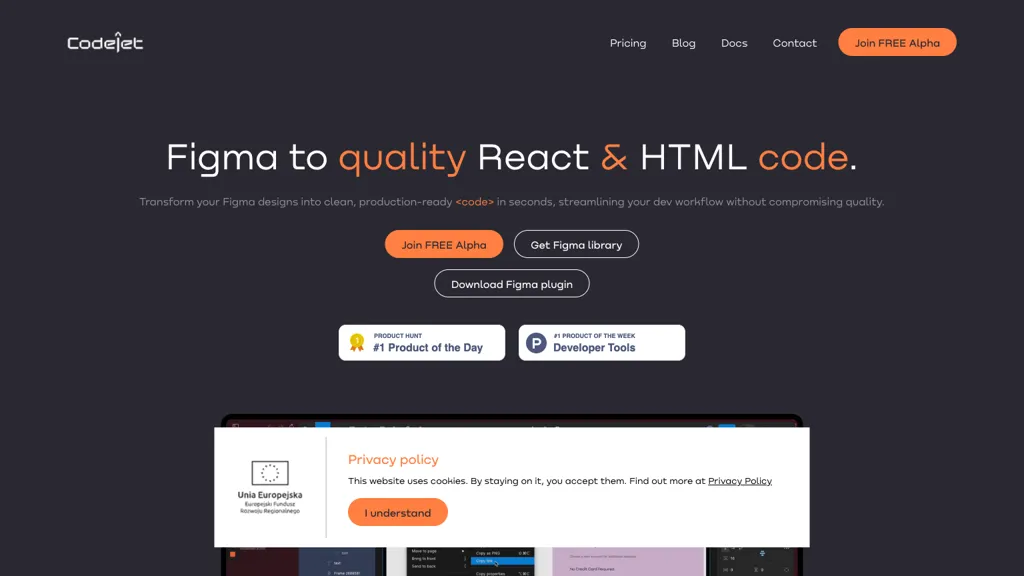What is Codejet?
Codejet.ai™ is a disruptive, game-changing AI tool for designing to code faster than ever. It quickly converts Figma designs into clean, production-ready React and HTML code in minutes faster than anything out there, saving developers hours of time at no compromise on quality. This user-friendly tool enables the easy export, adaptation, and creation of new designs with Codejet components. By organizing components, views, and elements in order, Codejet creates responsive code applied on different devices and makes the customization and adjustments of it easier. Codejet aims to make design-to-quality-actionable-code conversions easier, faster, and more efficient to mark its presence in the solution space. One can sign up for free in order to try an alpha version out of how efficient and accurate Codejet is.
Key Features & Benefits by Codejet
Codejet offers a host of features and benefits that make it an excellent choice for a wide range of users. Some of the key features include:
- Conversion of Figma designs into React and HTML code: Convert your Figma design directly into production-ready code.
- Super-fast code generation process: Save more time by generating code in minimum time with automation.
- Exporting and adapting Figma designs is easy: Export them hassle-free and adapt these designs further according to your needs.
- Structured organization of components, views, and elements: The codebase will be neat and well organized.
- Generation of responsive code for different devices: This ensures that your designs will look awesome on whatever screen size and device.
By using Codejet, the following are some of the advantages that one is guaranteed, among others:
- Time-saving: With Codejet, manual coding-eating into so much time-is reduced to its minimum.
- Accuracy: Attain pixel-perfect design solutions with a great deal of accuracy.
- Collaboration: Work in tandem with team members in real time to smoothen the workflow.
- Consistency: Provide consistency through and throughout the design elements, views, and components.
Use Cases and Applications of Codejet
Codejet has quite a few use cases, which go hand in glove with the requirement from the user’s end. In particular:
- Fast conversion of Figma designs to React and HTML: Save hours of tedious manual coding by quickly converting complex Figma designs.
- Creation of responsive web design: Quickly generate code, which will adapt to various screen sizes and devices.
- Team collaboration: Allow real-time collaboration with team members to ensure consistency and efficiency in the design-to-code workflow.
Codejet serves a wide variety of industries and sectors, including but not limited to:
- Web Development: Because web development is streamlined, and that’s why.
- UI/UX Design: Let designers quickly turn designs into functional code.
- Product Management: Product managers needed to oversee and help facilitate transformations of designs to code.
- Startups: To provide the startups with a means of kick-starting their products in building and iteration.
Using Codejet
Codejet is easy and intuitive to use. To get up and running, one needs to do the following:
- Export your design: Export your design by using the Codejet assistant Figma plugin.
- Adapt design: Adapt the exported design according to your needs on Codejet.
- Code generation: Let Codejet transform your adapted design into production-ready React and HTML code.
- Implement and Customize: Reuse code generated in development projects, making further customizations if needed.
Following are some tips and best practices:
- Organize Your Figma Design: Keep design elements, views, and components tidy for easier exporting and conversion.
- Use Components in Codejet: Leverage prebuilt Codejet components to adapt and customize faster.
- Test Responsiveness: The code generated should look great across multiple devices and different screen sizes.
How Codejet Works
Codejet is enabled with advanced AI that lets the design-to-code transformation be a reality. Here is a technical overview of how it works:
- Algorithms and models: Codejet uses high-level algorithms combined with machine learning models to translate Figma designs accurately into React and HTML code.
- Workflow and process: The flow begins with exporting designs from Figma, adaptation in Codejet, to ready-for-production code.
Pros and Cons of Codejet
Like any tool, Codejet has its strong points and some weak points. Some of the pros and cons of Codejet are as follows:
Pros:
- Speed: Fast in generating code and saving tons of time.
- Quality: High-quality code ready for production.
- User-friendly: Easy to use, Figma integrated, intuitive interface.
Cons:
- Learning curve: Takes some users time to get comfortable with the tool.
- Limiting on customization: Although powerful, might have some limitations when compared to actual coding.
The general feeling amongst users making use of this tool is positive, down to its efficiency in effectively converting designs to code.
Conclusion about Codejet
Codejet is one of the strong AI tools which make the design-to-code transformation process so much easier. With this in hand, one will be able to convert Figma designs into production-ready React code and HTML very fast. Equally playful with its user friendliness, it will help web developers, designers, product managers, and startups. Though there might be some learning involved-with a little limitation in customization-the overall efficiency and quality provided by Codejet outshine these cons. Because it is still developing, users should expect much enhancement and updates to make using it even easier.
Codejet FAQs
-
What is Codejet?
An AI-powered tool, it converts Figma designs into React and HTML code. -
How does Codejet work?
Codejet will convert exported Figma designs with advanced algorithms into production-ready code. -
For whom is Codejet?
It is for web developers, UI/UX designers, product managers, and startups. -
Does it offer a free trial?
Yes, users can become part of the free alpha in order to try the capability of Codejet. -
What does the solution offer in terms of key features?
Key features include conversion of Figma designs to code, high-speed code generation, easy export and adaptation, and responsive code generation.