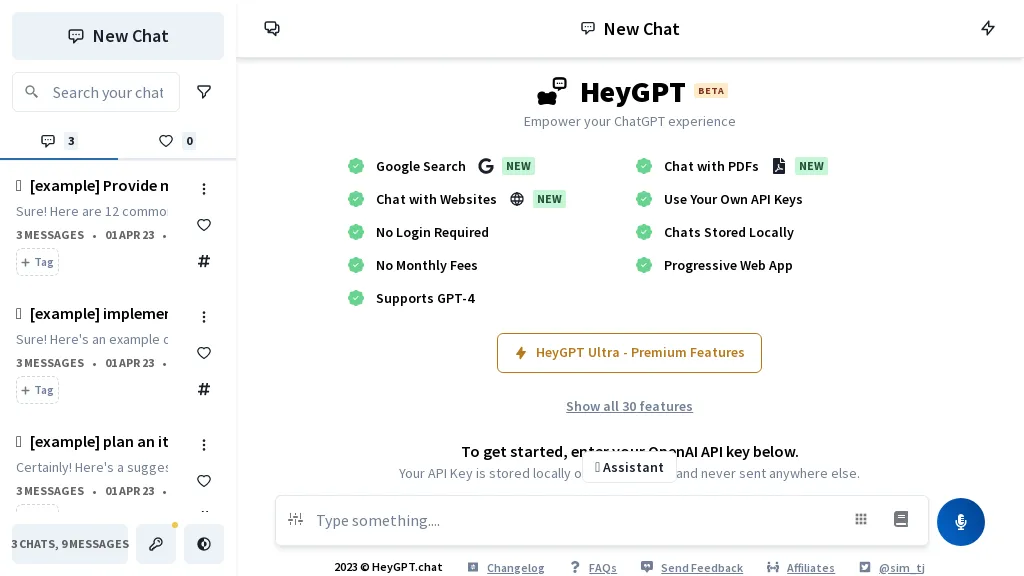What is HeyGPT?
HeyGPT is a local application running inside your web browser that uses an API key stored locally within the browser. This brilliant user tool can help users experience a more refined way of reaching ChatGPT without any hassle of logging in at any time of the day, be it peak hours or in the middle of the night; you get to log in seamlessly to ChatGPT through HeyGPT.
Key features / Benefits of HeyGPT
HeeeeyGPT looks to be a great piece because of the many features and benefits it has that make many users go for it. Here’s their local application: it’s not cloud-based, so all data remains within the gadget, ensuring its privacy and security. Easy Peasy
-
Browser-based:
Works directly in your web browser. Easy to use, obviously. -
API Key Storage:
The API key is stored locally for better security. -
ChatGPT:
Integration of this feature brings along with it all the functionalities that have been in use with ChatGPT, thus integrates well with this application. -
Advanced Functionalities:
Multi-PDF chat, text-to-speech, speech recognition, etc. -
Multi-PDF Chat:
Now chat with multiple PDFs at the same time. -
Text-to-Speech:
This feature will read text aloud for the visually challenged. -
Speech Recognition:
It allows the use of voice commands through speech, so there is no need for a keyboard to type or a mouse to click. -
Chat Search:
Now you can search through your chats with your buddy and professional contacts to get the information you need. -
Tagging:
Organize your chats and tag them so that each chat can be found in a breeze.
Use Cases and Applications of HeyGPT
HeyGPT can be used in the following cases to boost productivity:
-
Multi-Chatting:
Manage multiple chats using the ability to chat with multiple PDFs at the same time. -
Accessibility:
Manage better accessibility using text-to-speech and speech recognition to cater to a diverse user. -
Organizational Tools:
Tag and Search the chats so that it is kept organized, easily retrievable, etc.
Using HeyGPT
To start using HeyGPT, it is needed that you:
- Install HeyGPT in your browser.
- Securely store your API key locally.
- Access to ChatGPT at any time with no log-in required.
- Advanced features such as multi-PDF chats, text-to-speech, and speech-to-text features.
- Tag and search in your chats for the purpose of organizational ease.
Tips and Best Practices
- Keep on updating the API key periodically to secure your accounts.
- Get acquainted with the advanced features in order to apply them with optimal productivity.
- Use the organizational tools; this way, it is easier to keep up with your chats.
How HeyGPT Works
HeyGPT employs cutting-edge technologies to ensure the best user-experience frictionlessly:
-
Core Tech:
Uses the browser as a local application for easy access and superlative performance. -
Algorithms and Models:
Leverages the powerful language models in ChatGPT to yield precise meaningful answers. -
Workflow:
HeyGPT stores API keys locally to ensure ChatGPT is accessed seamlessly and securely during peak hours.
Advantages and Disadvantages of HeyGPT
A look at the pros and some possible cons of the application.
Advantages:
- More accessible through text-to-speech and speech recognition.
- Multiple chats and PDFs can be controlled effectively.
- Tags and searching features for easy organization.
Possible Cons:
- The API key preserved locally appears to rely heavily on updates.
- Geolocate-based and works on a browser may not draw every customer.
Conclusion for HeyGPT
HeyGPT has a rather powerful set of features that gives a huge boost to what you can do with ChatGPT. In locally installed applications, advanced functionalities, and organizational features, this is a tool that should attract many to achieve the ideal in productivity and accessibility. I am sure that more value will be added with future updates and developments, so it’s really a good investment.
HeyGPT Frequently Asked Questions
Q: Do I need to log in to use HeyGPT?
A: No, HeyGPT allows you to enter ChatGPT without internet access through your locally stored API key.
Q: Can I talk to more than one PDF at once?
A: Users can take advantage of multi-PDF chat through HeyGPT, making way for multiple document management at large.
Q: Is there a text-to-speech feature?
A: Yes, HeyGPT enrolls users in the text-to-speech capability for overall convenient usage.
Q: How do I manage my chats?
A: With the tagging and search features, you can keep your chats organized and easily accessible.