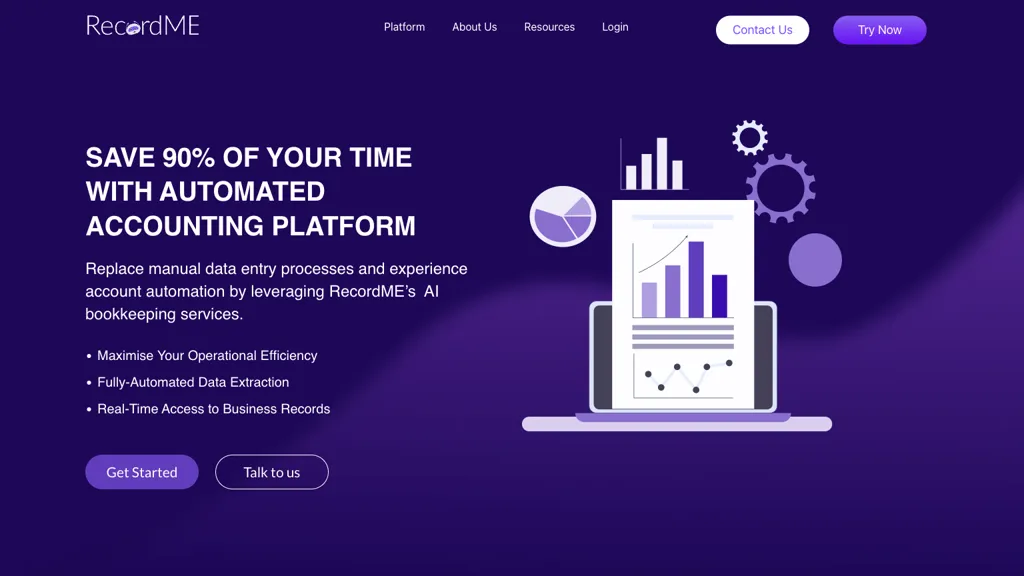What is RecordMe?
RecordMe is a state-of-the-art, fully automated accounting platform that eliminates manual data entry. Implementing the leading-edge AI technology, RecordMe allows you to have fully automated data extraction with real-time access to your business records. Fueled by advanced Optical Character Recognition technology, the platform easily extracts and classifies accounting data—making accounting automation easy and seamless.
What the developers had in mind when creating the OCR technology that powers RecordMe was the elimination of invoice handling processes and ensuring that management were instant thereby improving the level of delay. Based on the current accounting software, it scans invoices and other general financial things in a real-time and effective way. However, the smart validations, efficient file management, and synchronized email requests make RecordMe an ideal solution for all needs of modern accounting.
Key benefits and features of RecordMe
- Automatic Extraction of Data.
- Real time business records.
- OCR powered Invoice Processing.
- Seamless accounting software integration.
- Effective file management.
RecordMe automates data extraction and categorization, saving you 90% of your time to invest in more strategic business priorities. It avails business records in real time, allowing you to always get the latest information at a particular time. It’s integrated—no re-keying—and has smart validations for smooth and fast work and to ensure correctness, thus providing a tool useful to businesses of any scale.
Use Cases and Applications of RecordMe
Examples of such applications of RecordMe in other settings that improve the effectiveness and productivity of accounting activities include the following:
-
Invoice Processing Automation:
Save time and reduce errors—leverage OCR technology in RecordMe to extract and categorize accounting data instantly. -
Financial Integration:
Integrate financial services into your accounting software using RecordMe to offer real-time active invoice management, with seamless synchronization and smart validations. -
Business Process Records Simplified:
Access your data from anywhere with ease through RecordMe’s automated platform on business accounts. RecordMe grants you the required document management, perfect email requests’ synchronization, real visibility, and scalability of all the details at your need.
The recommended industries that should use RecordMe are small businesses, accounting firms, finance departments, and teams participating in an invoice process—all these industries have different ways of being improved in their accounting functions using RecordMe.
How to Use RecordMe
It is fairly easy and friendly to use RecordMe. Here is how to go about it:
-
Get registered and open an account:
Register with the RecordMe platform and create your account. -
Link up with accounting software:
Use RecordMe with other already in use accounting software to allow data synchronization. -
Document uploading:
Invoices and other financial documents can be uploaded, and, thanks to the OCR technology, the platform automatically pulls out the necessary information and classifies it properly. -
Real-time data access:
Get insights into your business records in real time, ensuring that you always have the latest info. -
Smart validations:
Go ahead and leverage the smart validation features of RecordMe to ensure accuracy and uniformity within your accounting data.
In this way, you ensure that the extracted data remains accurate through regular updating of the integrated software and verification of the data. The user interface is user-friendly, which enables easy navigation and operation for persons with little technical experience.
How RecordMe Works
The framework of RecordMe uses the best AI technology that can be offered, along with the best OCR algorithms, to automatically extract and categorize data on an accounting dataset. Most of the time, financial documents are uploaded, and OCR is leveraged to process the documents from which it extracts the relevant data. The data is categorized and accessed as it happens in real time through the user interface of the platform.
It ensures high accuracy and efficiency, hidden in the technology that saves time with the manual data entry process, reducing the possibilities of errors. Integration with existing accounting software is made possible so that synchronization can be done with ease and real-time data updates can be shown for overall workflow and efficiency.
RecordMe Advantages and Disadvantages
Any technology used has advantages, and of course there might be some drawbacks. Let us see the advantages and drawbacks for RecordMe:
Advantages:
- Saves up to 90% of the time from time that is spent on manual data entry.
- Real-time access to up-to-date business records.
- Accuracy is enhanced by OCR technology and smart validations.
- Seamlessly integrates to the existing modern accounting software.
- Platform scalability and security that is adaptable to vagaries of different business sizes.
Potential Drawbacks
- Initial setup and integration may tend to show some technicalities.
- It relies on OCR accuracy.
It has been noted that user feedback in general focuses on the benefits related to saving time and accuracy, and someone has singled out as a standout feature in integration.
FAQs
A: How does RecordMe work?
RecordMe works as an automated accounting platform that avoids the manual work of accounting data entry and supplies an up-to-date record of business.
A: How does RecordMe save time?
RecordMe extracts and categorizes this data automatically. It saves up to 90% of the time, which at large one generally spends in manual data entry.
A: Is RecordMe compatible with other accounting software?
Yes, definitely. It is designed to integrate into most of the accounting software and handle the tasks being managed by various people or groups in an organization.
A: Which industries get benefited out of RecordMe?
The people who get benefited from RecordMe are small businesses, accounting firms, finance departments, invoice processing teams, and many others.
A: Is RecordMe secure?
The RecordMe platform is highly secure, with scalable features that make it possible to work in any business scenario.
Users can look in the RecordMe support section for troubleshooting tips and further detail.