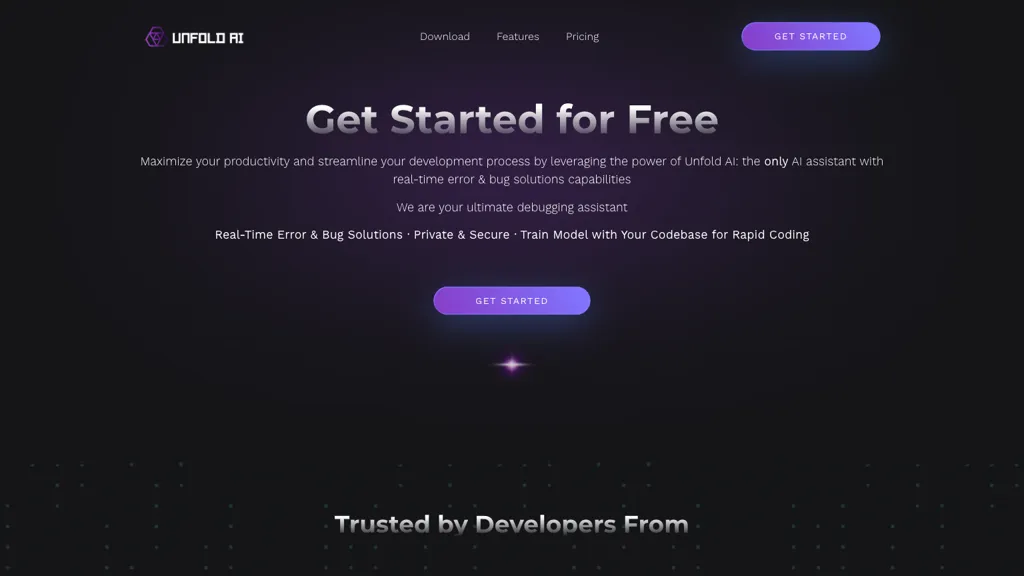What is Unfold AI?
Unfold AI is the next-generation AI coding assistant in developing processes and increasing productivity for developers. It’s a new tool that, once put to work, can give instant solutions to errors and bugs, hence very helpful in debugging. Capable of handling complex data manipulation in 20 different programming languages, Unfold AI provides accurate coding solutions with a success rate as high as 99%. Unfold AI offers tailored coding assistance, whether it be real-time code error detection or natural language-based code generation. Equipped with the ability to provide a hyper-speed coding experience, it also supports seamless integration with operating systems for versatile and efficient coding.
Key Features & Benefits of Unfold AI
Unfold AI is loaded with features and advantages for which it is one of the favorites among a broad category of users. Here are some of the wonderful key features:
- Solution of errors and bugs in real time
- Supports 20 programming languages
- Natural language-based code generations
- Hyper-speed coding experience
- Integration easily with several operating systems
Indeed, some benefits of using Unfold AI are improved code quality, reduced time consumption for debugging, and increased productivity. Some salient features include providing speed, accuracy, and personalized coding solutions, making it a must-have for developers.
How to Use Unfold AI: Use Cases and Applications
The application of Unfold AI can be done in many ways with efficiency and productivity to gain maximum output:
- Unfold AI can be utilized by developers to conduct real-time analysis and the detection of errors in coding. This would contribute majorly to code quality and save lots of time in debugging.
- Code snippets can be generated through this tool by using natural language input. Thus, it provides accelerated coding time and allows developers to contribute more towards problem-solving and becoming more creative.
- Unfold AI is pretty well integrated into all operating systems for simplifying coding workflows in order to maximize productivity within the development team.
These are software development companies, technology startups, or any business engaging in coding and software engineering in general.
Using Unfold AI
Unfold AI can be used easily in a very user-friendly way. One can get started with the following steps:
- Install Unfold AI and integrate this into your operating system of choice.
- Set up a development environment that will enable real-time error detection.
- Everything else functions as it would: the mistakes will be highlighted, and with respective suggestions underlined in real-time.
- You simply need to start typing your requirements in plain English to have the code generated using Unfold AI.
For better functionality, the tool should be updated regularly, and some of the advanced features that come along with it should be gone through.
Unfold AI-How It Works
Unfold AI relies on advanced algorithms and models in order to make its coding assistance possible. This is achieved through machine learning and makes it more adept at finding errors and code generation day in and day out. The general workflow usually involves:
- Real-time monitoring of coding for errors and bugs.
- Analyzed issues that have been detected for immediate solutions or suggestions.
- Generation of codes: Through sophisticated language models, codes are generated from natural language input.
In this regard, the smooth flow means that developers can maintain a continuous and uninterrupted coding environment.
Unfold AI Pros and Cons
Like any other tool, some of the advantageous and probable drawbacks of using Unfold AI are listed below:
Pros
- Realtime error detection with high accuracy
- Supports several variants of programming languages
- Has very good code generation capabilities from natural language
- Supports multiple operating systems
Cons
- Not very intuitive for new users; may require a learning curve
- Some functions may require an active internet connection
On the whole, feedback from users has been extremely positive, referring to the efficiency of the tool in improving productivity and quality with regard to coding.
How Much Does Unfold AI Cost?
Unfold AI offers different pricing plans suitable for various user needs. There are typically three categories, including:
- Basic Plan: For solo developers or small projects
- Pro Plan: For professional developers or large projects
- Enterprise Plan: For large organizations with greater development teams and demands
Unfold AI does a great job, price-wise, when put side by side with the competition, since it offers a great suite of features for a very competitive price.
Conclusion about Unfold AI
In a nutshell, Unfold AI is an AI coding assistant packed with features such as real-time error detection, support for numerous programming languages, and even code generation from natural language input. Its ability for integration and hyper-speed coding experience covers developers’ and organizations’ needs. Further updates are in development to increase usability and functionality.
Unfold AI FAQs
Here go some of the frequently asked questions related to Unfold AI:
-
How accurate is Unfold AI in mistake detection?
Unfold AI claims that it can identify and correct coding bugs, with an accuracy of 99% or higher. -
Can Unfold AI write code using natural language?
Yes, unfolding AI will give the proper code snippet according to the natural language description while providing fast and intuitive coding. -
Does Unfold AI support any OS?
Unfold AI works easily with a wide variety of operating systems for flexible and efficient coding. -
What support does unfold AI provide?
Extensive support documentation, tutorials, and customer support are provided with the tool for any queries or issues.