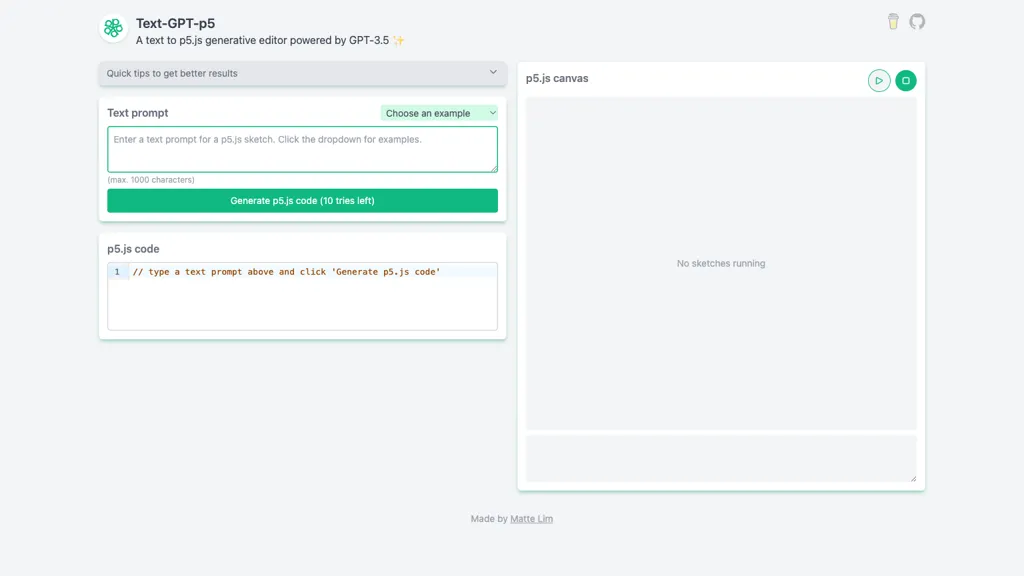What is Text-GPT-P5?
Text-GPT-P5 is an AI-powered generative editor designed to help users swiftly generate various forms of text prompts that can be transformed into p5.js code. This innovative tool allows users to create visually appealing canvas sketches by experimenting with different animations and effects such as Conway’s Game of Life, 2D flocking animations, 3D forms, and more. With a character limit of 1000, users can generate code up to 10 times per session, making it easier to bring creative projects to life.
Text-GPT-P5’s Key Features & Benefits
- Generative Text Prompts: Quickly generate text prompts that can be converted into p5.js code.
- Support for Various Text Examples: Includes examples like Conway’s Game of Life, 2D flocking animations, and 3D forms.
- Character Limit: Generate text prompts within a 1000-character limit.
- Multiple Tries: Users have 10 tries to generate the desired p5.js code.
- Streamlined Code Generation: Simplifies the process of creating p5.js code for creative projects.
Using Text-GPT-P5 offers numerous benefits such as enhancing creative workflows, minimizing the need for extensive coding knowledge, and enabling rapid prototyping and visualization of complex forms and animations.
Text-GPT-P5’s Use Cases and Applications
Text-GPT-P5 is versatile and can be utilized in various creative and educational contexts:
- 2D Flocking Animations: Effortlessly generate p5.js code to create captivating 2D flocking animations, allowing users to explore visual concepts without deep coding knowledge.
- 3D Forms Prototyping: Quickly prototype and visualize intricate 3D forms within the 1000-character limit, streamlining the development of immersive digital art projects.
- Dynamic Visual Effects: Enhance canvas sketches with dynamic visual effects like color noise, gravity balls, and static zen ripples, achieving visually stunning artworks with minimal effort.
Industries and sectors such as art, education, and computer science can significantly benefit from Text-GPT-P5. It is particularly useful for artists, educators, hobbyists, and anyone involved in creative coding projects.
How to Use Text-GPT-P5
Using Text-GPT-P5 is straightforward and user-friendly:
- Access the Text-GPT-P5 tool through the designated platform.
- Input your desired text prompt within the 1000-character limit.
- Generate p5.js code by clicking the generate button, with up to 10 attempts allowed.
- Review and refine the generated code as needed for your project.
For best practices, start with simple prompts and gradually increase complexity. Familiarize yourself with basic p5.js syntax to make the most of the generated code. The user interface is intuitive, making navigation and usage seamless for both beginners and experienced users.
How Text-GPT-P5 Works
Text-GPT-P5 leverages advanced AI algorithms to transform text prompts into p5.js code. The underlying technology includes natural language processing (NLP) models that interpret user input and generate corresponding code snippets. The workflow involves inputting a prompt, processing it through AI models, and outputting usable p5.js code for creative projects.
Text-GPT-P5 Pros and Cons
Like any tool, Text-GPT-P5 has its advantages and potential drawbacks:
Pros
- Streamlines the code generation process, saving time and effort.
- Enables users to create complex visual effects and animations without extensive coding skills.
- Offers multiple attempts to refine and perfect generated code.
Cons
- Character limit might restrict more complex code generation.
- Dependent on AI accuracy, which can vary with different prompts.
User feedback is generally positive, with many appreciating the tool’s ease of use and creative potential. However, some users note the need for more advanced customization options.
Text-GPT-P5 Pricing
While specific pricing details for Text-GPT-P5 are not provided, it is essential to consider the value for money compared to other AI text prompt generators and p5.js code assistants. Evaluating the features and benefits against the cost can help determine its affordability and suitability for your needs.
Conclusion about Text-GPT-P5
In summary, Text-GPT-P5 is a powerful AI tool that simplifies the creation of p5.js code for various creative projects. Its user-friendly interface, multiple generation attempts, and support for diverse text prompts make it an excellent choice for artists, educators, and hobbyists. While there are some limitations, the overall benefits and positive user feedback highlight its potential to enhance creative workflows. Future updates and developments could further expand its capabilities and customization options, making it an even more valuable tool in the creative coding landscape.
Text-GPT-P5 FAQs
Q: What is the character limit for text prompts in Text-GPT-P5?
A: The character limit for text prompts in Text-GPT-P5 is 1000 characters.
Q: How many tries do I have to generate p5.js code?
A: Users have 10 tries to generate the desired p5.js code.
Q: Who can benefit from using Text-GPT-P5?
A: Text-GPT-P5 is beneficial for artists, educators, computer science students, high school students, hobbyists, and anyone involved in creative projects.
Q: What types of animations and effects can I create with Text-GPT-P5?
A: You can create a variety of animations and effects, including 2D flocking animations, 3D forms, color noise, gravity balls, and static zen ripples.
Q: Are there any limitations to using Text-GPT-P5?
A: The main limitations include the 1000-character limit and the dependency on AI accuracy, which may vary with different prompts.