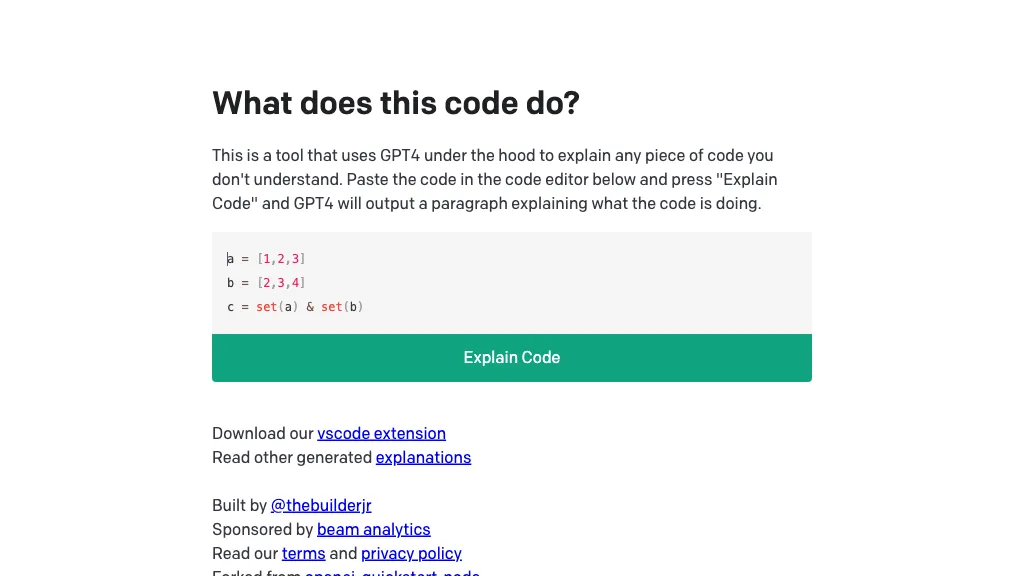What is Whatdoesthiscodedo?
What does this code do? This is a sophisticated AI-driven tool for giving an overall explanation of a code snippet. With the help of GPT-4, this tool can support users by providing input code and receiving explanations as output paragraphs in as much detail as a human-like explanation. This thus becomes very useful in terms of understanding, debugging, and learning new concepts related to programming. Moreover, it also provides the facility to download the VSCode extension, which enhances the usability of the tool.
Whatdoesthiscodedo’s Key Features & Benefits
Whatdoesthiscodedo has a bundle of features that suit both beginners in the programming field and experienced ones. Here are a few of them:
- Code Explanation: Just enter a code snippet and get simple, to-the-point explanations of what it does.
- Downloadable VSCode Extension: Turbocharge your coding in Visual Studio Code with our in-built extension.
- Generate explanations of how the functionality and logic of the code work.
Whatdoesthiscodedo offers a few gains, out of which making even difficult-to-understand code simpler, debugging, and even to the extent of being used in the process of learning to program stand out. The VSCode extension has quite a few selling points: ease of use, the recently implemented GPT-4 making it capable, and most importantly, its convenience.
What does this code do? Use cases and applications
It has a wide spectrum of application and useful in multiple lines and sectors. Some of the specific instances where it is touched upon are listed below:
- Understanding functionality: Within a very short time, it gives a very rudimentary understanding of what a particular code is meant for.
- Assistance in Debugging: The process of identifying mistakes in your code is made more efficient while understanding where things have gone wrong.
- For learning new programming concepts: For students, especially those who are opening out to the world of computing, very elaborate explanations are required to understand a new language or concept.
Some of the industries that have benefited from Whatdoesthiscodedo include the software development and education industries and any other sector that relies most on coding and programming. In particular, the tool is highly useful for users such as software developers, programmers, and students being trained on how to be coders.
How to Use Whatdoesthiscodedo
The use of Whatdoesthiscodedo is pretty easy and straightforward. You just need to perform the following simple steps:
- Open the inbuilt code editor belonging to this tool.
- Copy and paste the code you intend to understand into the editor.
- Click “Explain Code” button.
- There is an explanation of everything that the code does.
Some tips and best practices are to update the extension of VS Code whenever the update has come so that no bug is present running the codes. Its interface was very user-friendly, therefore convenient to navigate and use either for a beginner in the program or an advanced user.
How Whatdoesthiscodedo Works
Whatdoesthiscodedo works with the latest GPT-4 technology and has better natural language processing capabilities. The input code is analyzed through the use of sophisticated algorithms that help interpret the output in a human-like way. The encoding works as follows: the code is parsed, the structure, and logic flow are identified, and then translated into an explanation.
Whatdoesthiscodedo Pros and Cons
Of course, with its pros, there are some cons for Whatdoesthiscodedo:
Pros:
- Very detailed and full code explanations.
- Concise and user-friendly user interface.
- Helpful for a professional developer or coding beginner.
- Is available in a useful extension for VSCode.
Cons:
- Does not always work perfectly with very complex or extremely exotic code.
- Heavily relies on the quality of the input code for precise explanations.
Positive customer reviews, the ease of use and accuracy of the provided solutions.
Conclusion for Whatdoesthiscodedo
In a nutshell, Whatdoesthiscodedo is really powerful and very multi-purposed, so it makes lives of coders way easier in understanding some code and debugging. The use of GPT-4 assures very high accuracy with good and full explanation, which makes it important in a way for developers and learners with like interest. Availability of its VSCode extension only puts more to its usability, putting it to the top list of tools for many coming in contact with or using it while coding. Future developments are rather likely to bring us features and improvements en masse, therefore being a thrilling tool to follow.
How accurate would all the code explanations be?
Ans. The accuracy of the explanation is very accurate because of GPT-4’s advanced capabilities. Hence, they tend to differ when we put more complex code.
The Whatdoesthiscodedo can be run in many popular programming languages. The accuracy and efficiency of it, however, will depend on the language and the complexity of the code.
Is the Whatdoesthiscodedo VSCode extension free to download?
A: The VSCode extension is downloaded for free, making things a bit easier for users.
What if I do not understand the explanation?
A: Make sure to input correct and complete code. If problems continue, please get in touch with the support or other help resources for guidance.