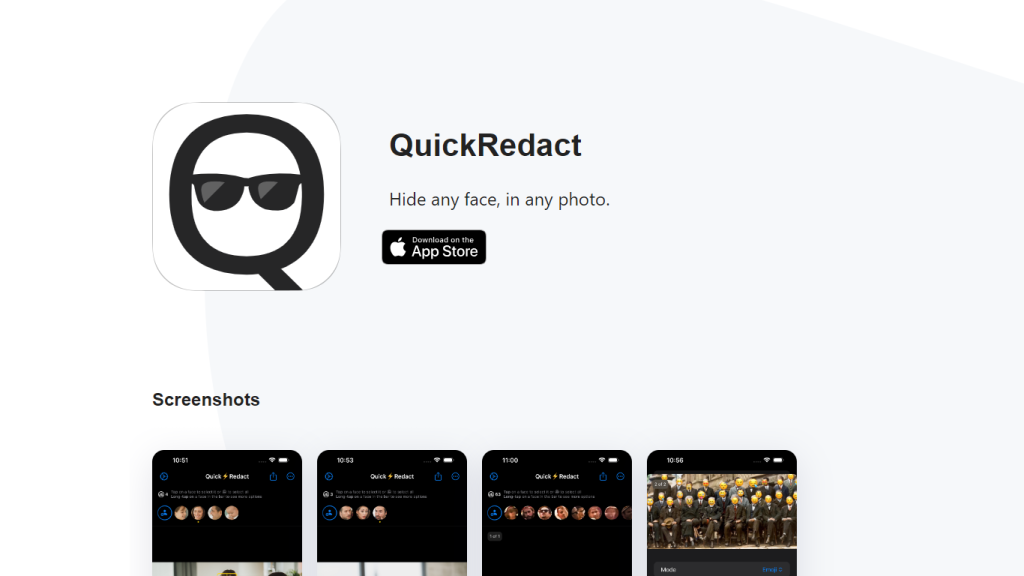What is QuickRedact?
An instrumental yet absent photo editing App is definitely QuickRedact, developed for protecting personal privacy in digital pictures. This state-of-the-art face detection technology detects faces and has the ability to hide them in photos, hundreds of them in one go. It has various advanced features to have multiple effects on an individual face: emojis, blur, pixelation, and more shapes.
QuickRedact is entirely offline, so none of your data is sent to the internet. It also scrubs all metadata from adjusted photos to ensure that despite your best efforts, you don’t end up sending out details about location or camera equipment. A single, full-time, developer created QuickRedact, with a no-nonsense pricing model: one simple purchase, all devices, forever.
QuickRedact Key Features & Benefits
Leading facility of state-of-the-art face detection This facility automatically detects and processes multiple faces in photos, even in large batches. Advanced redaction options Users can redact faces with emojis, blurs, pixelation, or shapes, making your way to privacy protection very private and unique. Ultrafast processing It enhances real-time image editing and previews using the device’s hardware, including a GPU, Neural Engine, and Metal framework.
No internet is required, and all processing happens at the device level. Metadata Removal—removes all metadata from photos that are edited, hence preventing the data from leaking the sensitive information. Transparent Pricing—no hidden prices, no subscriptions; this one buy opens access to the full and working version across all your devices.
Use Cases and Applications of QuickRedact
QuickRedact is versatile and can be used in a variety of scenarios to guarantee privacy and the protection of data:
- Private Individuals: Not revealing the identities of people or situations in sensitive images to be published online.
- Businesses: Images online that do not compromise privacy for clients or employees.
- Journalists: Anonymity of the sources and subjects in the photos published by themselves.
- Data Analysts: Face anonymization in the sets of data for compliance with privacy.
- Researchers: Anonymity of all participants in research studies working with images.
For instance, journalists can use it to blank out faces in photos before publication for the protection of the identities of people in sensitive stories. This application will make sure that no photographs posted publicly could give away client or employee information.
How to Use QuickRedact
The process of working with QuickRedact is rather easy and user-friendly. Take a look at the step-by-step process below:
- Import Photos: Use share extension in order to bring the pictures from different applications.
- Face Auto-detection: The application is able to automatically highlight faces in the images.
- Customization: Select per face or select to redact all faces with a specific redaction tool, such as emojis, blur, pixelation, or shapes.
- Live Preview: Real-time previews are displayed to ensure that the final presentation has come out well.
- Save and Export: Save the edited images and export at the level of necessity, with all metadata stripped for privacy.
For best results, the photos should be well lit and the faces clearly visible for face detection technology to work correctly.
How QuickRedact Works
QuickRedact is made with the latest advances in face detection in photos. It is fast in handling images by giving real-time previews via the GPU, Neural Engine, and Metal framework of your device. QuickRedact is fully offline, ensuring all processes are done at the system, which delivers increased privacy to users and security for their data.
The workflow involves importing photos, automatic face detection, applying the selected effects for redaction, and finally saving edited photos with all metadata removed.
QuickRedact Pros and Cons
QuickRedact, just like any application, has pros and possible cons to it:
Pros:
- Face detection is very accurate, and it can process more than one face simultaneously.
- Customization settings for redaction are advanced; you can get various neat effects.
- Ultra-fast and real-time processing with the use of hardware on the user’s device.
- Fully functional offline, so no user data leaks.
- One-time transparent purchase model.
Cons:
- It does not work so well with low resolution or poorly lit photos.
- It’s a niche-type of app; people who don’t often share photos probably won’t need it.
After all, users state it is easy to use and good at safeguarding the privacy of photos.
QuickRedact FAQs
What is QuickRedact?
QuickRedact is an app specifically designed to detect faces in photos for privacy protection automatically.
Can QuickRedact process several faces in a photo?
Yes, it utilizes advanced technology to auto-detect any faces in your photos, and it’s capable of processing hundreds at a time.
Does QuickRedact require an internet connection?
QuickRedact is 100% offline; the photos will get processed right on your device, so no need to worry about getting internet connected.
Where can I contact for support or providing the feedback for QuickRedact?
You can contact the developer for support or providing feedback over email at
[email protected]
.
Is QuickRedact paid?
QuickRedact is purchased once—for all of your devices—and without any further subscription or in-app overhaul.