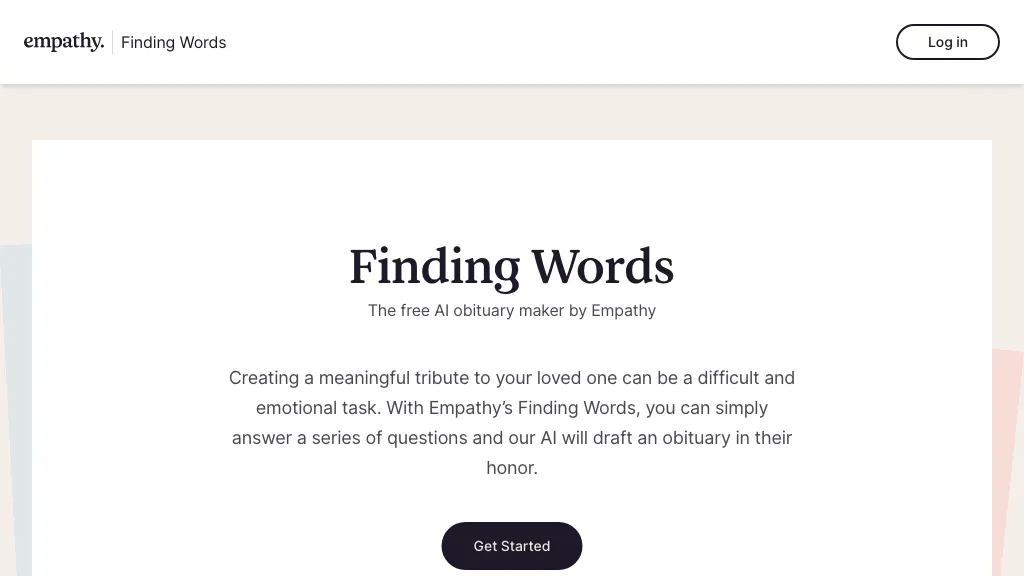What is Finding Words?
Finding Words is a creation of Empathy, an AI-powered tool that allows users to craft lovely tributes and obituaries about their loved ones. All the user has to do is answer a series of questions in order to create a respectful and lovingly worded obituary to commemorate the life that has passed. It is free and reduces emotional stress while one is writing at such a time.
Key Features & Benefits of Finding Words
Finding Words provides a feature set with advantages to the users. Following are some of the most sought-after benefits which keep Finding Words in the limelight for many users:
- Obituary making – the making of an obituary could get well-developed without much effort;
- Tribute writing – write a nice tribute to show the essence of the person;
- Free service – it is free to use and there is no cost involved;
- AI-assisted – use of artificial intelligence to make the write-ups error-free;
- Answering questions – quite easy as Finding Words will guide you through a set of questions.
With Finding Words, one will save their time and emotional energies, generate several drafts to compare, and be sure that their tribute of words is respectful and from the heart.
Use Cases and Applications of Finding Words
Finding Words has numerous use cases and applications where it can bring real added value:
- Compose an obituary with soul: Create a touching obituary for your loved one in seconds.
- Save time and effort: There are simpler ways of managing writing when times are tough.
- Create more than one draft with which you can compare and contrast to find the most appropriate tribute.
Finding Words is especially useful for those in grief, and also for the family members who have to pen an obituary. Finding Words ensures that the last word on a loved one is meaningful and respectful.
How to Use Finding Words
Finding Words is pretty easy to use:
- Visit the website of Empathy and click the Finding Words tool.
- Follow a set of questions that will appear on the screen from the AI.
- View drafts of obituaries created.
- Make those changes necessary to make your tribute personalized.
- Finalize and save the obituary.
To realize the full benefits, all the questions the AI will be asking must be answered in full and accurately. The interface is user-friendly; even the not-so-technically competent user can work his way easily in this tool.
How Finding Words Works
Finding Words uses state-of-the-art AI algorithms to create obituaries. The user first proceeds with a guided set of questions that probes essential points on the decedent to make sure that the tribute generated is comprehensive and personal.
Once the information is typed in, the AI processes it through natural language processing techniques in multiple draft forms. These then get presented to the user to review. Users can pick which version best describes the one they want or take pieces from all the different drafts to come up with the ideal obituary.
Finding Words Pros and Cons
Like every tool, Finding Words enjoys certain advantages and possible disadvantages:
Pros:
- Usability: Very easy, simple, and intuitive interface.
- Time-saving: Faster generation of obituaries will save a considerable amount of a user’s time.
- Free: It is free to use and thus accessible to all.
- Quality output: It generates well-written, respectful tributes.
Cons:
- Limited customization: This may require additional editing in order to create a more personalized touch.
- Dependence on AI: Some users may want a more human touch in writing.
Generally, its users are satisfied with the ease and efficiency given by the tool in a trying time like death.
Conclusion about Finding Words
Finding Words by Empathy is an excellent tool for those in the most difficult hour of needing to write an obituary. Its AI-infused features ensure that users are able to compose respectful and meaningful tributes in no time and with ease. Of course, it may need a little fine-tuning to put a personal touch into it, but as a general rule, this tool is very easy to operate, and the quality of the output is indeed very good. Since AI technology is rapidly evolving with each passing day, this model is sure to improve further, along with more added features in due time.
Finding Words FAQs
Q: How does Finding Words create obituaries?
A: Finding Words uses AI algorithms and natural language processing techniques to craft obituaries based on the information provided to them.
Q: Does Finding Words cost anything to use?
A: No, Finding Words is entirely free through Empathy.
Q: Am I able to edit the obituary Finding Words has provided?
A: Of course. Users are allowed to review and edit the created drafts in order to make sure the final tribute is perfect.
Q: For whom is Finding Words intended; who can use it?
A: Finding Words can assist anyone who has the task of writing an obituary in front of them, especially a deeply grieving person and family members.
Q: What if I don’t know how to use Finding Words?
A: It’s pretty intuitive, but if needed, there is support from Empathy to walk you through it.