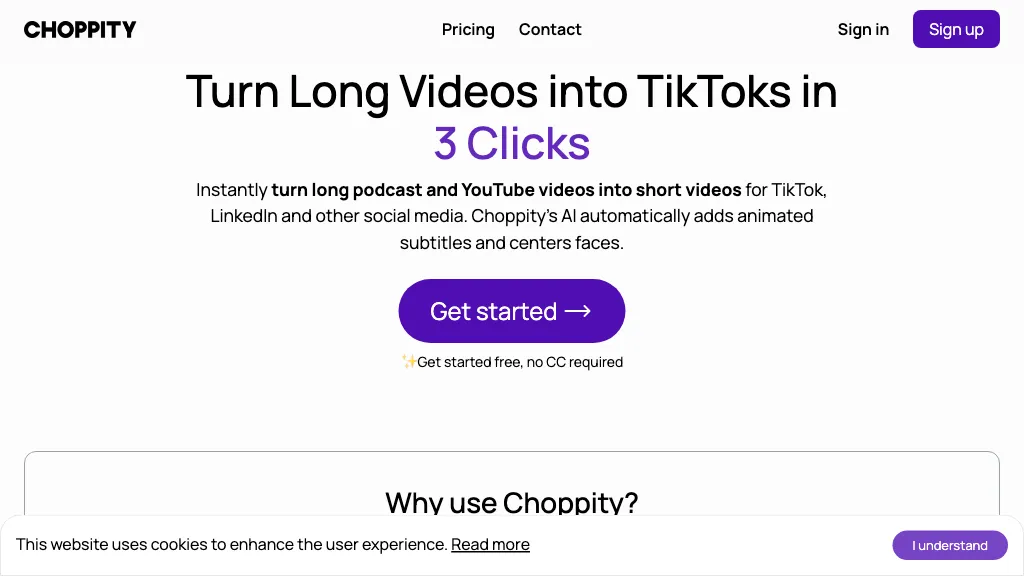What is Choppity?
Choppity is an AI-powered video editor that transforms longer-form videos or podcasts into short-form clips suitable for social media channels like TikTok and LinkedIn. By automating mundane editing tasks in Choppity, it accelerates video editing while making the process cheaper. It boasts a nine times reduction in editing time and cuts costs by up to 45 times compared to traditional methods. This tool is powered by the Innovate Tech Institute and Durham University’s Venture School with the objective of equipping digital creatives with professional video editing capabilities.
Key Features & Benefits of Choppity
Among other features, Choppity provides a raft of functionalities to make video editing easier and a darling for many classes of users. These include:
-
Video Editing:
Simplifies the editing process with AI-powered tools. -
Animated Subtitles:
Automatically adds animated subtitles to increase viewer engagement. -
Face Centering:
It centers the faces in the frame to optimize visual appeal. -
Speed:
It is much quicker compared to hand-editing or other techniques generally used. -
Cost-Effective:
This option is at a lower cost than traditional video editing software or having others perform tasks on behalf of the person.
With such functionality, creators save time and resources since they can solve these issues in one platform, which offers more options for easily creating and publishing video content.
How to Use Choppity and Applications
Choppity is designed to be used in numerous ways where it can help polish up content for better creation and publication:
-
Create Engaging Social Media Content:
Turn long videos into engaging clips for social media. -
Re-creation of Longer Videos:
Repurpose longer content to fit more platforms and reach broader audiences. -
Automate Repetitive Tasks:
Let AI take care of the drone of editing tasks to free you up for more creative work.
Choppity is going to be of special use to content creators, marketers, small businesses, YouTubers, social media managers, vloggers, and online teachers because this new platform makes the process so much easier and allows one to make quality videos repeatedly.
How to Use Choppity: Using Choppity is simple. Here’s a step-by-step process:
-
Upload Your Video:
Upload the video or podcast that you want to edit. -
Editing Preference Selection:
Select your preferred subtitle style or centering options for the faces. -
Let Choppity Work:
Allow this AI a chance to process the video with the necessary edits. -
Review and Download:
Once the editing is complete, review the final product and download it to use.
Best results with clear audio and high-resolution video. The interface is intuitive and relatively easy to handle even for a user with minimum experience in editing.
How Choppity Works
Choppity is an advanced AI-powered video editing tool that works to effectively solve video editing problems. It makes use of algorithms in spotting key elements within a video, including speech and faces, in order to automate the edits on the video. The workflow here would include uploading a video, selecting preferences for editing, and then letting the AI take over with processing and editing. This saves a lot of time and effort invested in video editing and opens up the service to more people.
Choppity Pros and Cons
Like any tool, Choppity has its pros and some cons, which include:
Pros:
-
Saves Time:
It automates cumbersome tasks related to editing, saving lots of time. -
Cost-Effective:
Cheaper than the traditional means of editing. -
Easy to Operate:
It is very user-friendly, requiring a minimum level of editing experience. -
Packed with Interaction:
Offers animated subtitles and face centering to boost viewers’ interaction.
Cons:
-
Minimal Customization:
Advanced features or customization, available in traditional editing software, may be minimal. -
AI Dependence:
The edits are only as good as the algorithms behind the AI technology.
Generally, users have been quite satisfied with it, saying that using it is effortless and quick to operate, but with a few drawbacks, like a lack of more customized options.
How Much Does Choppity Cost?
Choppity follows the freemium pricing model. Users can begin operating with no initial cost and limited capabilities. Those who would like to increase functionality and reduce limits in their operations may do so by purchasing one of the following plans:
-
Premium Plan:
$13.99/month (billed yearly) -
Pro Plan:
$27.99/month (billed yearly) -
Ultra Plan:
$54.99/month (billed yearly)
The pricing package offers a great variety of users’ needs and budgets; hence, Choppity is versatile to cater to different sets of content creators. Always check the latest pricing information on the official website.
Conclusion about Choppity
Choppity is a more powerful AI video editor that really simplifies and speeds up the editing process. With features like auto-subtitle and face centering, it is one of the most cost-effective ways to create engaging social media content. While there are a number of limitations with customization, overall benefits make it a perfect tool for content developers, marketers, and small businesses.
Further updates and improvements could be made in the future, so Choppity will be even more advanced and powerful for editing videos.
Choppity FAQs
-
Where can I publish my videos using Choppity?
Choppity is designed to produce video content to be shared on TikTok, LinkedIn, and more. -
Is there a free version of Choppity?
Yes, Choppity offers a freemium model. That means users can get started with Choppity for free; however, there are some limitations in the free version. You will need to upgrade to a paid plan if more features are desired. -
How does Choppity handle video quality?
Choppity comes with advanced AI algorithms that process and edit videos without losing their quality. However, uploading high-resolution videos is always preferred. -
Does Choppity support subtitle editing?
Yes, Choppity offers options to edit subtitle styles as per your likings for better viewer engagement. -
What kind of support does Choppity offer?
Choppity has customer support to help users with any question or concern they may have. Users can reach out to this support via the official website.