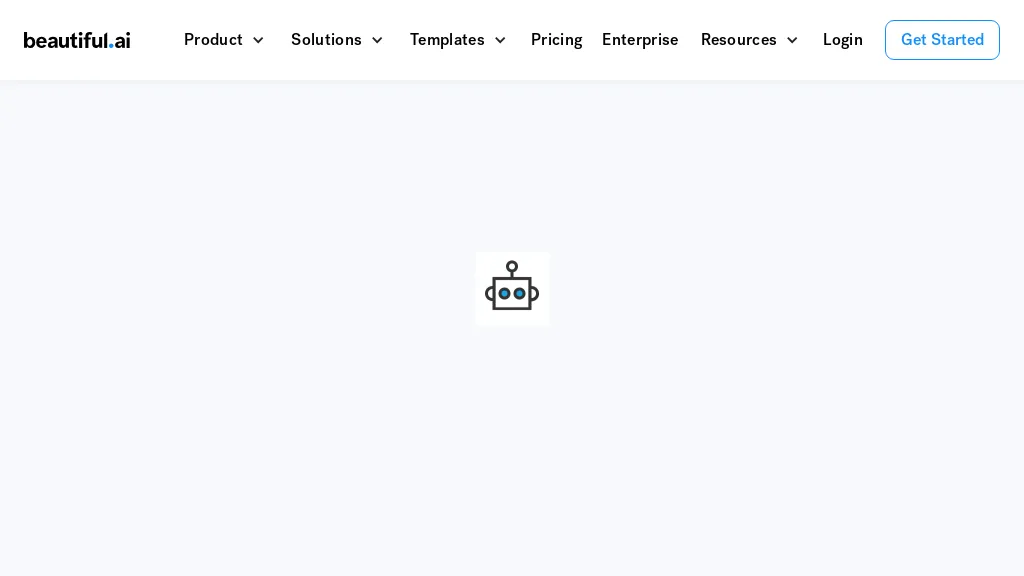What is DesignerBot?
DesignerBot is Beautiful.ai’s AI presentation maker for personal use. The software promises to make simple what is frustrating: developing visually beautiful and professional presentations. Using advanced AI, one can quickly create a custom presentation deck in a fraction of the time that would normally be required. It is also integrated with popular platforms like Slack, Dropbox, and PowerPoint, which makes it all the more useful for perfect collaboration and easy access to files.
Key Features & Benefits of DesignerBot
Nunzia Lupoli has a series of impressive features that back the process of presentation-creation. With DesignerBot, users will create AI-powered presentations. It simply means that the user describes what they want to present, and then DesignerBot creates the slides accordingly. More than 60 customizable smart slide templates help users efficiently jumpstart presentations. These are pre-designed templates meant to help convey stories effectively.
-
Creative writing support:
DesignerBot will help summarize, expand, or rewrite text. It can also write paragraphs in other languages. -
Image generation:
One can create images by giving the description of the style, tone, and mood. -
Text modification:
This tool shortens or expands texts, hence suitable for creating both concise and detailed contents. -
Tone adjustor:
Be it professional or playful, DesignerBot is free to modulate the tone of a text, based on such user preferences. -
Custom prompts:
It allows users to make their prompts and rewrite text with those prompts, thereby delving into new languages and creative expressions.
With such features, users might visualize DesignerBot as a versatile tool that caters to a large gamut of users—individual power users, small/medium businesses, and large organizations.
Use Cases and Applications of DesignerBot
It turns out that DesignerBot will be an asset in many contexts and industries. The following are some of the specific use cases:
-
Marketing reports:
This can be used easily to create comprehensive marketing reports with well-designed slides. -
Sales proposals:
Generate polished and compelling sales proposals that impress clients. -
Creative image generation:
Come up with unique images to add to your presentations to enrich them, among other projects. -
Startup pitch decks:
Design impactful pitch decks that would capture the attention of potential investors without extensive research. -
Educational use:
DesignerBot’s free plans can be used to make some really useful, interesting, and informative presentations for students. It is an excellent tool that professionals, business users, educators, and students can use in their respective areas.
How to Use DesignerBot
Using DesignerBot is definitely not hard at all. It is very user-friendly. Here is a step-by-step guide on how to use it:
-
Signup or log in:
Go to beautiful.ai and signup or log in if you already have an account. -
Pick a Template:
You can choose from a library of intelligent slide templates and select one that best serves your presentation needs. -
Describe Your Presentation:
Indicate what you want in your presentation, and DesignerBot will prepare the slides. -
Customize Content:
Assist creative writing, image generation, and text modification to meet your requirements. -
Integrate with other platforms:
Combine efforts and share files with others easily, as work in DesignerBot can be integrated with Slack, Dropbox, and PowerPoint. -
Review and finalize:
Final touches to your presentation; go through it for accuracy and appeal.
Following all these steps will help you to utilize fully the potential of DesignerBot in making a good presentation.
How DesignerBot Works
It runs on advanced AI algorithms that facilitate different aspects of presentation creation:
-
AI-driven design:
AI analyzes what the user describes and automatically designs presentation slides with optimum layout and flow of content. -
Natural language processing:
Through this, NLP gives the tool the ability to understand and manipulate text—whether summarizing, expanding, or changing the tone. -
Image synthesis:
The AI synthesizes images from user prompts in styles and moods desired by the latter.
The technical framework above shall ensure that the DesignerBot is very powerful in making presentations, as it will deliver efficient and high-quality results.
DesignerBot Pros and Cons
As every tool does, so DesignerBot comes with its pros and cons:
Pros:
- Speedy presentation generation
- Multiplicity of diverse editable templates
- Help in creative writing and image generation
- Flexibility in changing text and adjusting tone
Cons:
- Still limited by the quality of AI-generated content
- Fine-tune for very specific presentation needs.
One of the most common praises for the tool in user feedback is that it can save time while improving the quality of presentations; although, of course, some users point out that there will be moments when a little manual fixing might become necessary.
Conclusion about DesignerBot
This AI-driven presentation tool is very robust and has high potential for ease of use in making professional quality slides. Its integration into popular platforms, variety of features, and a user-friendly interface make it fit for use by everyone from professionals to students. Although some flaws could be noted on the AI-made content, the general advantages and efficiency increase justified the cost of DesignerBot.
Looking forward to the continued improvement in AI technology, DesignerBot will only get more capable and integral as a tool in presentation making.
DesignerBot FAQs
Does DesignerBot integrate with any platforms?
Yes, it does. Some of the most popular ones include Slack, Dropbox, and PowerPoint.
Does DesignerBot have any free versions?
Yes, it does. There are free plans for students and educators.
Does DesignerBot support content generation in different languages?
Yes, DesignerBot will be able to help in writing with various languages, thus versatile for different users around the world.
How accurate is the AI-written content?
While AI-written content is normally correct and of good quality, there might be times when one needs to adjust it manually for specific requirements.