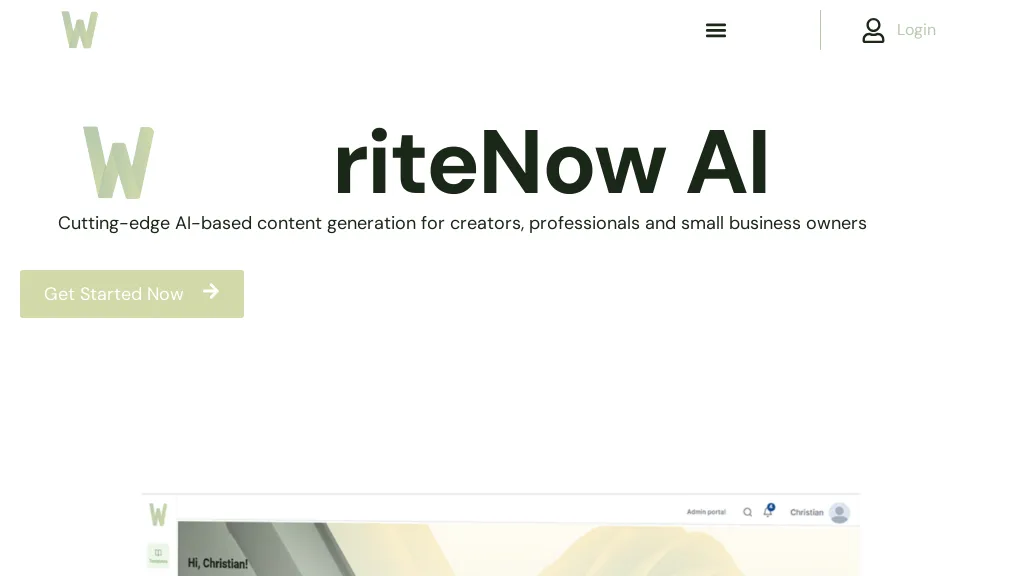What is WriteNow AI?
WriteNow AI will be the most cutting-edge content generation platform, powered by advanced AI technology. The tool is designed to ease the burden of creating content on content developers, professionals, and small business owners. It can automatically generate context-specific replies in Microsoft Outlook and manage email correspondence using GPT-3. It will also be able to help in generating long-form content, such as blog posts and essays, and further aid business profiling with customized content.
This one boasts an extremely user-friendly interface and hosts over 25 templates for all kinds of content, from brand summaries to product descriptions, SEO plans, Google ads, and even Tinder profiles. It allows trying all its potentials with a 7-day free trial containing 5000 free words.
WriteNow AI Key Features & Benefits
WriteNow AI is full of features aimed at improving productivity and making the process of content creation easier:
- Email Reply Generation: Professional reply generation is available in Microsoft Outlook itself, making sure that every reply is situation-based and saves a lot of time and effort.
- Blog Post and Essay Writing: It makes long-form content writing quite easy with the power of GPT-3.
- Business Profiling: The content generated is tailored for small businesses or even startups.
- Content Creation: Content for any type of need—over 25 templates ranging from SEO plans to Google ads.
- Free Trial: They offer a 7-day free trial with 5000 free words to explore all the features.
These features have several benefits, which also include saving time, making someone more productive, and easily developing professional and situational content.
WriteNow AI Use Cases and Applications
The instances where you can use WriteNow AI make this tool so versatile for use in a myriad of industries or sectors. You can create professional email responses right inside Outlook. You can also quickly write blog posts, essays, and other types of long-form content with ease.
- Business Content: Make tailored content for small businesses like brand summaries and product descriptions.
- SEO and Marketing: Assist in designing SEO plans, Google ads, and other marketing content.
Consequently, with the above, WriteNow AI acts as an excellent assistant to create even more high-quality content creators, professionals, and enterprises alike.
How to use WriteNow AI
WriteNow AI is very user-friendly. The following is a step-by-step guide to how one could use the tool:
- Sign Up: Begin by taking a free trial for 7 days from the official website of WriteNow AI.
- Integrate: You will be able to integrate WriteNow AI with Microsoft Outlook so that you can generate replies to all your emails.
- Select Template: You will have more than 25 different templates to select based on the content that you require.
- Generate Content: Enter what needs to be written, and the AI will do it.
- Edit and Finalize: You will be able to view and edit and finalize your work.
To use the tool to its full capacity, familiarize yourself with the user interface and explore all the various templates on offer.
How WriteNow AI Works
WriteNow AI uses the third-generation AI model developed by OpenAI, GPT-3, for the creation of high-quality content. It integrates into Microsoft Outlook and responds with context-based replies to emails. In addition, it has a variety of templates through which various content types could be created. Upon receiving input from the user, GPT-3 quickly generates coherent, relevant text related to the requirements.
It simply involves the selection of a template, filling in the details, and the AI writes the contents. Users may then view, change, and perfect the result at their whims.
Pros and Cons of WriteNow AI
As all tools, WriteNow AI comes with some pros and possible cons as well. These include the following:
Pros:
- The tool is time-saving because it automates email responses and content generation.
- The tool provides a wide collection of templates for various content types.
- This tool easily integrates with Microsoft Outlook.
- The tool can generate long-form content.
- Free trial available with 5000 free words.
Cons:
- Needs slight manual editing at times to get a perfect copy.
- Lacking in comprehension in very specialized or niche topics.
The user reviews, generally, have been favorable, citing the speed and usability of this tool.
WriteNow AI Conclusion:
This actually makes WriteNow AI a highly efficient and versatile content generation tool, increasing productivity by up to tenfold for creators, professionals, and small business owners. It is of considerable worth because it puts together integration with Microsoft Outlook and GPT-3 technology in generating context-sensitive content quickly and efficiently.
It has a large number of templates and a clean interface; hence WriteNow AI is an all-rounder for any content need. The free trial option, along with flexible pricing plans, makes the tool even more desirable and available to many more users.
Innovations and future updates will be made to improve the effectiveness of this tool, hence remaining on top among tools for content generation.
WriteNow AI FAQs
What is WriteNow AI?
WriteNow AI is a professional, AI-driven content creation tool for quick and effective context-based content generation.
How does WriteNow AI integrate with Microsoft Outlook?
WriteNow AI integrates seamlessly with Microsoft Outlook so that users can generate professional email replies right from their email environment.
What kinds of content are capable of being generated by WriteNow AI?
WriteNow AI can generate email replies, blogs, posts, essays, brand summaries, product descriptions, SEO plans, and Google ads.
Is there a free trial?
Yes, WriteNow AI offers 7 free days with 5000 free words for one to explore features and capabilities of the tool.
What are the pricing plans for WriteNow AI?
WriteNow AI has varying kinds of pricing plans: a free Basic plan, an Essentials at $11.95 per month, another termed the Popular Business at $17.95 per month, and the last, Pay-as-You-Go, whose price varies depending on how much it is used.