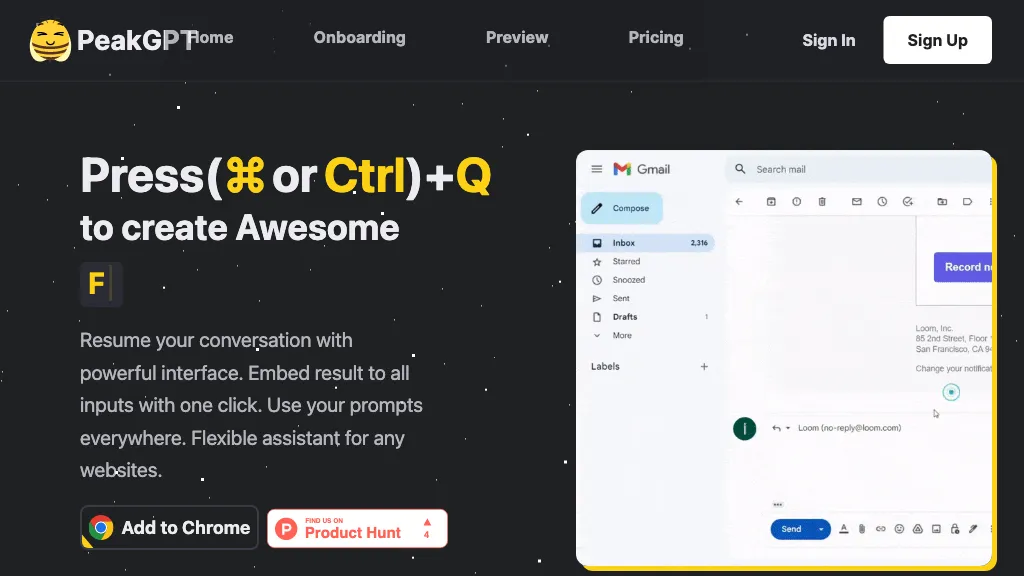What is PeakGPT?
PeakGPT is a multifunctional browser extension developed to gain peak productivity by putting all the functions of ChatGPT turbo in one place. It provides a fast working environment online for any multiple tasks related to social media management and advertisements. This tool allows copying and pasting data, using prompts through shortcuts, importing prompts, and fast summarization of any web pages. In addition to this, PeakGPT ensures very catchy titles and descriptions of products for the merchant and helps the advertisers in targeting their audience. It is enhanced with advanced formula solving algorithms.
Key Features & Benefits of PeakGPT
PeakGPT comes with a wide array of features and benefits for users of different categories. Some of the key ones include:
- ChatGPT integration
- Copy data effortlessly
- Shortcut prompts
- Prompt importing
- Summarize any Webpage
- Generate catchy titles
- Create product description
- Advertisers’ Audience Targeting
- Advanced formula solving
Some of the most important benefits of PeakGPT include increased efficiency, workflow smoothing, and productivity enhancement. PeakGPT juices up a raft of heavy-hitting AI tools together in a single browser extension that has become very valuable for many professional tasks.
PeakGPT Use Cases and Applications
PeakGPT finds many applications across various domains. Here are a few cases:
One of the productivity features is making it easier to copy-paste data and using shortcut prompts for the execution of tasks more quickly. It summarizes a web page in a snap on social media, produces catchy titles and descriptions that raise engagement, helps in audience targeting in ads, and solves complex formulae to optimize ad campaigns. It will benefit industries related to marketing, content creation, and data analyses. There are several case studies about the success stories in which the users reported prominent enhancement in workflow efficiency and overall productivity.
How to Use PeakGPT
PeakGPT is easy to use and can be handled with no sweat at all. A step-to-step guide is given as follows:
- Download the browser extension of PeakGPT from the official website.
- Open your browser and enable the extension.
- Use shortcut prompts and complete tasks with a few clicks.
- Import prompts, if needed, to customize the tool based on your needs.
- Summarize web pages with a single click for easy digestion of information.
- Product titles and descriptions are auto-generated to supplement any content.
For best practice, always keep the extension updated to receive the latest features introduced and improvements made. Take some time to know the user interface for navigation.
How PeakGPT Works
PeakGPT is powered by advanced AI algorithms that are infused into ChatGPT Turbo. This facilitates the extension to do all sorts of tasks with ease. Basically, the underlying technology makes use of Natural Language Processing and machine learning models that aid in the handling of data accurately and generation of content.
Basically, the workflow goes this way: input of data or prompts, processing of it through AI algorithms, and then the output generation. This silky process allows users to receive results quickly and reliably.
PeakGPT Pros and Cons
PeakGPT, as every other tool, has gone through its ups and downs. Some of the main pros and cons are mentioned below:
Pros:
- Bundle of multiple functionalities in one extension
- Improves productivity and efficiency
- User-friendly interface and easy to use
- Consistent updating and improvement
Cons:
- New users may find it confusing
- Requires internet connectivity
- Restricted only to browsers
User feedback generally points out that this extension enriches the ability to line up tasks and improve workflow. Many users, however, do mention a minor drawback: the initial learning curve.
Conclusion about PeakGPT
PeakGPT is such a browser extension that takes the best features of ChatGPT Turbo and bundles them into one comprehensive tool. Most of the salient features of this tool, such as data copying, prompt shortcuts, and web page summarization, are really very helpful in various professions. It has minor limitations but possesses many benefits, thus being highly recommended for maximizing efficiency and productivity.
Future updates and developments are most likely to add even more features and improvements that really cement PeakGPT’s status as one of the leading productivity tools available.
PeakGPT FAQs
Listed here are some of the common questions users ask about PeakGPT:
-
How do I install PeakGPT?
Go to the official website and install it on your browser. -
Does PeakGPT support all browsers?
PeakGPT supports most of the big browsers; the website has the details. -
Can I customize prompts in PeakGPT?
Yes, you can import and customize prompts per need. -
What should I do in case of problems?
You can refer to the troubleshooting section on the official website or contact customer support for assistance.