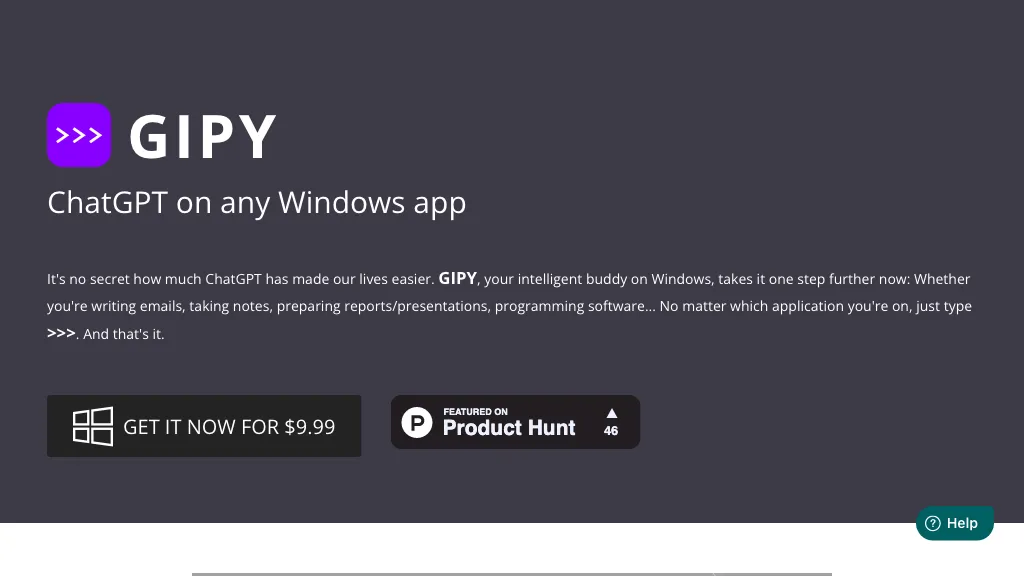What is Gipy?
Gipy is a new chatbot, powered by ChatGPT and optimized for help in all needs, from composing emails or taking notes to reporting and programming software. This user-friendly tool can be accessed seamlessly through a Windows application, making it an efficient companion for anyone looking to enhance their productivity. By using Gipy, users only need to type what they want and press enter to get immediate assistance.
Gipy’s Key Features & Benefits
Email Writing: Compose business emails with ease.
Note Taking: Take and organize your notes easily and fast.
Report Preparation: Prepare detailed reports in minutes.
Programming Software: Assist with coding and development of software.
Gipy seamlessly integrates with any Windows platform desktop application simply by typing ‘>>>’ to turn it on. That really makes this tool very versatile toward many kinds of tasks and definitely represents great value at an introductory price of $9.99. Gipy, through workflows, enhances efficiency and productivity out of the box.
Gipy Use Cases and Applications
Gipy is designed to be very versatile and suitable for a very wide range of users and applications. Some specific examples follow:
- Email Writing Assistance: It can create well-structured emails within minutes.
- Note-taking, Organization: It can be used for keeping notes of essential information and its management in an organized manner.
- Programming Assistant and Copilot: It acts as a co-developer to a developer in the sense that it writes code and debugs it.
Industries and sectors that can use Gipy include professionals, students, researchers, assistants, and almost anyone who needs AI to make tasks easier.
How to use Gipy
Using Gipy is pretty simple. Here’s how you do it in steps:
- Install Gipy: Download and install the Gipy app on your Windows desktop.
- Turn on Gipy: Open any desktop app Press ‘>>>’ to turn on ChatGPT.
- Input Your Request: Type your request, for example, “Write email to my boss regarding the meeting.” and press enter.
- Get Help: Instegin will instantly respond back with the required help or output.
To get the most correct and informative responses from Gipy, make sure that your requests to him are clear and to the point.
How Gipy Works
Gipy harnesses OpenAI’s advanced language model, ChatGPT, for the underlying technology that allows it to understand and create human-like text based on the input provided. The process initiates by having the user type a request, which is then passed through ChatGPT algorithms to come up with a coherent and contextually relevant response. Such integration allows users to interact with Gipy in a natural way and efficiently across all kinds of applications.
Gipy Pros and Cons
Pros:
- High Productivity: It easifies various tasks, thus saving time and labor.
- Easy to use: The program is activated with a simple ‘>>>’ command.
- Low- COST: Very affordable at $9.99
- Jack of all trades: Task varieties and users that this tool can be applied to are huge.
Cons:
- Platform dependent: This tool works only on Windows applications
- Dependent on clear input: The output of the program would be as good as the input provided.
Most of the feedback by users identifies ease of use with high returns in productivity, although users have occasionally identified the limitation to Windows as a drawback.
Conclusion about Gipy
Gipy is just a very strong and versatile AI chatbot, very useful in enhancing productivity, as it can help users with their everyday activities like writing emails, taking notes, making reports, and even programming. The product has smooth integration with Windows applications and is easy to use, thus making it very important to any professional, student, researcher, or other user who may need artificial intelligence help. At very reasonable pricing, Gipy is a worthwhile augment to any productivity toolbox. In the future, we can only expect more fine-tuning and improvements in the power of the product.
Gipy FAQs
Q: How do I activate Gipy on a Windows application?
A: Simply press ‘>>>’ anywhere on any Windows application to activate Gipy.
Q: What types of tasks Gipy can assist with?
A: Among others, Gipy can assist in writing emails, taking notes, preparing reports, writing software, or any other programming task.
Q: Is there a version of Gipy on another platform other than Windows?
A: As of now, Gipy is only available on windows applications.
Q: How much does Gipy cost?
A: Gipy comes with a $9.99—introductory price for its features.
Q: What should I do if Gipy doesn’t understand what I am asking?
A: Ensure that your input is clear and concise. In case it still doesn’t work, refer to the user guide, or find assistance from the support team.