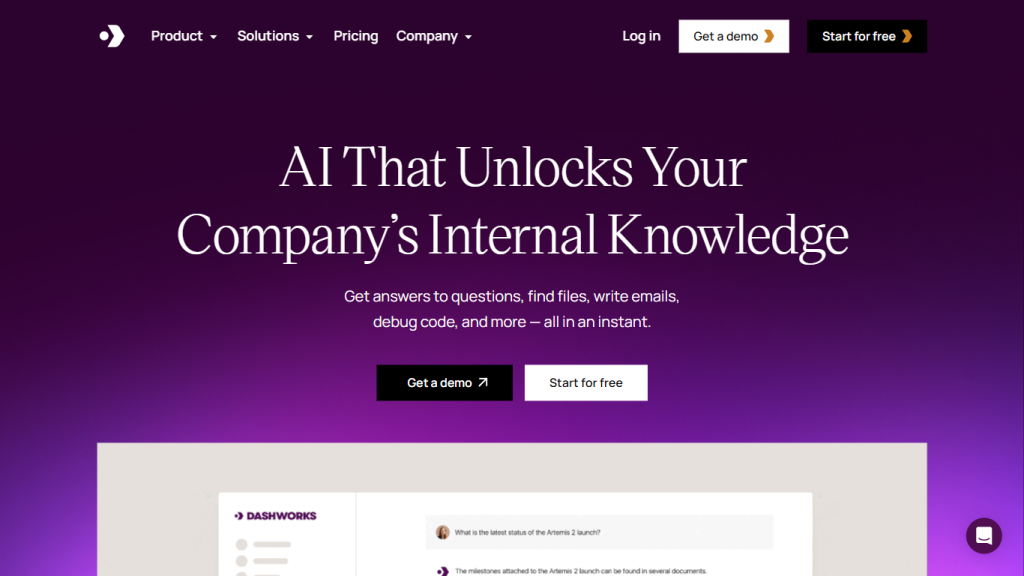What is Dashai?
Dashai is a revolutionary Chrome extension with Active AI, putting the powers of ChatGPT on any webpage. If one tries to use ⌘ + k, then it opens up ChatGPT without having to exit the current site. It also provides a fully-fledged library for prompts, an ability to execute commands, highlight text, and add or edit commands such as summarizing and translation.
But at the same time, Dashai is trying to increase productivity and simplify work with an AI text expander for writing content on favorite websites. Once priced from $8 to $19, it’s pretty affordable only once with the aim to get it out for unlimited usage with different types of users.
Dashai Key Features & Benefits
- Instant Access to ChatGPT: Get access to ChatGPT anywhere on any webpage with an easy shortcut.
- Huge Prompt Library: Follow a huge collection of prompts for almost every need.
- Summarize and translate everything on the webpage.
- Highlight text for further action or other commands to act upon.
- Add or edit commands to make them fit certain needs.
- AI Text Expander: Produce content on your website easily.
By adding these features, it enhances the user experience by letting the user simplify tasks in productivity while having immediate access to powerful AI capabilities.
Dashai Use Cases And Applications
Dashai can be employed in numerous endeavors for serving a wide array of domains, including:
- Content Creators: Make the creation, editing, and management of content seamless.
- Students: Helps in doing research, summarizing texts, and even translation purposes, which will help students in studies.
- Developers: It can be used in workflows to have efficiency in coding and debugging.
- Researchers: It goes through and summarizes a lot of text in a short time.
- Writers: Develop the content with AI, enhancing productivity and the quality of writing.
- Marketers: It creates appealing content with ease and does market research with much ease.
How to Use Dashai
Getting started with Dashai is easy as pie:
- Install Extension: Install Dashai from the Chrome Web Store.
- Active with Shortcut: To invoke ChatGPT on any webpage, use ⌘ + k.
- Prompt Library Access: Browse different prompts on needs.
- Apply Commands: Highlight text and apply commands like SUMMARIZE or TRANSLATE.
- Add/Edit Commands: You can change what every command does to fit your needs.
The development team recommends that you go through the prompt library and options for commands for best utilization to really unlock the potential of Dashai.
How Dashai Works
Dashai works by bringing ChatGPT to any web page through a Chrome extension that runs on the back with intense algorithms related to NLP and powering ChatGPT. By using those algorithms, Dashai provides real-time responses, content generation, and execution of other text-based tasks right in the browser.
The workflow feels really intuitive-install the extension, use some easy shortcut to approach ChatGPT, and interact with prompts and commands there for the execution of certain actions.
Pros and Cons of Dashai
Like with any tool, there are several pros and a couple of probable cons in Dashai:
Pros
- Ease of Use: Super easy to install, intuitively usable.
- Cost-Effective: For unlimited use, one has to pay only once.
- Versatility: This could be applied to a lot of fields, from education to even businesses.
- Customizable: Add and edit commands as per your preference.
Cons
- Browser Dependency: Available only as an extension in Chrome.
- Learning Curve: Users need to get accustomed and use every feature to their fullest capacity. Most of all, user feedback for Dashai generally improved productivity. Some claim that the initial learning curve of Dashai creates minor problems for them.
Dashai Verdict
On the one hand, Dashai is a powerful AI extension enabled to work with any web page for instant access to ChatGPT, plus a host of other useful features. Its flexibility means it will be quite helpful across large groups, from content creators and students right through developers and marketers.
Dashai has a single-payment model, and thus, the value-for-money it gives is huge in making your tasks truly effective and smooth. With more updates coming for sure in the future, Dashai will definitely stay atop in the AI tool market.
Dashai FAQs
What is Dashai?
Dashai is a Chrome extension that brings the powers of ChatGPT onto any webpage. Through it, one can get access to a bunch of AI features right away.
How Much Does Dashai Cost?
The one-time price range for Dashai goes from $8 to $19 for unlimited use.
Who Is Dashai for?
Dashai targets a range of categories: content creators, students, developers, researchers, writers, and marketers, among many others.
How Do I Install Dashai?
Dashai is installed from the Chrome Web Store. Once installed, it’s activated using the ⌘ + k key combination.
Can I customize commands in Dashai?
Yes, Dashai allows its users to add and edit commands to make the tool work for them.