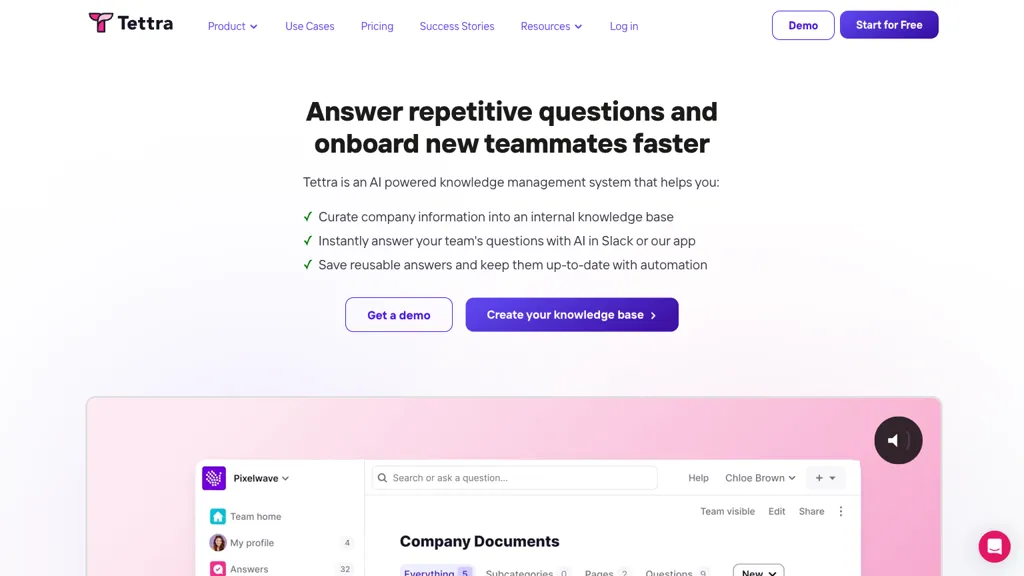What is Kai by Tettra?
Kai by Tettra is the robust, AI-powered knowledge management solution that will enable you to make your internal information KFM processes and team ops support trivially easy. With a friendly editor, you can quickly and easily create or update any internal documentation by easily importing from many sources. Kai, the AI-trained knowledge bot by Tettra, delivers instantaneous answers to questions that teams need right in Slack, making that information relevant and up-to-date. This system verifies content periodically and spots knowledge gaps to ensure the correct accuracy, so it becomes an important tool for a number of teams to organize scattered knowledge, break bottlenecks, and save time spent on repeated queries.
Kai by Tettra: Key Features & Benefits
Kai by Tettra is endowed and integrated with certain features that have several benefits for its users, as listed below:
-
AI-powered instant answers from Kai:
Responds to queries from the team with accurate answers instinctively. -
Reusable answers:
Turns repetitive questions into readily available answers. -
Answer questions where they’re being asked:
Embeds into Slack for instant answers from within chat. -
Workflows to ensure your knowledge stays current:
Be sure that all information remains current. -
AI-powered tagging and semantic search:
For better searchability and categorization of information for quick retrieval.
These characteristics help to improve team productivity, satisfaction, and ease of internal documentation and knowledge sharing.
Kai by Tettra’s Use Cases and Applications
Kai by Tettra is an agile feature and can be leveraged across its instances in the following ways:
-
Automating internal documentation:
Time is saved, the process of documenting or making changes to documents is made smoother, and accuracy in content is achieved. -
Streamlined knowledge sharing:
With the provision for instant answers accurately through AI-powered bot Kai. -
Increase Productivity:
Fill in the knowledge gaps and strengthen the flow of information to teams to improve their satisfaction fruitful.
Kai by Tettra will be a big savior in industries such as project management, engineering customer support, marketing, and human resources.
How to Apply Kai by Tettra
Kai by Tettra is simple and straightforward to use. Below, find the steps explained on how to use the tool:
-
Sign-up and configure your account:
The initial step is to sign up and choose the plan based on the employee size in the team. -
Import existing content:
Import content from various sources using the easy editor and begin structuring into your knowledge base. -
Integrate with Slack:
Integration of Tettra with your Slack workspace is what allows Kai to bring instant answers right when someone needs them. -
Set up workflows:
This would make sure that your documentation is recent and correct. -
Smart AI features for tagging and semantic search:
That boost information retrieval.
For optimal performance, keep checking and updating information as frequently as possible for correctness and relevancy of test.
How Kai by Tettra Works
This software uses artificial intelligence technology together with to enable teams to manage and streamline operations for knowledge. The base tech is:
-
An AI-trained knowledge bot (Kai):
Uses natural language processing to comprehend questions asked by users and identify the accurate answers. -
Knowledge automation:
Helps in checkup of the content as it is up to date through continuous verification of correctness by an inbuilt knowledge base gap identifier. -
Semantic search:
Amateurizes search functionality by identifying context and meaning behind users’ inquiries. -
Workflow:
Includes documentation creation, updating, communication like Slack integration and AI, which uses in-built algorithms for relevant content responses to increase and support content accuracy.
Advantages and Disadvantages of Kai by Tettra
Although any application is useful, it can have certain advantages as well as a few disadvantages, so does Kai by Tettra:
Advantages
- It reduces the need for a large number of internal documentation creation processes.
- Provides appropriate and on-time answers with help from inbuilt algorithms behind Slack interactions.
- Improves and supports content enhancement and satisfaction among the teams.
Disadvantages
- Has a learning curve for new adopters in order to understand their features and functionalities.
- Its full functionality will be derived/realized if one is already dependent on Slack.
Users generally commend the tool’s efficiency in managing knowledge and making users respond quickly to inquiries.
Kai by Tettra Conclusion
Tettra’s Kai is an AI-powered, powerful application for knowledge management; it helps in boosting the efficiency of teams by systemizing internal documentation and offering quick and precise responses to various questions. With its powerful features, ease of use, and capacity to integrate, this is made to be the right choice for many industries. If nothing else, a bit of a learning curve would be entailed, anyway, on the other hand, greatly outweighed by its benefits in any case. The future is likely to be bright with further updates and developments.
Kai by Tettra FAQs
-
What is Kai by Tettra?
Kai by Tettra is an AI-powered knowledge management system, which enables the automation of internal documentation with instant answers for all team questions that arise in Slack. -
How does Kai by Tettra work for streamlining the accuracy of content?
It uses knowledge automation to verify the content regularly and check for gaps in the knowledge base. -
What can be industries benefiting from Kai by Tettra?
It can benefit industries dealing with project management, engineering, customer support, marketing, and human resources. -
What is the cost of Kai by Tettra?
Kai by Tettra is priced on a Freemium model. There are Basic, Scaling, and Professional plans available. This costs from $4 per user per month to $7200 a year. -
How can I do integration of Kai by Tettra with Slack?
You can link your Tettra to your Slack workspace, meaning Kai will be able to give you immediate answers right into Slack.