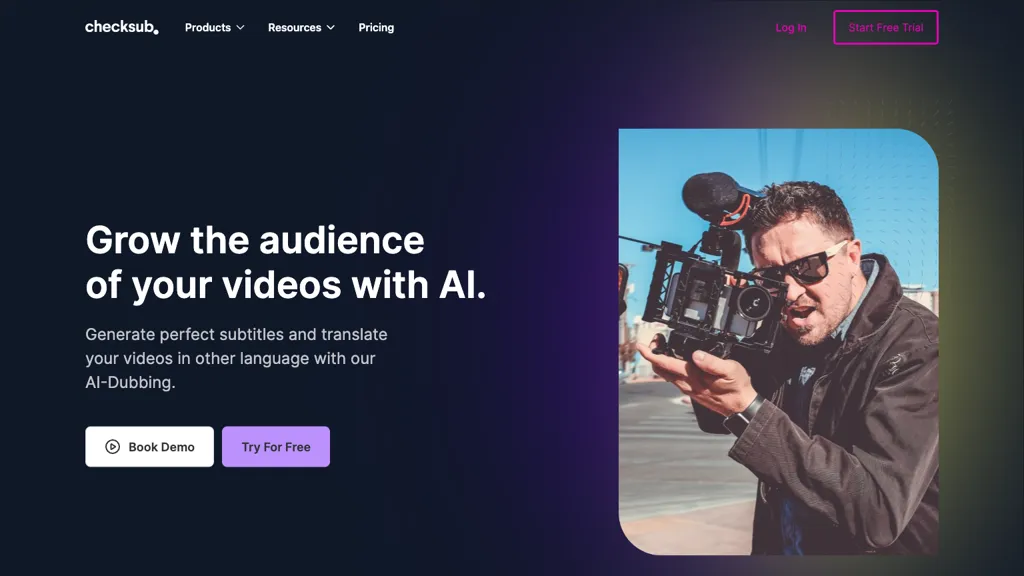What is Checksub?
Checksub is a revolutionary AI tool by which animated subtitles are added to your video in no time. Checksub does not stop at generating your subtitles alone; it can translate them into over 200 languages, making the content understandable to people all around the world. Developed to heighten video engagement and viewing with greater accessibility, some of the advanced sets of features which Checksub boasts about include AI dubbing, voice cloning, and voice isolation.
Key Features & Benefits of Checksub
Animated Subtitles Autopilot: Stress-free addition of animated subtitles to make your videos more engaging.
Translation into More Than 200 Languages: Expand your viewership by translating it into myriads of languages for accuracy.
AI Dubbing: Create multilingual videos without the hassle of manually recording voice-overs.
Voice Cloning: Give consistency to how voices sound in your video by cloning them in 30 different languages.
Voice Isolation: Enhance the audio quality at a whole new level by isolating the voices for a better viewing experience.
What makes Checksub outstanding is that it showcases your video content in an engaging and accessible way to a wide variety of viewers, extending your reach and impact considerably.
Checksub: Use Cases and Applications
Checksub can be used in a variety of ways to enhance video content:
- Subtitling: Immediately add animated subtitles in several languages for better accessibility of your videos.
- Multilingual Dubbing: Leverage AI dubbing and prepare multilingual videos to reach an international audience with no manual effort.
- Improve the audio quality in your videos with voice isolation for a better experience for viewers.
Those benefiting from the industries and sectors that Checksub are serving include:
- Youtubers and Content Creators
- Digital Marketers
- Global Brands
- Educational Institutions
- Language Service Providers
- Film & Television Studios
- Podcasters
How to Use Checksub
Using Checksub is easy. Here’s how you use it, step by step:
- Sign Up: On the Checksub website, sign up.
- Upload Your Video: Select the video you want to enhance and upload it on the platform.
- Choose Your Features: Choose the features you need, including subtitles, translation, dubbing, or even voice isolation.
- Customize: Customize the subtitles and translations as needed.
- Download and Share: Once processing is complete, download your enhanced video and share it with your audience.
Please refer to the full detail in the documentation available, video tutorials, and blog updates published by Checksub.
How Checksub Works
Thanks to the most innovative AI algorithms, Checksub is able to provide high-quality subtitling, translation, and dubbing. Transcriptions and translations are delivered using natural language processing and machine learning algorithms on the platform. That, together with features such as voice cloning and audio isolation, works in rounding up top-notch audio.
Checksub Pros and Cons
Like any tool, Checksub has its pros and some probable cons:
Pros:
- High Accuracy: Very accurate in transcription and translation.
- Multi-Lingual Support: It supports more than 200 languages hence a very convenient tool to use for globally generated content.
- Improved Audio: The isolation of the voice improves the overall quality of the audio.
- Usability: Easy to use, and plenty of resources are available to get the hang of it.
Cons:
- Pricing: May be highly priced for solo individuals or small business ventures.
- Learning Curve: Some of the advanced features take some time to get a hold of.
The feedback by the users mainly reflects how effective Checksub is and the fact that it’s reliable. It even shows praise for being able to help content creators make it more accessible and engaging.
Conclusion about Checksub
Checksub is in summary a powerful AI tool designed to highly enhance video content by adding auto-subtitles, translations, and dubbing. Its features appeal to a wide range of users, from content creators to global brands, making it a useful tool for any kind of user who wants to increase his audience. While the pricing might be something that will be taken into consideration, the benefit and capability make it worth investing in. Indeed, this already impressive tool will continue to be furthered by the technology of AI as it improves and expands.
Checksub FAQs
In what languages is Checksub available?
More than 200 languages are supported for translations, and more than 30 languages are supported for voice cloning.
Is there a free trial available?
Yes, Checksub offers a free trial for one to try out prior to purchasing any of the paid plans.
Does Checksub improve audio quality?
Yes, the voice isolation feature in Checksub will help improve the audio quality of your video.
Whom does Checksub help?
It helps YouTubers, content creators, digital marketers, global brands, educational institutions, language service providers, film and television studios, and podcasters.