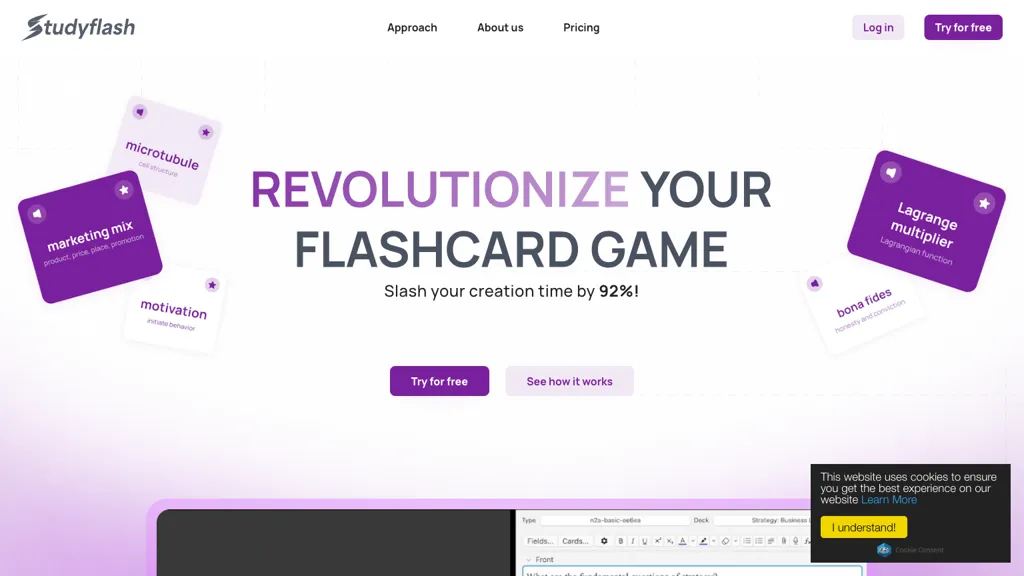What is StudyFlash?
StudyFlash is an extremely smart AI-powered tool that takes your studying experience to the next level, with the most painless flashcard creation and management solution. For all those having full-time studies alongside other things, or possibly just looking for a more comfortable way to learn, StudyFlash puts forth an ideal solution. It boasts an interface where users can effortlessly ease their way through the study process because, after all, being ideal is about being easy and effective. Now explore the ease of automated study, all for free, to transform your learning journey.
Key Features & Benefits of StudyFlash
StudyFlash is equipped with a handful of the best and enhanced features which allow users to easily and effectively study. Below are a few of them.
-
Card Customization:
Customizing cards at will according to study needs. -
Flashcard Management:
Easily manage activities on flashcards. -
Automated Studying:
Get rewarded with automation in everything for your studying. -
User-Friendly Platform:
Smooth navigation with just a user-friendly interface. -
Efficient Studying:
Elevates your studying skills and saves all precious time due to advanced tracking features.
By using these features, one will immediately be so much more organized and productive with his/her study routine that StudyFlash will quickly shoot to the top.
Use Cases of StudyFlash
StudyFlash is such that it can be used in various scenarios for enhanced learning gains. Some of these are listed below:
- Prepare personalized flashcards for your upcoming exams and organize your study time much better to save time.
- Create shared flashcard decks in a group or class, and collaborate in real time with fellow teammates to ease team productivity.
- Automated studying ensures the user keeps up to date on progress, holding a bird eye on tough topics and directing effort to where it really matters the most.
And these exactly are the sort of apps that make StudyFlash worthwhile for so many students and professionals all over the world.
How to Use StudyFlash
Getting started with StudyFlash is both simple and intuitive. Here is the process that is going to give you an optimal experience:
- Create a free account with StudyFlash.
- Create flashcards or bring them in.
- Organize the flashcards in decks of subject or topic.
- Automatically study by scheduling study sessions and monitoring how good you are doing studying.
- Share flashcard decks with classmates or colleagues for group work.
For maximum effectiveness, you should go through your flashcards regularly and keep track of your progress in order to stay on target for your learning goals.
How StudyFlash Works
StudyFlash leverages the power of artificial intelligence to expedite the study process. It provides for advanced algorithm-based automatic creation and management of flashcards, which ensures highly effective learning. The artificial intelligence continuously tracks individual student performances and pinpoints gaps in their knowledge, allowing one to work harder in struggling areas to maximize study time.
Together, with these implementations, StudyFlash powers a neat workflow to improve the efficiency of studying overall.
Advantages and Disadvantages of StudyFlash
Just like any other tool, StudyFlash also has both positive and negative aspects:
Pros
- Automated processes save time and effort.
- Easy, intuitive interface facilitates use by one and all.
- Collaboration features make group study an enhanced exercise.
- Tracking of progress makes it easy to concentrate on developing areas.
Possible cons
- May require an initial learning curve for its fresh users.
- The method of flashcard-based learning can be a limitation.
On the whole, the user response has been very positive, vouching for this tool as efficient and easy to work with.
Conclusion About StudyFlash
As seen before, StudyFlash is a very powerful AI-based tool, enhancing the study experience. With a very wide range of features, a user-friendly interface, and processes excluded, it remains the favorite tool for students and professionals alike. The platform being constantly updated holds yet more features and upgrades awaiting users to benefit their journey of learning.
Frequently Asked Questions StudyFlash
On which devices can I access StudyFlash?
StudyFlash works in almost any browser, meaning that flashcards can be accessed from a desktop, laptop, tablet, and smartphone.
Is there a free version of StudyFlash?
There is a free tier in StudyFlash to try some basic features recommended before committing to the platform.
Can I use StudyFlash collaboratively?
You bet! StudyFlash enables real-time collaboration, which means students can share and build decks of flashcards with a classmate or colleagues.
How does StudyFlash keep track of what I have been doing?
Through the use of highly sophisticated AI algorithms that trace your study sessions, monitor your performance, and identify areas that need improvement. This is all in a bid to give data on which to base optimization in study efforts.
What support options are available?
The different support options include comprehensive knowledge bases, user guides, and customer support to Premium users.