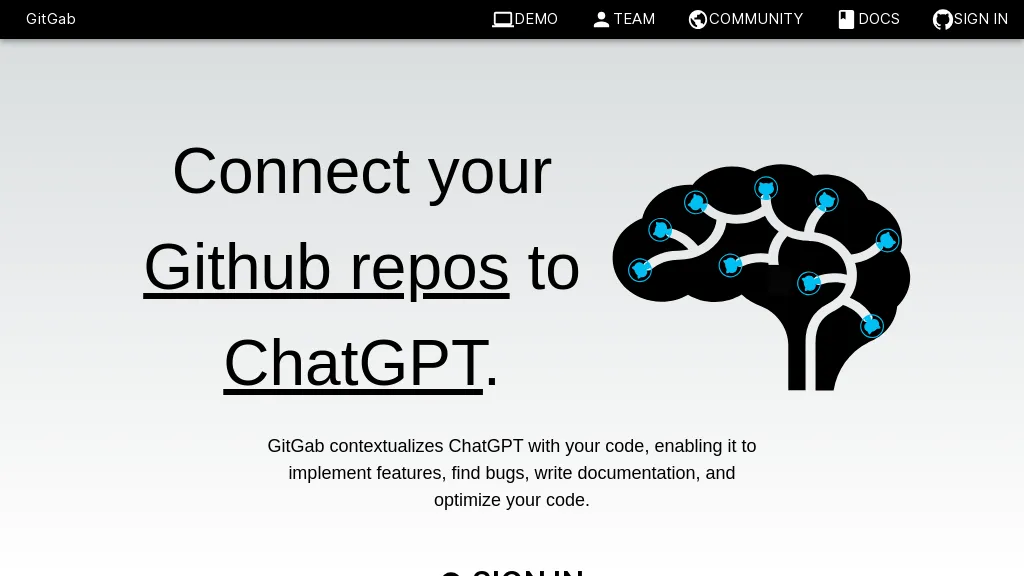What is GitGab?
GitGab is a powered AI tool that contextualizes ChatGPT with your code by connecting to GitHub repositories. This integration will enable team members to cooperate smoothly, thus accelerating feature implementation, finding bugs, writing documentation, and code optimization. You can log in, connect to your GitHub repository, and start using its functionality through GitGab. They have quite flexible pricing: trying it out is free of cost, and users can buy tokens per their needs.
Key Features & Benefits of GitGab
GitGab is fully packed with a set of features that satisfy the various types of users; therefore, it is very usable for developers and teams. A few of the important ones are under:
- Connect your repositories to get seamless integration.
- Enhanced collaboration among team members.
- Easy implementation of new features.
- Smooth identification and resolution of bugs.
- It makes documentation writing easy.
- Optimization of already written code for performance.
With regard to the application of GitGab, the advantages are enormous in terms of productivity, code quality, and team communication. What sets it really apart in value proposition, however, is the fact that AI assistance reaches the developer right into his code base environment.
Use Cases and Applications
The application of GitGab can serve a wide range of scenarios; hence, proving its versatility across various industries and sectors. A few examples are:
- Integrate GitHub repositories into ChatGPT for contextual code assistance. In this way, it will be much easier to cooperate with several members working on the same codebases. You can search the codebase and get an explanation for that part of the code.
- The sectors where GitGab will be immensely useful are software development, IT services, and project management. Most definitely, it’s perfect for developers, engineers, programmers, team leaders, and project managers who have to work on and improve their codebases efficiently.
How to Use GitGab
The utilization of GitGab is quite simple. Here’s how one can get started with it:
- Login into the GitGab using credentials.
- Link your GitHub repository to GitGab.
- Now, utilize the AI-powered features available in GitGab to implement, debug, document, and optimize your code.
To efficiently have your repository neat and tidy, and make sure your team knows how to use each one of the features in GitGab, the UI is quite intuitive. It’s pretty easy to work one’s way through for the amateur and the pro alike.
How GitGab Works
GitGab works by directly integrating with your GitHub repositories. It deploys sophisticated AI algorithms that show contextual help within the codebase. By using the language models of ChatGPT to read and understand code, users are able to identify bugs, implement features, or even write documentation. The workflow should be seamless and efficient: the user does the coding, while heavy lifting of contextual analysis and suggestions is done via GitGab.
Pros and Cons of GitGab
Like any tool, GitGab has its pros and cons. To begin with:
Pros:
- Smoother collaboration, better communication between team members.
- Greater productivity by way of AI-powered code management.
- Flexibility via token-based pricing.
Cons:
- Initial learning curve for new users.
- Dependence on internet connectivity for access to repositories hosted on GitHub.
User feedback has generally been very positive, not only with regard to the effectiveness of GitGab at raising code quality but also in terms of teams being able to be more productive.
Conclusion about GitGab
All in all, GitGab is the powerhouse of AI that boosts code collaboration and productivity right from within GitHub repositories. Advanced features, flexible pricing, and the ability to provide context make it very valuable for both developers and teams. Since the tool will keep on evolving and changing with time, further updates to this tool are expected anytime soon.
GitGab FAQs
What is GitGab?
GitGab is an AI-driven platform integrated with GitHub for contextual code assistance in enabling peer-to-peer collaboration within the development teams.
How does it connect to GitHub?
It offers the facility to connect the GitHub repositories with GitGab itself, which further enables this tool to scan or analyze the codebase for many reasons that include bug detection and feature development.
Does GitGab offer a free trial?
Of course, GitGab allows for a free trial period and, thereafter, one can buy tokens depending upon the need.
Who all can use GitGab?
Software developers, engineers, programmers, team leaders, and project managers use this tool since they need to have speed in code collaboration and management.
What are the major features of GitGab?
Among the key features are the connection of repositories, allowance of collaboration, implementing features, finding bugs, writing documentation, and optimizing the code.