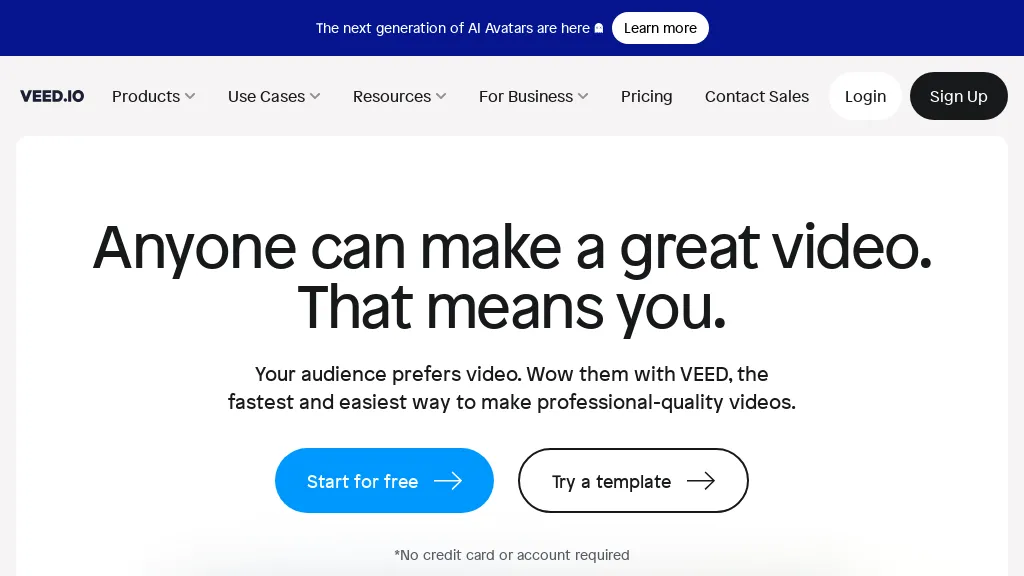What is VEED?
VEED.io is an all-in-one online video editor and creator that will suit almost any need. Among others, it offers a solid video editor, screen recorder, webcam recorder, and a set of AI tools. In the Video Editor, subtitles can be added to, background noise removed from, and effects like filters and music visualisers can be added to the video. You will also have options to trim, merge, crop, resize, and rotate. This AI-powered tool allows users to enable AI avatars, correct eye contact, remove backgrounds, compress videos, and convert video formats, among many other functions. Veed.io allows the downloading of videos from TikTok and Instagram, among others, and allows the user to edit audio and create GIFs.
Key VEED Features & Benefits
- Video editing
- Screen recording
- Webcam recording
- Adding subtitles
- Background noise removal
- Video effects: filters, music visualizers
- Trimming
- Merging
- Cropping
- Resizing
- Rotating
- AI avatars
- Eye contact correction
- Background removal
- Video compression
- Video conversion
- Downloading video from TikTok and Instagram
- Audio editing
- GIF making
VEED features a number of tools useful for a large category of users. These will facilitate the creation of high-quality videos easily and as such will prove to be a perfect tool for content creators, video editors, educators, marketers, YouTubers, streamers, and businesses.
Use Cases and Applications of VEED
VEED can be used for numerous purposes due to its high versatility, naming a few: adding and generating subtitles and translations in videos, creating visual and video marketing for businesses. Record and transcribe meetings. Create training and education videos. Record meetings and sales videos. VEED is surely going to be of great help for industries like education, marketing, content creation, and corporate sectors. More utility value is created for different templates for intro and outro makers, mockup generators, and promo video makers.
How to Use VEED
Using VEED is quite easy, and hereby is a step-by-step guide:
- Create an account with VEED.
- Upload your video or start recording using the screen and webcam recorder.
- Use the editor to trim your video, combine videos, crop, rescale, rotate, and so much more.
- Add subtitles to, remove background noise from, and so much more to your video with our effects for videos.
- Do so much more, like removing backgrounds, making eye contact, and more, because of Artificial Intelligence.
- Finally, export your video in the format you need.
Best practices: Remember to use subtitles for accessibility and the effects to increase viewership in your video.
How VEED Works
VEED boasts of a new feature list, powered by the latest technology. It has AI algorithms for background removal and editing eye contact. It works on the usual lines: a user uploads a video, edits it on the user interface, and exports the video. The complex functionality associated with this platform is all managed through its AI tools so that users can achieve professional results with ease.
Pros and Cons of VEED
As with any other tool, VEED has several advantages and a couple of possible disadvantages.
Pros
- Easy to use
- Full-function editing toolkit
- Strong AI functionality
- Multiple video format support
- Export and edit videos from social media sites
Cons
- Some advanced features are behind the paywall.
- Speed and performance depend on the internet.
Users’ reviews mostly praise VEED for ease of use and value but still note some limitations of the free plan.
Price
VEED follows the Freemium pricing policy, meaning that it has a free plan but highly limited. More advanced functionality is put into a couple of paid plans. Here they are:
- Free plan: €0
- Basic plan: $156/year
- Pro plan: $264/year
- Business plan: $696/year
VEED is competitively priced with similar offerings, and for the money, it offers a great deal of value. Pricing changes, so it is well worth having a look at the website for VEED for the most up-to-date pricing.
General Conclusion about VEED
VEED is a very capable video editor that fits a number of different user types and use cases. Indeed, with an exhaustive set of features added to a very user-friendly interface and high-class functionality of AI, it must be the first preference for anyone who wants to create quality video content. Indeed, many limitations appear in the free plan; on the other hand, pricing is excellent in paid plans. As time goes by, VEED will include more and more features to make it permanently fixed in the market.
VEED Frequently Asked Questions
What is VEED?
VEED is a video editor and generator, adding value by its features such as Video Editing, Screen Recording, Webcam Recording, and AI Tools.
Whom does it cater to?
It’ll be helpful to content creators, video editors, educators, marketers, YouTubers, streamers, and businesses alike.
Does VEED have a free version?
Yes, VEED has one free but with limitations. Of course, users always have the option to upgrade to a paid plan anytime for more advanced features.
What does VEED offer?
Among its key offerings are video editing, screen recording, recording via webcam, adding subtitles, removing background noise, video effects, avatars using AI, and so much more.
How much does VEED cost compared to competitors?
Competitive, well-valued pricing considering the features provided. Prices may change, and it’s always best to check the official VEED website for the most current information.